VLAN Traffic Redirection
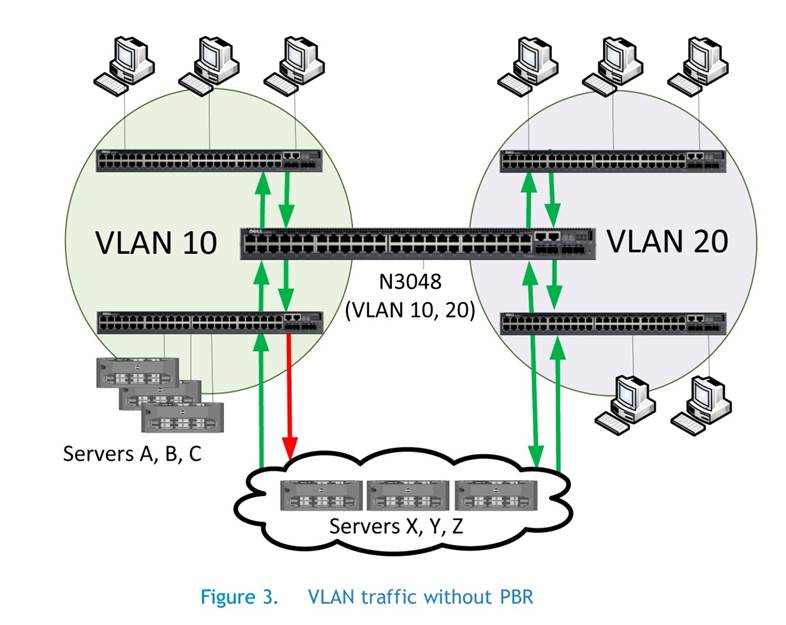
Passing traffic without PBR Example. Comparison of packets from one VLAN, then routing the output of another VLAN to their destination.
Remote server X, Y, Z hourly cached on the local server A, B, C. Members VLAN 10 use locally cached server 99% of the time, but occasionally need access to current data from the server X, Y, Z, which are located in another city . Traffic on the road between the local and remote servers are often higher than 100% of the bandwidth. To minimize delays in traffic between VLAN 10 user stations and remote servers are configured PBR to avoid bottlenecks.
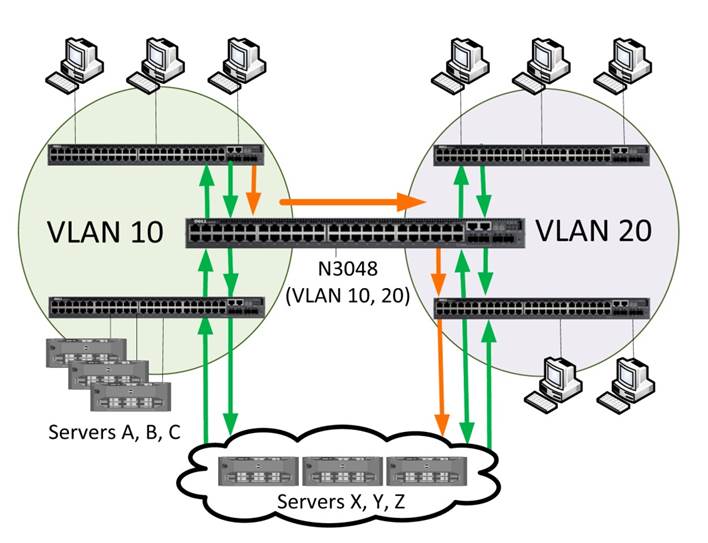
Traffic Passage in the presence of PBR If configured routing rules, the traffic flow will be different from the original version, where the traffic comes at the lower path, but does not mean that at best.
In this case, the traffic goes through VLAN 20, which has a high-speed connection to the remote server.
Configuration
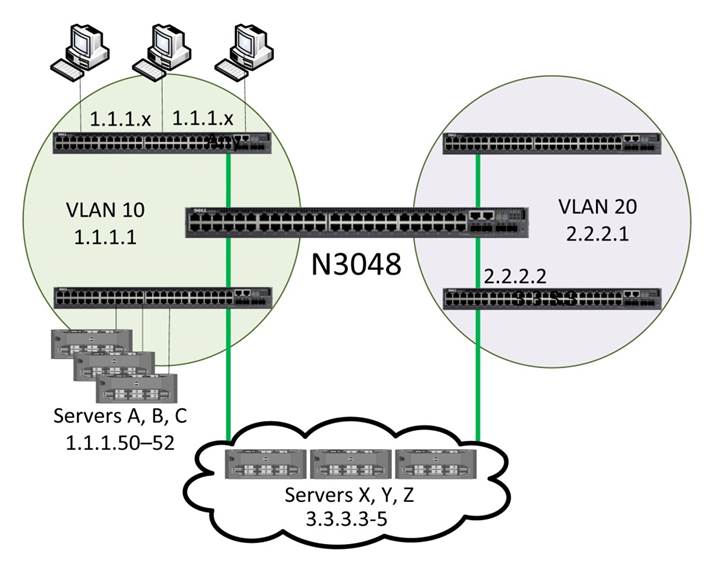
Initial data When setting up, the following input data.
VLAN 10, 20
Subnets: 1.1.1.0, 2.2.2.0, 3.3.3.0
IP-adresses: 1.1.1.50, 1.1.1.51, 1.1.1.52, 3.3.3.3, 3.3.3.4, 3.3.3.5, 2.2.2.1, 2.2.2.2
The first step is performed to create access lists for ABC and XYZ servers servers.
- /* Creating ACLs with IP-addresses of sources - Server ABC */
- console(config)#ip access-list servers-ABC
- console(config-ip-acl)#permit ip host 1.1.1.50 any
- console(config-ip-acl)#permit ip host 1.1.1.51 any
- console(config-ip-acl)#permit ip host 1.1.1.52 any
- console(config-ip-acl)#exit
- Create Access-list with destination IP addresses of servers XYZ…
- console(config)#ip access-list allow-1-1-1-clients
- console(config-ip-acl)#permit ip any host 3.3.3.3
- console(config-ip-acl)#permit ip any host 3.3.3.4
- console(config-ip-acl)#permit ip any host 3.3.3.5
- console(config-ip-acl)#exit
Creating a Route-Map, using access lists to servers from the routing policies to reroute customers through VLAN 20.
- console(config)#route-map clients-to-XYZ deny 10
- console(route-map)#match ip address servers-ABC
- console(route-map)#exit
- console(config)#route-map clients-to-XYZ permit 20
- console(route-map)#match ip address allow-1-1-1-clients
- console(route-map)#set ip next-hop 2.2.2.2
- console(route-map)#exit
Assign Route-Map and IP-addresses for the VLAN 10
- console(config)#vlan 10
- console(config-vlan10)#exit
- console(config)#interface vlan 10
- console(config-if-vlan10)#ip address 1.1.1.1 255.255.255.0
- console(config-if-vlan10)#ip policy route-map clients-to-XYZ
- console(config-if-vlan10)#exit
Then we put this remaining set of commands to configure routing
- console(config)#ip routing
- console(config)#vlan 20
- console(config-vlan20)#exit
- console(config)#interface vlan 20
- console(config-if-vlan20)#ip address 2.2.2.1 255.255.255.0
- console(config-if-vlan20)#exit
- console(config)#interface range gi1/0/1-10
- console(config-if)#switchport access vlan 10
- console(config)#interface range gi1/0/11-20
- console(config-if)#switchport access vlan 20
