- 1. Project Structure
- 2. paint.ui
- 3. paint.h
- 4. paint.cpp
- 5. paintscene.h
- 6. paintscene.cpp
- 7. Result
- 8. Video
In this lesson, let us learn drawing with the mouse in Qt, based on the most primitive analogue Paint using QGraphicsScene . No adjustments or brush size, or palette, or special effects, and a red line, which we will draw the mouse.
Project Structure
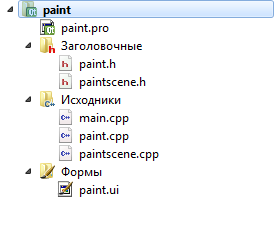
Project Structure The structure of the project consists of the following files:
-
paint.h - widget header file, which will be located a graphic scene to draw;
paint.cpp - respectively the file source code for this widget;
paintscene.h - customized header graphic scene, with which we work;
paintscene.cpp - source file for customized graphic scene.
paint.ui
The form of the main window consists of the widget and placed it QGraphicsView object.
paint.h
This file is declared a customized graphical scene, as well as a timer with a slot for this timer, which is used for the correct processing of the application is resized.
#ifndef PAINT_H
#define PAINT_H
#include <QWidget>
#include <QTimer>
#include <QResizeEvent>
#include <paintscene.h>
namespace Ui {
class Paint;
}
class Paint : public QWidget
{
Q_OBJECT
public:
explicit Paint(QWidget *parent = 0);
~Paint();
private:
Ui::Paint *ui;
QTimer *timer; // Define the timer for the preparation of the actual size of the graphic scenes
paintScene *scene; // We declare a custom graphic scene
private:
/* Override event resize the window to recalculate the size of the graphic scenes
* */
void resizeEvent(QResizeEvent * event);
private slots:
void slotTimer();
};
#endif // PAINT_H
paint.cpp
In this class, there is the addition of customized graphic scene in a QGraphicsView class object, in fact for the purpose of learning the code of this part of the example has no special relationship to the process of drawing, but working out window resizing is included in this example for completeness. Needless drawing takes place exclusively in the customized graphic scene.
#include "paint.h"
#include "ui_paint.h"
Paint::Paint(QWidget *parent) :
QWidget(parent),
ui(new Ui::Paint)
{
ui->setupUi(this);
scene = new paintScene(); // Init graphics scene
ui->graphicsView->setScene(scene); // Set graphics scene
timer = new QTimer(); // Init Timer
connect(timer, &QTimer::timeout, this, &Paint::slotTimer);
timer->start(100); // Run Timer
}
Paint::~Paint()
{
delete ui;
}
void Paint::slotTimer()
{
/* Recalculate the size of the graphic scenes, depending on the size of the window
* */
timer->stop();
scene->setSceneRect(0,0, ui->graphicsView->width() - 20, ui->graphicsView->height() - 20);
}
void Paint::resizeEvent(QResizeEvent *event)
{
timer->start(100);
QWidget::resizeEvent(event);
}
paintscene.h
And here is the header file in this example. Drawing occurs via lines mouseMoveEvent by processing events. For this function is overridden mouseMoveEvent in which two coordinates, the first of a past event, and the second from the current, red lines are being built, which eventually form a common curve. But that when you release the mouse button is pressed again, we could draw a new line, rather than continuing the old, override function mousePressEvent.
In mousePressEvent drawn an ellipse, which is the starting point of drawing a curve with the mouse. This method updates the value of the first coordinate of the first line, thus tearing and separating from the new old curve. The video tutorial is demonstrated. the first point coordinates for the line is stored in previousPoint object.
#ifndef PAINTSCENE_H
#define PAINTSCENE_H
#include <QGraphicsScene>
#include <QGraphicsSceneMouseEvent>
#include <QTimer>
#include <QDebug>
class paintScene : public QGraphicsScene
{
Q_OBJECT
public:
explicit paintScene(QObject *parent = 0);
~paintScene();
private:
QPointF previousPoint; // The coordinates of the previous point
private:
// Для рисования используем события мыши
void mousePressEvent(QGraphicsSceneMouseEvent * event);
void mouseMoveEvent(QGraphicsSceneMouseEvent *event);
};
#endif // PAINTSCENE_H
paintscene.cpp
In this file all the work with the drawing occurs in the methods and mouseMoveEvent mousePressEvent . While in the class constructor does not occur at any initialization.
#include "paintscene.h"
paintScene::paintScene(QObject *parent) : QGraphicsScene(parent)
{
}
paintScene::~paintScene()
{
}
void paintScene::mousePressEvent(QGraphicsSceneMouseEvent *event)
{
// When you press the mouse button, draw the ellipse
addEllipse(event->scenePos().x() - 5,
event->scenePos().y() - 5,
10,
10,
QPen(Qt::NoPen),
QBrush(Qt::red));
// Save the coordinates of the point of pressing
previousPoint = event->scenePos();
}
void paintScene::mouseMoveEvent(QGraphicsSceneMouseEvent *event)
{
// We draw the line with the previous coordinates
addLine(previousPoint.x(),
previousPoint.y(),
event->scenePos().x(),
event->scenePos().y(),
QPen(Qt::red,10,Qt::SolidLine,Qt::RoundCap));
// Update on the previous coordinate data
previousPoint = event->scenePos();
}
Result
As a result, you will be able to draw on graphics scene red lines, and how to further develop these possibilities already - it depends on you.

Рисование в Qt Archive with source project: Qt paint

Здравствуйте! Спасибо за подробное описание данного примера, а вы бы не могли показать, что все это время происходило в main.cpp?
Потому что при использовании данного примера я получила ошибку:
321: ошибка: 'addLine' was not declared in this scope
QPen(Qt::red,10,Qt::SolidLine));
^
И я просто не могу понять, что же не так?
Добрый день!
main.cpp остаётся созданным по умолчанию, там ничего интересного для Вас нет.
А ошибка говорит о том, что у Вас отсутствует необходимый заголовочный файл, вернее его подключение.
Думаю, что Вы пропустили следующий include
Нет, не пропустила, есть инклюд
Полагаю, ошибка в вызове в главном окне этой сцены.
Или в чем-то еще, ибо он не заходит в эту библиотеку и соотвественно не видит addline
то есть вызываете этот метод так?
void mainWindow::someMethod() { graphicsScene->addLine(); }Вообще такая ошибка говорит о том, что метод или функция не объявлены, а это значит зачастую, что пропущен необходимый инклюд.А почему mouseMoveEvent() выполняется лишь при на нажатой кнопки мыши?
Чтобы включить такое поведение, необходимо вызвать метод setMouseTracking(true) у QGraphicsView, в котором расположена графическая сцена, тогда события движения мыши должны передаваться при движении курсора как с нажатыми клавишами мыши, так и без.
Paint::Paint(QWidget *parent) : QWidget(parent), ui(new Ui::Paint) { ui->setupUi(this); scene = new paintScene(); ui->graphicsView->setScene(scene); ui->graphicsView->setMouseTracking(true); }Спасибо, попробовал. Работает )
Я задал в конструкторе Paint картинку на лэйбел. Скажите пожалуйста, как рисовать на mapImage.
и я унаследовал клас рисовальщик так, но в нем нет таких сигналов, какие используется в .срр:
Вообще не понимаю, зачем вы используете QLabel для этого. Используйте графическую сцену и рисуйте на ней. QLabel был написан для отображения текста и картинок, но никак не для рисования.
И естественно, что там не будет тех сигналов и методов, потому что PaintScene нужно наследовать от QGraphicsScene. Рисовать нужно на графической сцене.
Добрый день. Извините за нюбский вопрос.
Данный проект у меня работает, что вызвало удивление. Так как я не нашел слотов, принимающих события от void mousePressEvent(QGraphicsSceneMouseEvent * event); и void mouseMoveEvent(QGraphicsSceneMouseEvent *event);
Я пока разбираюсь со слотами, обьясните пожалуйста - выходит если сигнал (в данном случае событие) описан внутри класса, то для обьектов класса слот не нужен ?
Добрый день. Это переопределённые методы из базового класса, они не являются слотами и вызываются в очереди событий внутри ядра Qt фреймворка. В обычном программировании на Qt никто не ищет откуда они конкретно вызываются. Для этого нужно копаться в исходниках Qt. То есть сигнала нет внутри класса и сигналы нужны для слотов, но в данном конкретном случае к вызову этих методов обобщённо говоря сигналы отношения не имеют.
Здравствуйте! Не понимаю в чем проблема, ui(new Ui::Paint) обозначается как недопустимый неполный тип и программа не запускается. Уже скопировал тупо только ваш код без собственных фрагментов, но все та же проблема. Помогите пожалуйста, срочно! Программирую в среде Visual Studio 2019.
upd: все исправил
Евгений, здравствуйте! Только начал изучение Qt и возник вопрос по 21ому уроку. После написания кода, выдаёт следующие ошибки

В чём может быть проблема?
В UI файле не был добавлен QGraphicsView объект с object name graphicsView
Евгений, исправил: благодарю! Всё работает!