Initial acquaintance with Boost on Windows start to build precompiled libraries and connecting them to the project on Qt. This code will use one of the Hello World-s from the Boost documentation, namely the installation locale using boost.
Building Boost for MinGW
First, download the latest version of Boost (as of this writing is version 1.61) and unpack the archive into a folder. In my case, the archive is unpacked in the following path:
- D:\EVILEG\boost_1_61_0
Then open the console and go to the folder. In this folder there is a batch file to build bootstrap.bat bjam tool, which is designed to control compilation target libraries under the compiler.
To build this tool for MinGW run the following command:
- bootstrap.bat gcc
Once the tool is assembled perform the assembly of all the necessary libraries with the following command:
- b2 toolset=gcc link=shared --prefix=boost_mingw_530 install // , where
- // toolset - this tool, which will be collected in the library,
- // ie the type of compiler, which you will collect the library
- // link - this type of library, in this case the shared - dynamic
- // --prefix - folder which will be copied the header files and libraries compiled
- // in my case D:\EVILEG\boost_1_61_0\boost_mingw_530
Then you can go about their business, because this process is not fast.
Note
Note that the compiler option, which will be collected by the library will be determined by what environment variables are registered in your operating system. That is, on what path is registered to the g ++ compiler in the PATH variable.
I have previous versions of Qt were prescribed way:
- D:\Qt\5.6\mingw49_32\bin;
- D:\Qt\Tools\mingw490_32\bin;
And, accordingly, the output I got a library for MinGW 4.9.2 compiler. Yes, I have not yet had time to remove the previous version of Qt 5.6 with MinGW 4.9.2. Needless to say, I have a project Qt5.7 with compiler MinGW 5.3.0 refused to be collected?
So after prescribing the right ways managed to collect the necessary libraries:
- D:\Qt\5.7\mingw53_32\bin;
- D:\Qt\Tools\mingw530_32\bin;
Building Boost for MSVC
The process is completely analogous to that for MinGW, but with a small difference in the commands.
- bootstrap.bat vc12 // Пока использую MSVC 2013 Community
- b2 toolset=msvc-12.0 link=shared --prefix=boost_msvc install
During assembly, there may be some errors which are also due in varying ways OS. For example like this:
- "cl" не является внутренней или внешней командой ... и т.д.
It is treated by prescribing the ways to the compiler MSVC, for example:
- D:\Program Files (x86)\Microsoft Visual Studio 12.0\VC\bin;
Also, there can be problems that will not be the path to the header files of the standard library. What is expressed in bootstrap.log information file:
- ###
- ### Using 'vc12' toolset.
- ###
- D:\EVILEG\boost_1_61_0\tools\build\src\engine>if exist bootstrap rd /S /Q bootstrap
- D:\EVILEG\boost_1_61_0\tools\build\src\engine>md bootstrap
- D:\EVILEG\boost_1_61_0\tools\build\src\engine>cl /nologo /RTC1 /Zi /MTd /Fobootstrap/ /Fdbootstrap/ -DNT -DYYDEBUG -wd4996 kernel32.lib advapi32.lib user32.lib /Febootstrap\jam0 command.c compile.c constants.c debug.c execcmd.c execnt.c filent.c frames.c function.c glob.c hash.c hdrmacro.c headers.c jam.c jambase.c jamgram.c lists.c make.c make1.c object.c option.c output.c parse.c pathnt.c pathsys.c regexp.c rules.c scan.c search.c subst.c timestamp.c variable.c modules.c strings.c filesys.c builtins.c md5.c class.c cwd.c w32_getreg.c native.c modules/set.c modules/path.c modules/regex.c modules/property-set.c modules/sequence.c modules/order.c
- command.c
- d:\evileg\boost_1_61_0\tools\build\src\engine\jam.h(71) : fatal error C1034: ctype.h: no include path set
- compile.c
- d:\evileg\boost_1_61_0\tools\build\src\engine\jam.h(71) : fatal error C1034: ctype.h: no include path set
- constants.c
- debug.c
- d:\evileg\boost_1_61_0\tools\build\src\engine\jam.h(71) : fatal error C1034: ctype.h: no include path set
- execcmd.c
- d:\evileg\boost_1_61_0\tools\build\src\engine\jam.h(71) : fatal error C1034: ctype.h: no include path set
- execnt.c
- d:\evileg\boost_1_61_0\tools\build\src\engine\jam.h(71) : fatal error C1034: ctype.h: no include path set
- filent.c
- d:\evileg\boost_1_61_0\tools\build\src\engine\jam.h(71) : fatal error C1034: ctype.h: no include path set
- frames.c
- d:\evileg\boost_1_61_0\tools\build\src\engine\jam.h(71) : fatal error C1034: ctype.h: no include path set
- function.c
- d:\evileg\boost_1_61_0\tools\build\src\engine\jam.h(71) : fatal error C1034: ctype.h: no include path set
- glob.c
- d:\evileg\boost_1_61_0\tools\build\src\engine\jam.h(71) : fatal error C1034: ctype.h: no include path set
- hash.c
Also take some voodoo with paths, or even reinstall the MSVC, or you can go for the most simple way, that will save the nerve cells, and simply download the Boost precompiled libraries from the site.
Connecting Boost to Qt project
For the initial connection Boost prepare a simple console application that will display the time, date and even some information with installation locale via Boost.locale library.
The project will consist of only two files:
- QtBoostHello.pro
- main.cpp
QtBoostHello.pro
Depending on the compiler you are connecting the necessary header files and libraries:
- INCLUDEPATH - connect the header files
- LIBS - connection libraries
- QT += core
- QT -= gui
- CONFIG += c++11
- TARGET = QtBoostHello
- CONFIG += console
- CONFIG -= app_bundle
- TEMPLATE = app
- win32-g++ {
- INCLUDEPATH += D:/EVILEG/boost_1_61_0/boost_mingw_530/include/boost-1_61
- LIBS += -LD:/EVILEG/boost_1_61_0/boost_mingw_530/lib -llibboost_locale-mgw53-mt-1_61
- } else:win32-msvc* {
- INCLUDEPATH += D:/EVILEG/boost_1_61_0/boost_msvc_2012/include/boost-1_61
- LIBS += -LD:/EVILEG/boost_1_61_0/boost_msvc_2012/lib -lboost_locale-vc120-mt-1_61
- }
- SOURCES += main.cpp
main.cpp
In the main function there is one of the classes from the Boost library - a generator. Deep will not dig, we also need to start the project. We note only that it is used to set the locale, as shown in the code.
Also, for this class uses a dynamic library. But it is not necessary for all functional library, part of the Boost - This template functions, which are fully defined in the header files.
- #include <QCoreApplication>
- #include <boost/locale.hpp>
- using namespace boost::locale;
- using namespace std;
- int main(int argc, char *argv[])
- {
- QCoreApplication a(argc, argv);
- generator gen;
- locale loc=gen("en_US.UTF-8");
- locale::global(loc);
- // Make it system global
- cout.imbue(loc);
- // Set as default locale for output
- cout <<format("Hello {1,date} at {1,time} we had run our first localization example") % time(0)
- <<endl;
- cout<<"This is how we show numbers in this locale "<<as::number << 103.34 <<endl;
- cout<<"This is how we show currency in this locale "<<as::currency << 103.34 <<endl;
- cout<<"This is typical date in the locale "<<as::date << std::time(0) <<endl;
- cout<<"This is typical time in the locale "<<as::time << std::time(0) <<endl;
- return a.exec();
- }
At the output we get the result as in the image below. If you play with a specific locale, ie, instead of "en_US.UTF-8" write "ru_RU.UTF-8", you will notice that the date and time format will change, however, as currency.
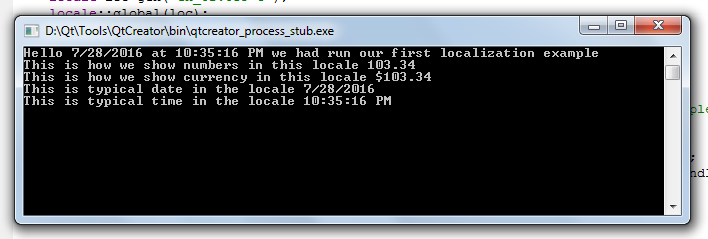

С CMake всё на много проще:
find_package(Boost)
Евгений, здравствуйте! Сделал аналогично вашим рекомендациям, но не может связать файлы. В чём может быть причина?
Добрый день! У вас в про файле в строке LIBS += явно не хватает пробела, посмотрите внимательно на свой код и на пример.
Евгений, благодарю: с тем вопросом разобрался. Но никак не могу разобрать уже другую
Нашёл пару советов в форуме Qt и stackoverflow, но не понимаю как их реализовать тут. К примеру:
В Asio должна быть ссылка на дополнительные библиотеки. Добавьте в свой LIBS +=
1.) Boost_system: -LC:/path/to/boost/libs и -llibboost_system-mgw48-mt-1_52
2.) В Windows, WS2_32.lib: -LC:/path/to/winsock2/lib и -lWS2_32
https://forum.qt.io/topic/53532/solved-qt-and-boost-cannot-find-llibboost_filesystem/4
Не очень понимаю как реализовать вторую рекомендацию
По существу выглядит так, что нужно добавить ещё одну строку;
Вот только у вас ещё должна быть эта библиотека winsock2 скачана и находится по этому пути. Но я с таким не сталивался в принципе.
Для решения твой проблемы добавь в файл .pro строчку "LIBS += -lws2_32" она решит проблему , лично мне помогло.