- 1. Watch the following video to see the latest Qt Virtual Keyboard in action:
- 2. HWR fullscreen mode (on top of app)
- 3. Performance improvement for Lipi toolkit
- 4. Speed up processing of recognition results
- 5. Nuance T9 Write HWR integration
- 6. Spell check with Hunspell
- 7. Support for switching the language during operation (from the application)
- 8. Traditional Chinese
Translation of the official news, By Rainer Keller
We are proud to announce a new release of Qt Virtual Keyboard with Handwriting Recognition (HWR), improved performance, Nuance T9 integration, and support for Traditional Chinese!
Qt Virtual Keyboard has been updated with new features and a new versioning scheme. Given the recent changes in licensing for commercial functionality only, Qt Virtual Keyboard is now also available under the GPLv3 license for open source users, in addition to commercial Qt licenses. We recently released a technology preview for Qt Virtual Keyboard 2.0, and based on the feedback received, we've made improvements. We have also adopted a new versioning scheme. Due to the upcoming release of Qt 5.6, Virtual Keyboard is still only bundled with commercial installers, open source users need to get the source codes from the repository. With Qt 5.7, Qt Virtual Keyboard will also include open source installers.
Qt Virtual Keyboard is a complete input solution out of the box. The most important features of Qt Virtual Keyboard include:
- Implementation of handwriting with the Lipi toolkit, which includes alphabetic and numeric recognition (English)
- Lipi toolkit performance improvements
- Speed up Handwriting Recognition (HWR) processing
- HWR full screen mode (on top of the app)
- HWR integration with Nuance T9 Write
- Spell checker with Hunspell
- Support for switching the language during operation (from the application)
- Traditional Chinese keyboard
Watch the following video to see the latest Qt Virtual Keyboard in action:
HWR fullscreen mode (on top of app)
In the preview technology, handwriting integration only uses the keyboard area as the handwriting area. The new full-screen handwriting mode, which can be used optionally, uses the entire screen as the input area. The full screen handwriting mode can be activated from the keyboard by double tapping the full screen handwriting button. When HWR full screen mode is active, the keyboard is hidden. Input tracing is activated and deactivated by a floating button on the screen. HWR full screen mode is deactivated by double tapping the floating button. Switching from letter to selection mode and back is performed by a single tap on the floating button.
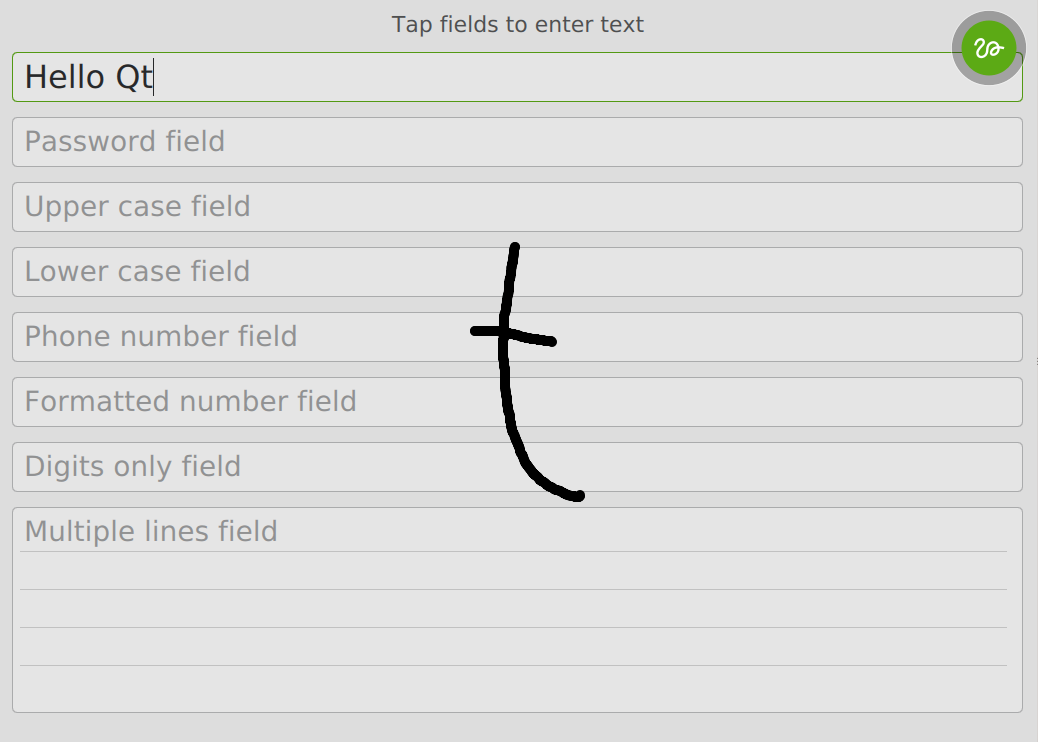
Performance improvement for Lipi toolkit
We use Lipi toolkit as an open source alternative handwriting engine. Based on the preview technology, we found that it does not work very well on weak devices. One obvious reason is that the Lipi toolkit is not optimized for embedded devices. We've done some analysis and now performance has been improved at the level of code optimization. In this regard, we have improved performance by 10-40%.
Speed up processing of recognition results
Qt Virtual Keyboard runs HWR tasks on a separate background thread. This allows the UI thread to continue running while the HWR is running. But recognition results can be obtained even faster by starting recognition while waiting for user input.
Nuance T9 Write HWR integration
Nuance T9 Write is a commercial HWR engine that can be enabled at build time if the user has the appropriate Nuance license. It is faster than the Lipi toolkit on embedded devices. The Nuance T9 Write engine is integrated into Qt Virtual Keyboard as an alternative engine for HWR mode. Nuance T9 Write's initial integration supports Latin languages, but is designed to easily support non-Latin languages in future releases. The Nuance T9 Write integration can also use full screen mode. Currently x86 and ARM architectures are supported.
Spell check with Hunspell
Added spell checker with Hunspell input. Word selection allows the user to activate a predicted word for input correction by touching the word in the input field. Before that, it was not possible to choose a word.
Support for switching the language during operation (from the application)
Early versions supported language switching by pressing a button on the virtual keyboard, but this was not a way for the program to change the language. Because the Qt API did not provide a mechanism for changing the input language, the QInputMethod API provides the current input locale as a read-only property. Now the virtual keyboard API settings have been expanded to include options for controlling the input language.
- New locale properties, availableLocales and activeLocales added to settings
- Locale (if defined) is overwritten by the system default locale on startup
- Locale property can be changed at runtime
- The availableLocales property is read-only and provides a list of "installed" locales
- activeLocales is a set of availableLocales that can be activated at runtime. If the list is empty, then all available locales are active
Traditional Chinese
Added input support for traditional Chinese input method (Cangjie). The input method has been ported under the Apache 2.0 license. Qt Virtual Keyboard supports 3 different Chinese input methods:
- Pinyin (Simplified Chinese)
- Cangjie
- Zhuyin
The type of input methods available is configured at compile time.
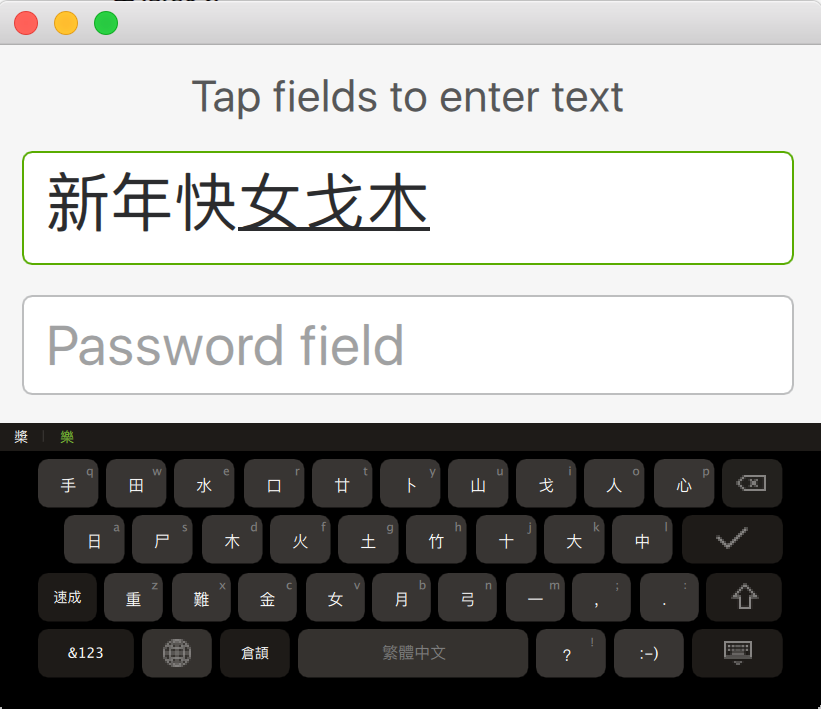
Cangjie keyboard layout
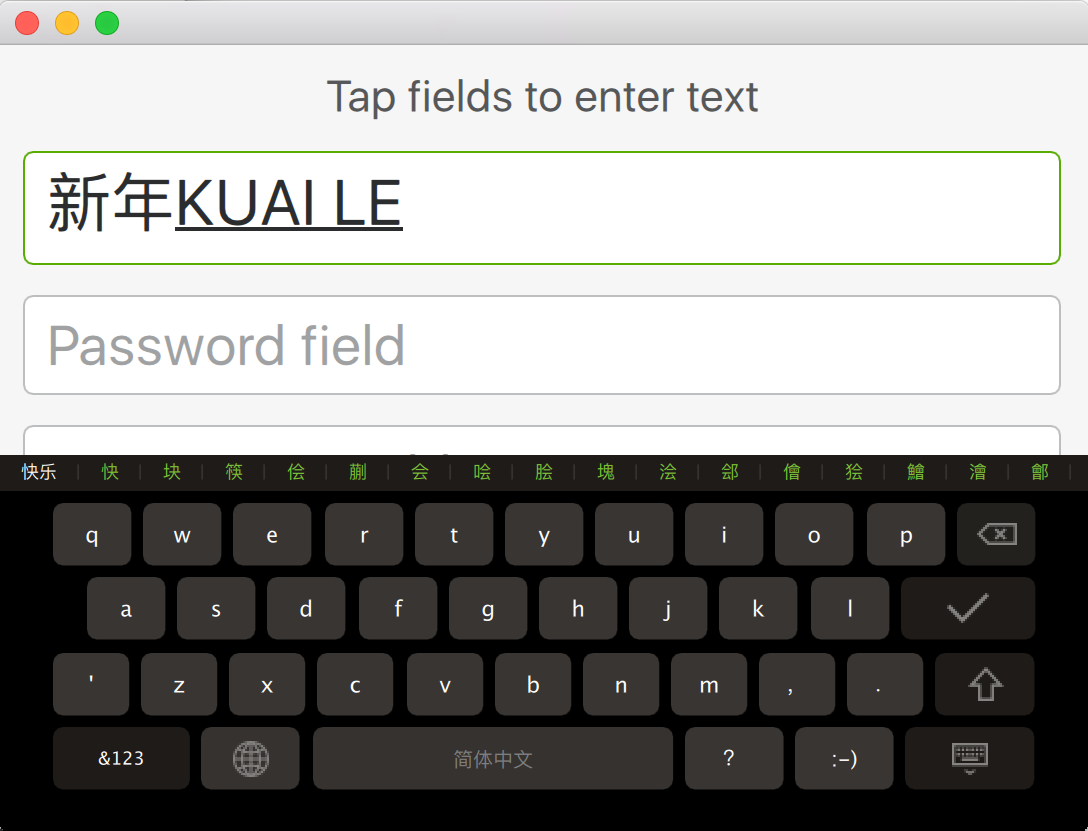
Pinyin keyboard layout
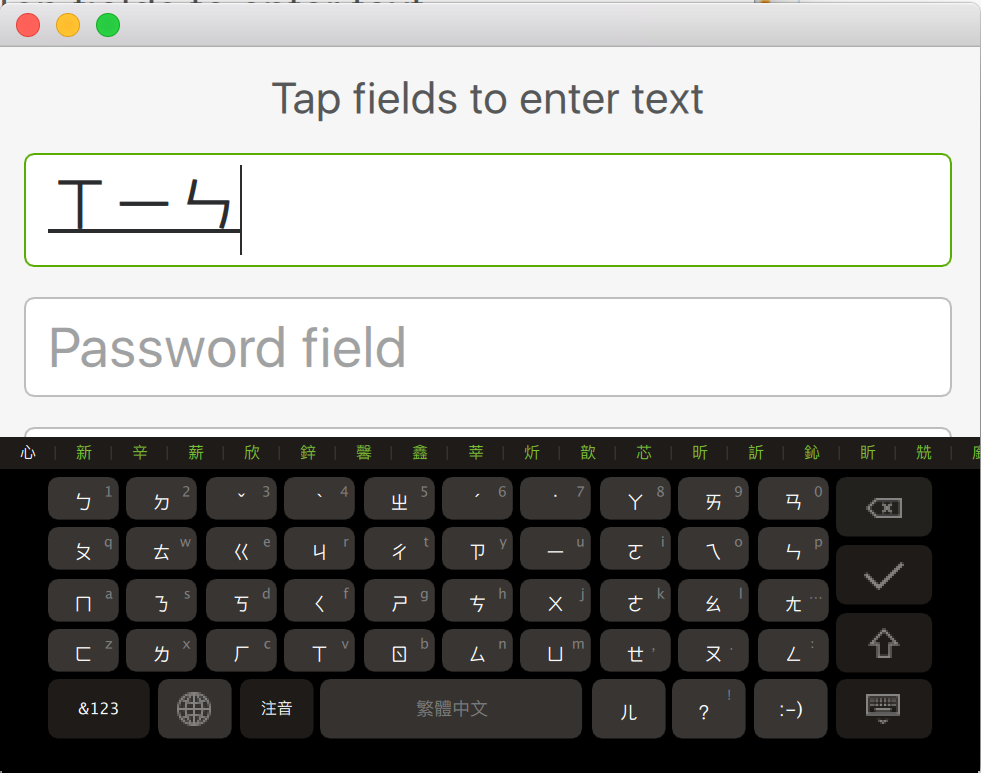
Zhuyin keyboard layout
Get Qt Virtual Keyboard
Qt Virtual Keyboard is included in the Qt 5.6 commercial package, Qt 5.6.0 final will be released in March. It is currently released as source under the Qt Company's GPLv3 license, and will be part of the release of the Qt 5.7 package. If you are a user of open source projects, please refer to getting the source codes from the repository . If you already have a commercial license, you can choose to install the new Qt Virtual Keyboard with handwriting support shipped with Qt 5.6.
Источник Qt Blog
