QML TableView выравнивание колонки под размер контента
Добрый день. Помогите пожалуйста, наставьте в каком направлении копать. Парсер для сайта пишу. Я из с++ слоя передаю в QML данные. Данные ловлю через сигнал и потом передаю данные в таблицу. Подскажите пожалуйста как правильно работать с таблицей чтобы её колонки автоматически адаптировались под ширину контента. Ниже привожу код. Я нашёл свойство void resizeColumnsToContents() для TableView, устанавливал его в разных местах кода но результата никакого. Спасибо за помощь откликнувшимся.
import QtQuick 2.6 import QtQuick.Window 2.2 import QtQuick.Controls 1.4 import QtGraphicalEffects 1.0 import QtQuick.Window 2.2 import QtQuick.Layouts 1.3 import QtQuick.Controls.Styles 1.4 ApplicationWindow { id: rootWindow visible: true width: Screen.desktopAvailableWidth / 1.5 height: Screen.desktopAvailableHeight / 1.5 title: qsTr("Analytics Window") Connections { target: informationData onSigListTransactionSelectedCurrency: { modelInformationData.clear() for(var i = 0; i < data_1.length; i++) { modelInformationData.append( { Amnt_base:data_1[i].toString(), Amnt_trade:data_2[i].toString(), Price:data_3[i].toString() + " UAH", Pub_date:data_4[i].toString(), User:data_5[i].toString(), Type:data_6[i].toString() } ) } } // Sell onSigListSellSelectedCurrency: { modelSellListCurrency.clear() textMinPrice.text = "Минимальная цена: " + "<font size='15' color='yellow'>" + data_1[0].toFixed(10) + "</font>" textSellTotal.text = "Всего: " + "<font size='15' color='yellow'>" + data_1[1].toFixed(10) + "</font>" textMaxPrice.text = "Максимальная цена: " + "<font size='15' color='yellow'>" + data_1[2].toFixed(10) + "</font>" for(var j = 0; j < data_2.length; j++) { modelSellListCurrency.append( { currency_trade: data_2[j].toFixed(10) + "999999999999999999999" , price: data_3[j].toFixed(10), currency_base: data_4[j].toFixed(10) } ) } } // Buy onSigListBuySelectedCurrency: { modelBuyListCurrency.clear() textMinPriceBuy.text = "Минимальная цена: " + "<font size='15' color='yellow'>" + data_1[0].toFixed(10) + "</font>" textBuyTotal.text = "Всего: " + "<font size='15' color='yellow'>" + data_1[1].toFixed(10) + "</font>" textMaxPriceBuy.text = "Максимальная цена: " + "<font size='15' color='yellow'>" + data_1[2].toFixed(10) + "</font>" for(var j = 0; j < data_2.length; j++) { modelBuyListCurrency.append( { currency_trade: data_2[j].toFixed(10), price: data_3[j].toFixed(10), currency_base: data_4[j].toFixed(10) } ) } } } // Models; ListModel { id: modelInformationData } ListModel { id: modelSellListCurrency } ListModel { id: modelBuyListCurrency } TextMetrics { id: textMetrics } // Elements; RowLayout { anchors.fill: parent Rectangle { width: parent.width height: parent.height LinearGradient { anchors.fill: parent start: Qt.point(0, 0) end: Qt.point(0, 300) gradient: Gradient { GradientStop { position: 0.0; color: "#696969" } GradientStop { position: 1.0; color: "#A9A9A9" } } } RowLayout { anchors.right: parent.right spacing: 10 y: 10 Button { id: btnGetData text: "Получить данные" onClicked: { informationData.getCurrencyDataFromSite(cbCurrency.currentText) } } Button { id: btnExit text: "Выход" onClicked: { close() } } ComboBox { id: cbCurrency model: informationData.getFromSiteCurrencies() width: 200 height: btnGetData.height } } // Sell section; ColumnLayout { y: 10 x: 10 Text { text: "Заявки на продажу" color: "blue" font.pointSize: 13 font.underline: true } Text { id: textSellTotal text: "Всего:" color: "black" font.bold: true } Text { id: textMinPrice text: "Минимальная цена:" color: "black" font.bold: true } Text { id: textMaxPrice text: "Максимальная цена:" color: "black" font.bold: true } } TableView { id: tableListSell x: 10 y: textMaxPrice.y + 30 //width: buyColumn_1.width + buyColumn_2.width + buyColumn_3.width height: rootWindow.height / 4 onContentItemChanged: tableListSell.resizeColumnsToContents() TableViewColumn { id: sellColumn_1 role: "price" title: "Цена за еденицу" } TableViewColumn { id: sellColumn_2 role: "currency_trade" title: "Количество" } TableViewColumn { id: sellColumn_3 role: "currency_base" title: "Сумма" } model: modelSellListCurrency Component.onCompleted: { tableListSell.width = sellColumn_1.width + sellColumn_2.width + sellColumn_3.width } } // Buy section; ColumnLayout { y: 10 x: tableListSell.width + 50 Text { text: "Заявки на покупку" color: "blue" font.pointSize: 13 font.underline: true } Text { id: textBuyTotal text: "Всего:" color: "black" font.bold: true } Text { id: textMinPriceBuy text: "Минимальная цена:" color: "black" font.bold: true } Text { id: textMaxPriceBuy text: "Максимальная цена:" color: "black" font.bold: true } } TableView { id: tableListBuy x: tableListSell.width + 50 y: textMaxPrice.y + 30 height: rootWindow.height / 4 TableViewColumn { id: buyColumn_1 role: "price" title: "Цена за еденицу" } TableViewColumn { id: buyColumn_2 role: "currency_trade" title: "Количество" } TableViewColumn { id: buyColumn_3 role: "currency_base" title: "Сумма" } model: modelBuyListCurrency Component.onCompleted: { tableListBuy.width = buyColumn_1.width + buyColumn_2.width + buyColumn_3.width } } } } }
2
99
The question is asked by the articleQML - Tutorial 034. Transfer of data structures from the C ++ application layer to the QML layerDo you like it? Share on social networks!
- Last comments
- AKApril 1, 2025, 11:41 a.m.Добрый день. В данный момент работаю над проектом, где необходимо выводить звук из программы в определенное аудиоустройство (колонки, наушники, виртуальный кабель и т.д). Пишу на Qt5.12.12 поско…
- VPMarch 9, 2025, 4:14 p.m.Здравствуйте! Я устанавливал Qt6 из исходников а также Qt Creator по отдельности. Все компоненты, связанные с разработкой для Android, установлены. Кроме одного... Когда пытаюсь скомпилиров…
- ИМNov. 22, 2024, 9:51 p.m.Добрый вечер Евгений! Я сделал себе авторизацию аналогичную вашей, все работает, кроме возврата к предидущей странице. Редеректит всегда на главную, хотя в логах сервера вижу запросы на правильн…
- Now discuss on the forum
- МАApril 1, 2025, 4:21 p.m.0ff763fe-4e50-455d-a3a6-5699c243b1a5_17_44_22_1.xml
- fFeb. 15, 2025, 1:46 p.m.Подскажите, пожалуйста! Как данный класс можно дополнить, чтобы созданные объекты можно было перемещать мышкой по сцене?
- Не запускается компьютер (точнее работает блок , но сам монитор вообще жесть)В общем я ничего с интернета не скачивала в последнее время. На компе никаких левых пр…
- Вопрос решен. Узнать QModelIndex элемента на который мы перетаскиваем другой элемент, можно с помощью функции indexAt(event->position().toPoint()) представления QTreeViev вызываемой в переопр…
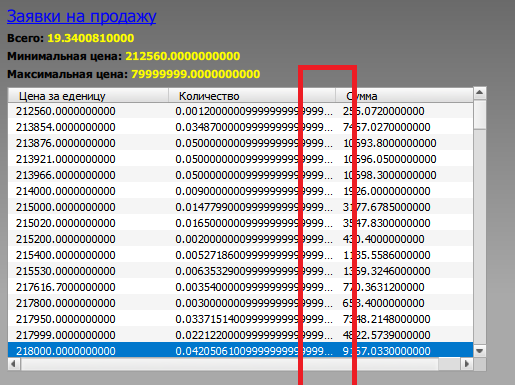

Добрый день!
Вообще, метод resizeColumnsToContents() на самом деле работает. Добавьте в проект дополнительную кнопочку, которая будет вызывать этот метод.
Спасибо большое за помощь, в который раз выручаете. Вы были правы. Вышел из ситуации по сигналу TableView = onRowCountChanged, после изменений мы обновляем размеры таблицы.