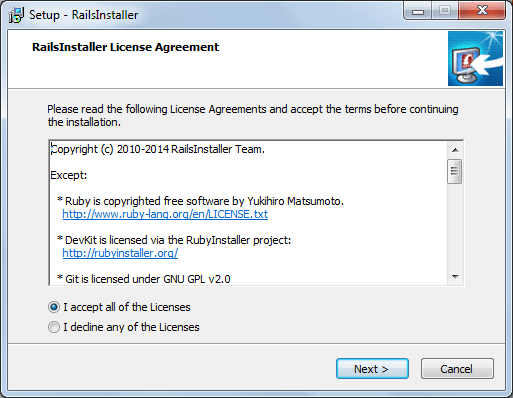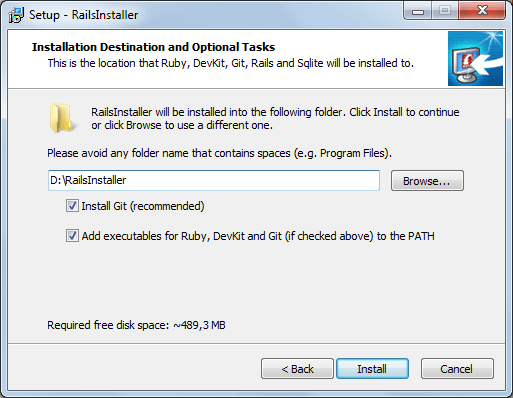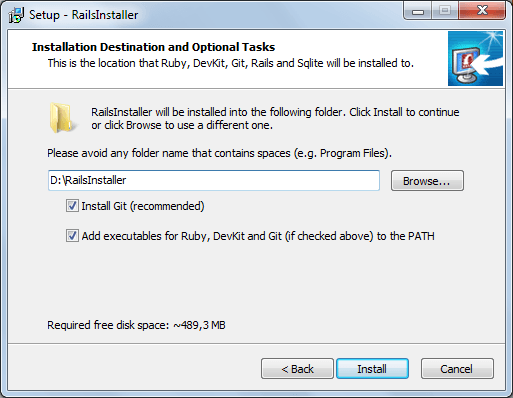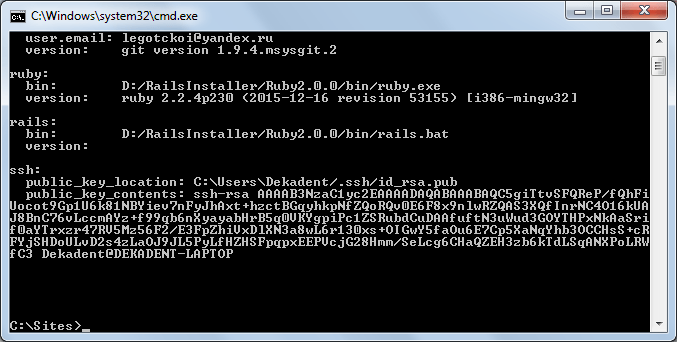Working with Wordpress on hosting provider TimeWeb for almost a year, I start showing greater interest in web development. In particular it is also due to the fact that this is still sufficiently CMS voracious to resources, and also so that they begin to appear on the new ideas projects. And in terms of expanding horizons in the field of programming I would like to try something different, other than Qt/C++ .
Therefore, the choice fell on Ruby on Rails. Here I get something different and distinct from Qt/C++, as well as the opportunity to work in the field of web development for his own pleasure.
Having looked a little documentation, and examples of the first run "Hello world!" In the style of a web service I decided to share what came of it.
Installing Ruby on Rails
The following components will be needed for initial development:
- Ruby itself, which must be downloaded from the following link: http://rubyinstaller.org/downloads/
- To build the Ruby modules need the MinGW compiler, but hey, I also installed Qt, so everything is fine with it.
- Just need DevelopmentKit for Rails assembly. Unpack need top directory with Ruby.
- SQLite - must always begin with small, so we will not threaten to MySQL and PostgreSQL. To strongly not to bother take Precompiled Binaries for Windows. Archives need to unpack in Ruby \ bin directory.
- Next on the Start menu, find the Comand Prompt with Ruby, run (open the command line in the directory sites, by default C: \ Sites) and execute the following commands:
- gem install sqlite3 - setting SQLite
- gem install rails - rail installation
- Create a test application:
- rails new blog
- cd blog
- rails server - web server is running, you will find the website at the following address: localhost: 3000
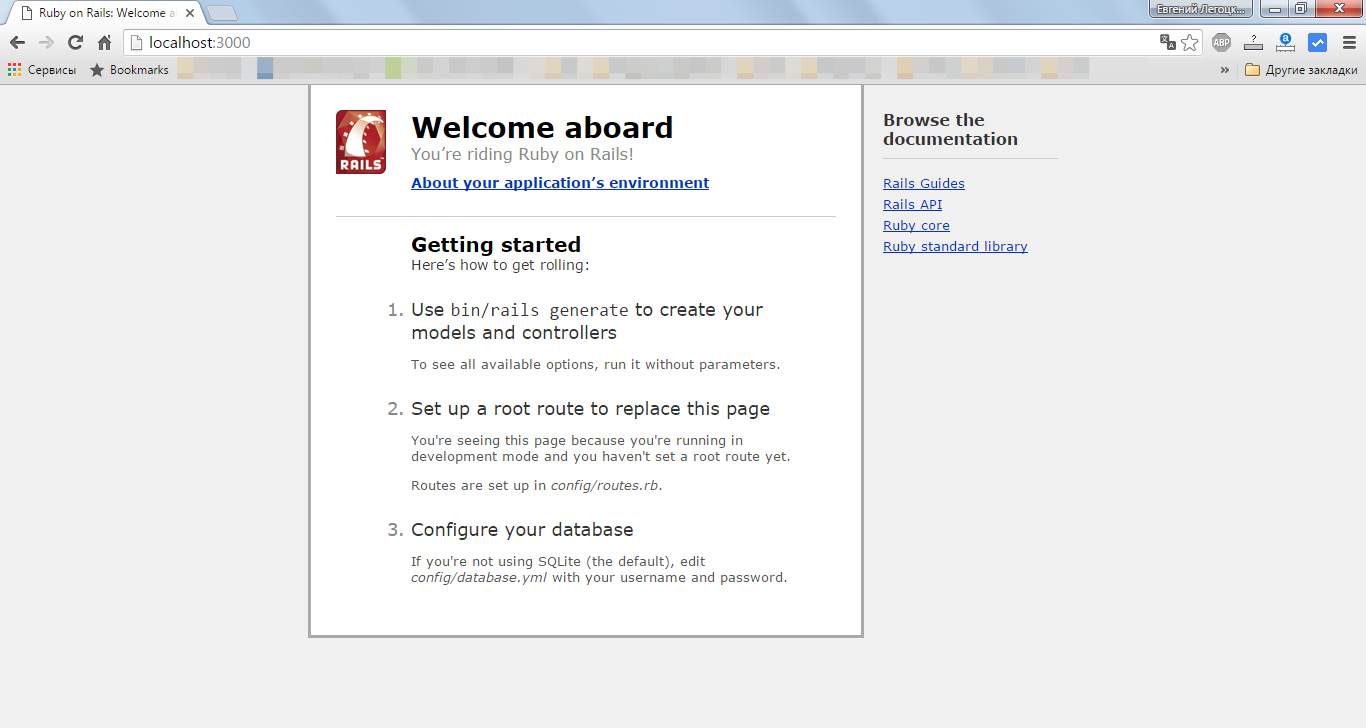
This option is to install and run the test application can be used in the case, unless you use special assembly. But Ruby is positioned as a programming language for rapid development. So why not take advantage of tools that allow for quick install Ruby on Rails and see the result almost immediately? This serves a good purpose RailsInstaller . Download the latest version and run the installation.
Installin with RailsInstaller
During the installation process you must go through three simple steps, demonstrated at the following pictures below. When the installation is completed, the Comand Prompt with Ruby and Rails. Then repeat steps 5-6 above.