Wayland is the display server protocol on modern Linux systems. The Qt Wayland platform plugin allows applications to use the Wayland display server (compositor)
In addition to bug fixes, the 5.11 release of Qt contains a significant number of improvements, especially for desktop users.
Support for key songs

Support for composition keys has been missing for a long time and has finally been added. This means that you can now enter characters that require key alternation, for example:
- ¨ , A to write “ä”
- compose key , S , S to write “ß”
Qt Wayland in the official binaries
As of Qt 5.11 and Qt Creator 4.7, the binaries in the official installers now also include Qt Wayland (previously you had to build it yourself).
Thus, the official build of Qt Creator itself is now running on Wayland, as applications that are built with the official Qt packages.
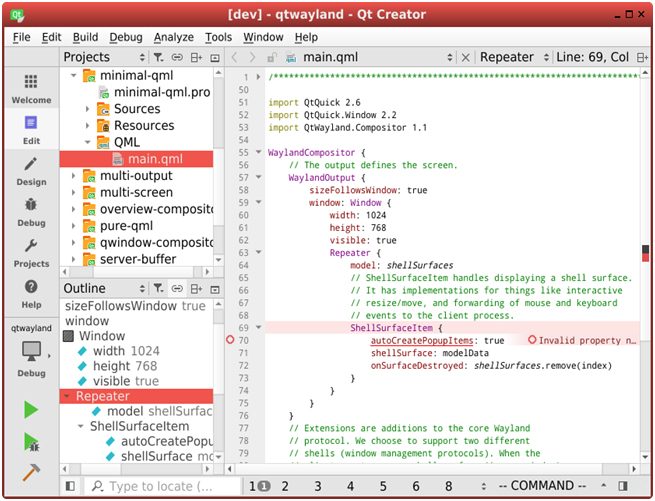
Qt creator 4.7 work on Wayland
Even now, before the official release, dark themes for QtCreator 4.7 are available for download.
Fallback to X11 if Wayland is not available
A common way to select a Qt platform plugin was to set the QT_QPA_PLATFORM=wayland environment variable. This has been a problem on Linux desktops because some applications—for example, the official QtCreator package use a bundled version of Qt that does not include Wayland, and will fail to start with the following message:
- This application failed to start because it could not find or load the Qt platform plugin "wayland" in "".
(This application failed to start because it could not find or load the Qt platform plugin "wayland" in "".)
Possible platform plugins: eglfs , linuxfb , minimal , minimalegl , offscreen , vnc , xcb .
Reinstalling the application may fix this issue.
Qt 5.11 added support for fallback platform plugins, which means you can now set QT_QPA_PLATFORM= "wayland; xcb" , which forces Qt to use the xcb (X11) plugin if Wayland is not available.
Improved high resolution support
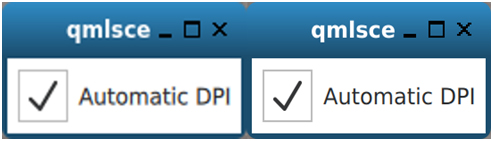
If you use multiple monitors with screens one of which is high and the other is low resolution windows can now switch to the appropriate scale when moving from one screen to another. No more problems with soapy or blurry windows.
Testing and continuous implementation
QA in Qt Wayland has improved a lot. A subset of QtBase unit tests are now run on each patchset, which means there will be better bug-finding compared to previous versions.
Dev News
There were a lot of changes that didn't make it into the 5.11 release. Changes like resizing or reaming required a lot of work. Sweep and full screen are currently supported on xdg-shell-v6. A stable new shell for xdg-Shell has also been added
Qt Wayland and backport repositories
If you want to test new features and fixes in Qt Wayland but don't want to wait for a release, or if you don't want to upgrade or compile all of Qt, Johan Helsing created an unofficial repository unofficial qtwayland-backports repository.
It contains new versions of Qt Wayland that compile to older versions of Qt. That is, when using QT 5.10.x, you can test developments with the latest changes in Qt Wayland using Qt 5.10.
Arch Linux users, however, can install the AUR package, qt 5-wayland-dev-backport-git , as a replacement for qt 5-wayland. However, this is not official and there is no guarantee that they will continue to be updated.
