- 1. Project structure
- 2. main.cpp
- 3. Util.qml
- 4. main.qml
- 5. Conclusion
In addition to C ++ classes in QML, Singleton can also use QML types, which are separate QML files.
This is also used by qmlRegisterSingletonType , but in order for this type to work as a singleton of the object, it is necessary to register the pragma Singleton in the QML file itself.
Let's make a small application that will also output several messages, while messages will be picked up through the Singleton QML Type method.
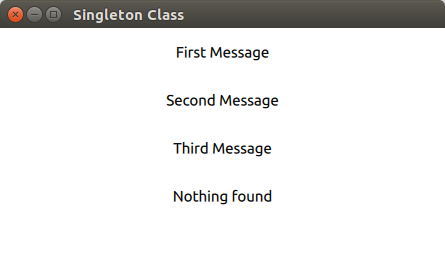
Project structure
- SingletonQML.pro - project profile
- main.cpp - File with main function
- main.qml - Main QML file
- Util.qml - Singleton QML
The project profile will be created by default and will not be changed.
main.cpp
As the Singleton object use the file Util.qml. To make it a Singleton, it must be registered with qmlRegisterSingletonType, and also specify the pragma Singleton directive in it. First, we will register it.
- #include <QGuiApplication>
- #include <QQmlApplicationEngine>
- #include <QtQml> // We connect to use the qmlRegisterSingletonType function
- int main(int argc, char *argv[])
- {
- QGuiApplication app(argc, argv);
- // We register the qml file by specifying its path.
- qmlRegisterSingletonType(QUrl("qrc:/Util.qml"), "Util", 1, 0, "Util");
- QQmlApplicationEngine engine;
- engine.load(QUrl(QStringLiteral("qrc:/main.qml")));
- if (engine.rootObjects().isEmpty())
- return -1;
- return app.exec();
- }
Util.qml
In this file, be sure to specify the directive pragma Singleton.
- pragma Singleton // We indicate that this QML Type is a singleton
- import QtQuick 2.0
- Item {
- function getMessage(messageNumber)
- {
- switch(messageNumber)
- {
- case 1:
- return "First Message"
- case 2:
- return "Second Message"
- case 3:
- return "Third Message"
- default:
- return "Nothing found"
- }
- }
- }
main.qml
And now we use the singleton object to output text using this function.
- import QtQuick 2.5
- import QtQuick.Window 2.2
- import QtQuick.Controls 1.4
- import Util 1.0 // Thus, the import of QML singleton
- Window {
- visible: true
- width: 640
- height: 480
- title: qsTr("Singleton Class")
- ListView {
- anchors.fill: parent
- delegate: Item {
- height: 48
- width: parent.width
- Text {
- anchors.fill: parent
- text: model.text
- verticalAlignment: Text.AlignVCenter
- horizontalAlignment: Text.AlignHCenter
- }
- }
- model: listModel
- }
- ListModel {
- id: listModel
- Component.onCompleted: {
- // The appeal to the singleton method looks like a call to the static method
- listModel.append({'text': Util.getMessage(1)})
- listModel.append({'text': Util.getMessage(2)})
- listModel.append({'text': Util.getMessage(3)})
- listModel.append({'text': Util.getMessage(4)})
- }
- }
- }
Conclusion
In this way, you can use singleton QML objects to emulate the use of static methods, and this is the right approach for working with similar functionality.
