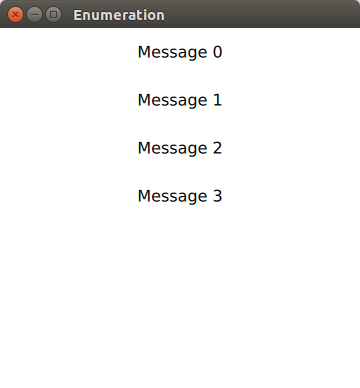In order to use enum enum enumerations in Q ++, you need to create a class inherited from QObject and register it as a QML Type before running the QML engine in the application.
To learn, create a project using QtQuick.
The minimum version of this class with enumerations will be as follows:
#ifndef INFO_H
#define INFO_H
#include <QObject>
class Info : public QObject
{
Q_OBJECT
public:
enum State {
Information,
Debug,
Warning,
Error
};
Q_ENUM(State)
};
#endif // INFO_H
Next, you need to register this class as a QML Type in the main function. This requires a QtQml header file and a qmlRegisterType function.
#include <QGuiApplication>
#include <QQmlApplicationEngine>
#include <QtQml> // Include QtQml to use qmlRegisterType
#include "info.h" // Connect the header file of the Info class
int main(int argc, char *argv[])
{
QGuiApplication app(argc, argv);
qmlRegisterType<Info>("info", 1, 0, "Info"); // Register this class as a module
QQmlApplicationEngine engine;
engine.load(QUrl(QStringLiteral("qrc:/main.qml")));
if (engine.rootObjects().isEmpty())
return -1;
return app.exec();
}
After that it will only be necessary to connect the new QML module in the main.qml file and use the enumerations to display the text. We will output the message "Message 0", "Message 1", etc. The numbers will be taken from the enumerations.
import QtQuick 2.5
import QtQuick.Window 2.2
import QtQuick.Controls 1.4
import info 1.0 // Import Module
Window {
visible: true
width: 360
height: 360
title: qsTr("Enumeration")
ListView {
anchors.fill: parent
delegate: Item {
height: 48
width: parent.width
Text {
anchors.fill: parent
text: "Message " + model.text
verticalAlignment: Text.AlignVCenter
horizontalAlignment: Text.AlignHCenter
}
}
model: ListModel {
// Use the enumerations from C ++
ListElement {text: Info.Information}
ListElement {text: Info.Debug}
ListElement {text: Info.Warning}
ListElement {text: Info.Error}
}
}
}
Appearance of the application will be as follows: