- 1. Project structure
- 2. QmlDataBase.pro
- 3. main.cpp
- 4. database.h
- 5. database.cpp
- 6. listmodel.h
- 7. listmodel.cpp
- 8. main.qml
- 9. Conclusion
- 10. Video
A small example to work with the database in QML Qt. This lesson brings together information on the use of signals and slots in the Qt QML , access to C++ classes from QML layer implementation of the application interface on QML, as well as the implementation of the model/view for the database tables.
The database contains a table with a list of people, which has four columns:
- id (INTEGER) - a unique record number;
- FirstName (VARCHAR (255)) - First Name;
- SurName (VARCHAR (255)) - Last Name;
- Nik (VARCHAR (255)) - Nik name.
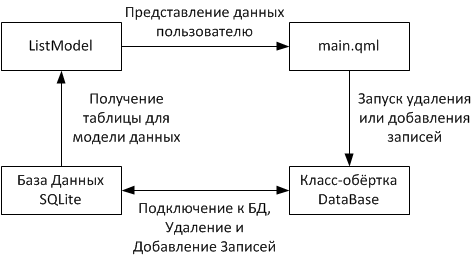
The application must implement removing and adding records to the database through the application interface. To add records to the database three fields for data entry will be used and a button that initiates the addition of data to an SQL database. Adding entries to the table through a wrapper class designed for this application is present in metodom.Takzhe ListModel class that implements the model of data representation for the information display in the TableView in QML layer.
Project structure
- QmlDataBase.pro - the profile of the project;
- database.h - wrapper class header file to work with the database;
- database.cpp - file source wrapper class codes for the work with the database;
- listmodel.h - header data model file;
- listmodel.cpp - file source data model;
- main.cpp - the main file of the application source code;
- main.qml - basic qml file.
QmlDataBase.pro
To work with the database you need to connect sql module, as well as widgets module for native application appearance.
TEMPLATE = app
QT += qml quick widgets sql
SOURCES += main.cpp \
database.cpp \
listmodel.cpp
RESOURCES += qml.qrc
# Additional import path used to resolve QML modules in Qt Creator's code model
QML_IMPORT_PATH =
# Default rules for deployment.
include(deployment.pri)
HEADERS += \
database.h \
listmodel.h
main.cpp
Basically, source files are included wrapper classes to work with the database and data model class. Objects of these classes must be declared and initialized in the file, and configure access to these objects and their properties of QML layer.
Once access to the objects set of QML layer become available following object properties and functions are declared in its class as:
- Signals
- Slots
- As well as the functions that appear in the macro Q_PROPERTY
#include <QApplication>
#include <QQmlApplicationEngine>
#include <QQmlContext>
#include "database.h"
#include "listmodel.h"
int main(int argc, char *argv[])
{
QApplication app(argc, argv);
QQmlApplicationEngine engine;
DataBase database;
database.connectToDataBase();
ListModel *model = new ListModel();
engine.rootContext()->setContextProperty("myModel", model);
engine.rootContext()->setContextProperty("database", &database);
engine.load(QUrl(QStringLiteral("qrc:/main.qml")));
return app.exec();
}
database.h
In this class, declared methods for working with the database:
- methods to connect to the database, restore it;
- methods for adding records to the database;
- methods for deleting entries in the data table.
Connecting to a database is necessary for the proper operation of the data model that inherit from QSqlQueryModel . And, accordingly, it uses SQL queries to open in the database application.
This class implements the Facade design pattern, although not completely, because as I said, that one of QSqlQueryModel entities used in the data model in this lesson.
ATTENTION!!! - The database file is created in the folder C:/example , so the correct method or DataBase::connectToDataBase() example or create a folder on drive C.
#ifndef DATABASE_H
#define DATABASE_H
#include <QObject>
#include <QSql>
#include <QSqlQuery>
#include <QSqlError>
#include <QSqlDatabase>
#include <QFile>
#include <QDate>
#include <QDebug>
#define DATABASE_HOSTNAME "NameDataBase"
#define DATABASE_NAME "Name.db"
#define TABLE "NameTable"
#define TABLE_FNAME "FisrtName"
#define TABLE_SNAME "SurName"
#define TABLE_NIK "Nik"
class DataBase : public QObject
{
Q_OBJECT
public:
explicit DataBase(QObject *parent = 0);
~DataBase();
void connectToDataBase();
private:
QSqlDatabase db;
private:
bool openDataBase();
bool restoreDataBase();
void closeDataBase();
bool createTable();
public slots:
bool inserIntoTable(const QVariantList &data); // Adding entries to the table
bool inserIntoTable(const QString &fname, const QString &sname, const QString &nik);
bool removeRecord(const int id); // Removing records from the table on its id
};
#endif // DATABASE_H
database.cpp
Initialize the database connection is made by connectToDataBase() . The name of the table, database, file, and columns in the table specified in the directives define in the header file.
#include "database.h"
DataBase::DataBase(QObject *parent) : QObject(parent)
{
}
DataBase::~DataBase()
{
}
void DataBase::connectToDataBase()
{
if(!QFile("C:/example/" DATABASE_NAME).exists()){
this->restoreDataBase();
} else {
this->openDataBase();
}
}
bool DataBase::restoreDataBase()
{
if(this->openDataBase()){
return (this->createTable()) ? true : false;
} else {
qDebug() << "Failed to restore the database";
return false;
}
return false;
}
bool DataBase::openDataBase()
{
db = QSqlDatabase::addDatabase("QSQLITE");
db.setHostName(DATABASE_HOSTNAME);
db.setDatabaseName("C:/example/" DATABASE_NAME);
if(db.open()){
return true;
} else {
return false;
}
}
void DataBase::closeDataBase()
{
db.close();
}
bool DataBase::createTable()
{
QSqlQuery query;
if(!query.exec( "CREATE TABLE " TABLE " ("
"id INTEGER PRIMARY KEY AUTOINCREMENT, "
TABLE_FNAME " VARCHAR(255) NOT NULL,"
TABLE_SNAME " VARCHAR(255) NOT NULL,"
TABLE_NIK " VARCHAR(255) NOT NULL"
" )"
)){
qDebug() << "DataBase: error of create " << TABLE;
qDebug() << query.lastError().text();
return false;
} else {
return true;
}
return false;
}
bool DataBase::inserIntoTable(const QVariantList &data)
{
QSqlQuery query;
query.prepare("INSERT INTO " TABLE " ( " TABLE_FNAME ", "
TABLE_SNAME ", "
TABLE_NIK " ) "
"VALUES (:FName, :SName, :Nik)");
query.bindValue(":FName", data[0].toString());
query.bindValue(":SName", data[1].toString());
query.bindValue(":Nik", data[2].toString());
if(!query.exec()){
qDebug() << "error insert into " << TABLE;
qDebug() << query.lastError().text();
return false;
} else {
return true;
}
return false;
}
bool DataBase::inserIntoTable(const QString &fname, const QString &sname, const QString &nik)
{
QVariantList data;
data.append(fname);
data.append(sname);
data.append(nik);
if(inserIntoTable(data))
return true;
else
return false;
}
bool DataBase::removeRecord(const int id)
{
QSqlQuery query;
query.prepare("DELETE FROM " TABLE " WHERE id= :ID ;");
query.bindValue(":ID", id);
if(!query.exec()){
qDebug() << "error delete row " << TABLE;
qDebug() << query.lastError().text();
return false;
} else {
return true;
}
return false;
}
listmodel.h
The data model is a class inherited from QSqlQueryModel , which override the data() and roleNames() . Also listed in the class of the role in which information is transmitted in the representation in the interface. To delete data, you must obtain a unique record ID, which extends from the model by the method of getID() on the role and line number that was passed from view. To retrieve data from databases used updateModel() method, which established SQL-query the database.
#ifndef LISTMODEL_H
#define LISTMODEL_H
#include <QObject>
#include <QSqlQueryModel>
class ListModel : public QSqlQueryModel
{
Q_OBJECT
public:
/* We list all the roles that will be used in the TableView.
* As you can see, they have to be in the memory above the parameter Qt::UserRole.
* Due to the fact that the information below this address is not for customizations
* */
enum Roles {
IdRole = Qt::UserRole + 1, // id
FNameRole, // Firt name
SNameRole, // Last name
NikRole // Nik name
};
explicit ListModel(QObject *parent = 0);
// Override the method that will return the data
QVariant data(const QModelIndex & index, int role = Qt::DisplayRole) const;
protected:
/* hashed table of roles for speakers.
* The method used in the wilds of the base class QAbstractItemModel,
* from which inherits the class QSqlQueryModel
* */
QHash<int, QByteArray> roleNames() const;
signals:
public slots:
void updateModel();
int getId(int row);
};
#endif // LISTMODEL_H
listmodel.cpp
For the implementation of the model in a file source connect the header file database.h , which features define directive for the names of tables and columns. Return data is performed on predefined roles, which must be identical in the TableView , which will be used to display data.
#include "listmodel.h"
#include "database.h"
ListModel::ListModel(QObject *parent) :
QSqlQueryModel(parent)
{
this->updateModel();
}
// The method for obtaining data from the model
QVariant ListModel::data(const QModelIndex & index, int role) const {
// Define the column number, on the role of number
int columnId = role - Qt::UserRole - 1;
// Create the index using a column ID
QModelIndex modelIndex = this->index(index.row(), columnId);
return QSqlQueryModel::data(modelIndex, Qt::DisplayRole);
}
QHash<int, QByteArray> ListModel::roleNames() const {
QHash<int, QByteArray> roles;
roles[IdRole] = "id";
roles[FNameRole] = "fname";
roles[SNameRole] = "sname";
roles[NikRole] = "nik";
return roles;
}
// The method updates the tables in the data model representation
void ListModel::updateModel()
{
// The update is performed SQL-queries to the database
this->setQuery("SELECT id, " TABLE_FNAME ", " TABLE_SNAME ", " TABLE_NIK " FROM " TABLE);
}
// Getting the id of the row in the data view model
int ListModel::getId(int row)
{
return this->data(this->index(row, 0), IdRole).toInt();
}
main.qml
In Qt Model / View / Controller paradigm change in the model / view . Presentation combines a controller and a view. Thus, main.qml processes the information that the user enters and passes it to the backend in a digestible form, but when you consider that the object class is given database access layer of QML, and the addition of data is made through the function slot, it can be roughly assumed that the the controller is implemented in the view.
import QtQuick 2.5
import QtQuick.Controls 1.4
import QtQuick.Layouts 1.1
import QtQuick.Dialogs 1.2
ApplicationWindow {
visible: true
width: 640
height: 480
title: qsTr("Hello World")
RowLayout {
id: rowLayout
anchors.top: parent.top
anchors.left: parent.left
anchors.right: parent.right
anchors.margins: 5
spacing: 10
Text {text: qsTr("Имя")}
TextField {id: fnameField}
Text {text: qsTr("Фамилия")}
TextField { id: snameField}
Text {text: qsTr("НИК")}
TextField {id: nikField}
Button {
text: qsTr("Add")
// Make a new entry in the database
onClicked: {
database.inserIntoTable(fnameField.text , snameField.text, nikField.text)
myModel.updateModel() // And updates the data model with a new record
}
}
}
TableView {
id: tableView
anchors.top: rowLayout.bottom
anchors.left: parent.left
anchors.right: parent.right
anchors.bottom: parent.bottom
anchors.margins: 5
TableViewColumn {
role: "fname"
title: "First Name"
}
TableViewColumn {
role: "sname"
title: "Last name"
}
TableViewColumn {
role: "nik"
title: "Nik name"
}
model: myModel
// Setting lines in TableView to intercept mouse left click
rowDelegate: Rectangle {
anchors.fill: parent
color: styleData.selected ? 'skyblue' : (styleData.alternate ? 'whitesmoke' : 'white');
MouseArea {
anchors.fill: parent
acceptedButtons: Qt.RightButton | Qt.LeftButton
onClicked: {
tableView.selection.clear()
tableView.selection.select(styleData.row)
tableView.currentRow = styleData.row
tableView.focus = true
switch(mouse.button) {
case Qt.RightButton:
contextMenu.popup() // Call the context menu
break
default:
break
}
}
}
}
}
// The context menu offers deleting a row from the database
Menu {
id: contextMenu
MenuItem {
text: qsTr("Remove")
onTriggered: {
/* Call the dialog box that will clarify the intention to remove the row from the database
* */
dialogDelete.open()
}
}
}
// Dialog of confirmation the removal line from the database
MessageDialog {
id: dialogDelete
title: qsTr("Remove record")
text: qsTr("Confirm the deletion of log entries")
icon: StandardIcon.Warning
standardButtons: StandardButton.Ok | StandardButton.Cancel
// If the answer ...
onAccepted: {
/* ... remove the line by id, which is taken from the data model
* on the line number in the presentation
* */
database.removeRecord(myModel.getId(tableView.currentRow))
myModel.updateModel();
}
}
}
Conclusion
As a result, you get an application that will appear as shown in the following figure.
In addition, I recommend reading more about Facade design pattern and see a more complete embodiment of this pattern in the following article: "Design pattern "Facade"
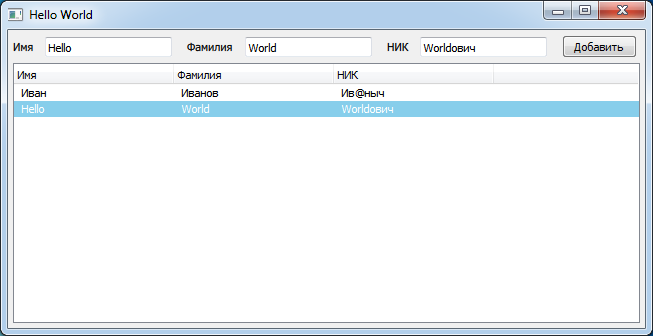

Добрый день, пытаюсь передать текст из QML слоя в C++ при нажатии на кнопку. При нажатии на кнопку выводит ошибку.
import QtQuick 2.0 import Sailfish.Silica 1.0 import QtPositioning 5.3 import QtLocation 5.0 import QtQuick 2.0 import QtWebKit 3.0 import MyModule 1.0 Page{ id: pageMenu GPSCoor{ id:data // @disable-check M16 onSendToTime: { myModel.append({"time" : data_time_real_time}) } } Rectangle{ id: kv_menu anchors.fill: parent //Привязка к радителю color: "steelblue" ListView { id: myListView anchors { top: kv_menu.top right: kv_menu.right left: kv_menu.left bottom: buttonHistory.top rightMargin: 30 leftMargin: 30 topMargin: 30 bottomMargin: 100 } model: myModel delegate: Item{ id:itemrec width: myListView.width height: 90 Button{ id: rectest anchors.margins: 6 anchors.fill: parent Text { id:textNuj objectName: "textZae" color: "white" font.pixelSize: 40 text: time + " - " + (model.index+1) anchors.horizontalCenter: rectest.horizontalCenter anchors.verticalCenter: rectest.verticalCenter } onClicked: { // console.log("text - " + text) // console.log("modelN - "+ model.index) // console.log("textNuj - " + textNuj.text) // //pageStack.push(dialog) data.remove_db(model.index); } } } } ListModel { id:myModel } Button { id: buttonHistory height: 90 anchors{ right: kv_menu.right left: kv_menu.left bottom: kv_menu.bottom rightMargin: 30 leftMargin: 30 bottomMargin: 30 } Label{ color: "white" text: "Показать треки" anchors.horizontalCenter: buttonHistory.horizontalCenter anchors.verticalCenter: buttonHistory.verticalCenter } onClicked: { data.pageMapX() } } } Component{ id: dialog Dialog { id: winDialog property string name Rectangle{ id:winDialogRec1 color: "steelblue" anchors.fill: parent property string name DialogHeader { id: dialogHeader acceptText: qsTr("Принять") cancelText: qsTr("Отменить") } Rectangle{ id:winDialogRec color: "steelblue" anchors.horizontalCenter: parent.horizontalCenter anchors.top: parent.top anchors.topMargin: 400 Label{ id:label1 anchors{ horizontalCenter: winDialogRec.horizontalCenter top: parent.top } color: "white" text: "Вы действительно хотите удалить трек?" } Label{ id: label2 anchors{ horizontalCenter: winDialogRec.horizontalCenter top: parent.top topMargin: 250 } color: "white" text: name } Button{ width: parent / 2 - 45 anchors{ top: parent.top left: parent.left topMargin: 120 leftMargin: 30 } text: "Нет" onClicked: { label2.text = "Нет, не удалять этот трек" } } Button{ width: parent / 2 - 45 anchors{ top: parent.top right: parent.right topMargin: 120 rightMargin: 30 } text: "Да" onClicked: { label2.text = "Да, удалить этот трек" } } } } } } }Заголовок:#ifndef GPSCOOR_H #define GPSCOOR_H #include <QObject> #include <QDebug> class GPSCoor: public QObject { Q_OBJECT Q_PROPERTY(double x_cor READ getSomePropertyX WRITE setSomePropertyX NOTIFY sendToQml) //Для обменна даными с переменной x_cor Q_PROPERTY(double y_cor READ getSomePropertyY WRITE setSomePropertyY NOTIFY sendToQml) //Для обменна даными с переменной y_cor Q_PROPERTY(QString way READ getSomePropertyWay WRITE setSomePropertyWay NOTIFY sendToWay) //Для обменна даными о времени t Q_PROPERTY(QString data_time_real_time READ getSomePropertyTime WRITE setSomePropertyTime NOTIFY sendToTime) //Для обменна даными о расстоянии m // Q_PROPERTY(double arreyXY READ getSomePropertyX WRITE setSomePropertyX NOTIFY sendToQml) //Для обменна даными с переменной x_cor public: explicit GPSCoor(QObject *parent = 0); Q_INVOKABLE void remove_db(); double getSomePropertyX()const; //Для обменна даными с переменной x_cor double getSomePropertyY()const; //Для обменна даными с переменной y_cor QString getSomePropertyTime()const; //Для обменна даными о времени t QString getSomePropertyWay()const; //Для обменна даными о расстоянии m void setSomePropertyY(const double &); //Для обменна даными с переменной y_cor void setSomePropertyX(const double &); //Для обменна даными с переменной x_cor void setSomePropertyTime(const QString &); //Для обменна даными о времени t void setSomePropertyWay(const QString &); //Для обменна даными о расстоянии m void creat_db(); //Для создания базы данных и записи данных void insert_db(); //Для извлечения данных и бызы void distance(); //Для выисления растояния от точки до точки signals: void sendToQml(double); //Сигнал для передачи данных в qml void sendToWay(QString); void sendToTime(QString); public slots: void reciveX(); //Сигнал для получения данных с qml(FirstPage) void reciveTime(); //Сигнал для получения данных о времени // void reciveWay(); void pageMapX(); //Сигнал для получения данных с qml(Map) private: QString data_time_real_time; QString way; double x_cor; //Перменная координата х_cor double y_cor; //Перменная координата y_cor int data_time; //Перменная для измерении времени double Way_point=0; float CMX11 = 0; float CMY11 = 0; float CMX21 = 0; float CMY21 = 0; const float pi = 3.141592653589793; const float radius = 6378.16; double num = 1; //Перменная счетчик для цыкла double n = 1000; double z = 2; // double arreyXY[2][1000]; }; #endif // GPSCOOR_HС++:#include "gpscoor.h" #include <QObject> #include <QDebug> #include "QtSql/QSqlDatabase" #include "QSqlQuery" #include <QtSql> #include <QTime> #include <QLocale> #include <QDateTime> #include <QtMath> #include <math.h> GPSCoor::GPSCoor(QObject *parent): QObject(parent) { } void GPSCoor::remove_db() { qDebug()<<"remuve_db() = "<<data_time_real_time<<endl; QSqlQuery query; //Осуществляем запрос // Удаление строки из базы данных будет производитсья с помощью SQL-запроса // Удаление производим по id записи, который передается в качестве аргумента функции query.prepare("DELETE FROM my_ta WHERE data_time= :data_time;"); query.bindValue(":data_time", data_time_real_time); // Выполняем удаление if(!query.exec()){ qDebug() << "error delete row " << "my_ta"; qDebug() << query.lastError().text(); } else { } // query.exec("SELECT id, data_time ,x_cor, y_cor FROM my_ta "); // while (query.next()) //Выводим значения из запроса // { // int id = query.value(0).toInt(); //Получаю данные из БД // data_time = query.value(1).toInt(); //Получаю данные из БД // x_cor = query.value(2).toDouble(); //Получаю данные из БД // y_cor = query.value(3).toDouble(); //Получаю данные из БД // QString data_time_2 = QString::number(data_time); // if(data_time_real_time == data_time_2) // { // query.exec("DELETE FROM jobs WHERE data_time = ?"); // query.addBindValue(data_time); // qDebug()<<"Delete for BD good"<<endl; // } // else{ // qDebug()<<"Error Delete for BD bad"<<endl; // } // } } void GPSCoor::reciveTime() { emit sendToTime(data_time_real_time); } double GPSCoor::getSomePropertyX()const //Для обменна даными с переменной x_cor { return x_cor; } double GPSCoor::getSomePropertyY()const //Для обменна даными с переменной y_cor { return y_cor; } QString GPSCoor::getSomePropertyWay()const //Для обменна даными с переменной way { return way; } QString GPSCoor::getSomePropertyTime()const //Для обменна даными с переменной time { return data_time_real_time; } void GPSCoor::setSomePropertyX(const double &i) //Для обменна даными с переменной x_cor { x_cor = i; emit sendToQml(x_cor); } void GPSCoor::setSomePropertyY(const double &i) //Для обменна даными с переменной y_cor { y_cor = i; emit sendToQml(y_cor); } void GPSCoor::setSomePropertyWay(const QString &i) //Для обменна даными с переменной way { way = i; emit sendToWay(way); } void GPSCoor::setSomePropertyTime(const QString &i) //Для обменна даными с переменной time { data_time_real_time = i; emit sendToTime(data_time_real_time); } void GPSCoor::reciveX() //Принимаю данные из QML(FirstPage) { emit sendToQml(x_cor); //Принимаю данные в QML(FirstPage) emit sendToQml(y_cor); //Принимаю данные в QML(FirstPage) emit creat_db(); //Для создания и записи БД на стороне С++ //emit insert_db(); //Для извлечения данных и бызы на стороне С++ } void GPSCoor::pageMapX() //Принимаю данные из QML(Map) { emit insert_db(); //Для извлечения данных и бызы на стороне С++ } void GPSCoor::creat_db() //Создаем SQLite { QTime time = QTime::currentTime(); //Создаю обект для получения реальное время data_time = time.msecsSinceStartOfDay(); //Записываю время в переменную в формате миллисекунд qDebug()<<data_time<<endl; QSqlDatabase dbase = QSqlDatabase::addDatabase("QSQLITE"); //Создая обект для QSQLite dbase.setDatabaseName("test_2.sqlite"); //Создаю БД if (!dbase.open()) { //Проверяю БД qDebug() << "Error db"; }else{ qDebug()<<"Good db"; } QSqlQuery a_query; // DDL query QString str = "CREATE TABLE my_ta (" //создаю таблицу "id integer PRIMARY KEY NOT NULL, " "data_time integer," "x_cor double, " "y_cor double" ");"; bool b = a_query.exec(str); //Проверка на создания if (!b) { qDebug() << "error2!"; } else{ qDebug()<<"send2"; } // QString str_insrt = "INSERT INTO my_ta (data_time,x_cor,y_cor) VALUES (%1, %2, %3);"; // Записываю данные в Таблицу // str = str_insrt.arg(data_time) // .arg(x_cor) // .arg(y_cor); // b = a_query.exec(str); // if (!b) { // qDebug() << "error3"; // }else{ // qDebug()<<"Send3"; // } } void GPSCoor::insert_db() //Вывести данные из db и отправить в map.qml { QSqlQuery query; //Осуществляем запрос query.exec("SELECT id, data_time ,x_cor, y_cor FROM my_ta "); while (query.next()) //Выводим значения из запроса { int id = query.value(0).toInt(); //Получаю данные из БД data_time = query.value(1).toInt(); //Получаю данные из БД x_cor = query.value(2).toDouble(); //Получаю данные из БД y_cor = query.value(3).toDouble(); //Получаю данные из БД if(id == num) { emit sendToQml(x_cor); //Отправляю данные в QML(Map) emit sendToQml(y_cor); //Отправляю данные в QML(Map) QTime time = QTime::fromMSecsSinceStartOfDay(data_time); data_time_real_time = time.toString("hh:mm:ss"); //str = "20:04:23.003" emit sendToTime(data_time_real_time); qDebug()<< "id - "<< id << endl; //простая проерка данных, вывожу на экран qDebug()<< "data_time_real_time - "<< data_time_real_time << endl; //простая проерка данных, вывожу на экран qDebug()<< "y_cor - "<< x_cor << endl; qDebug()<< "x_cor - "<< y_cor << endl; //Вычисление растояния между 2 координатами гипатенуза CMX11 = y_cor; CMY11 = x_cor; if(id==1) { // CMX21 = y_cor; // CMY21 = x_cor; } else{ emit distance(); qDebug()<<"Way (км) "<< Way_point << endl; } CMX21 = CMX11; CMY21 = CMY11; } else { } } num += 20; //Увеличиваю num++ } void GPSCoor::distance(){ Way_point = round((Way_point + sqrt(pow((CMX21 - CMX11),2) + pow((CMY21 - CMY11),2))*100)*100)/100; way = QString::number(Way_point); emit sendToWay(way); }что-то мне сдаётся, что здесь просто пересобрать проект нужно с удалением build каталога
Добрый день, подскажите пожалуйста как сделать изменение данных в таблице из запущенного приложения
Добрый день. В статье про это как раз и говорится. Там для этого есть метод inserIntoTable и он в сатье используется.
Добрый день, пытаюсь разобраться и подргнать пример под себя. Есть бд с огромным количеством полей. В приложении на виджетах при использовании QTableView все работает и путем простого sql запроса может вывести сразу всю таблицу. В qml же приложении я так понял жизненно необходимо определять роли. от этого никак не уйти? И как поступать когда ролей порядка 40, а таблиц много.
Второй вопрос : как ваш класс listmodel связывается с бд, т.е. каким образом он понимает , что она существует. проштудировал ваш пример и нигде нет ни ссылки ни намека на класс database, кроме подключения хедера. При попытке воспроизвести ваш класч listview в методе update в дебаге выдает сообщение о том что не удалось открыть бд. Заранее спасибо
Добрый день! можно как то обойтись без метода updateModel()? После вызова этого метода происходит перерисовка страницы(если я правильно понимаю), и все элементы, например, CheckBox перерисовываются и это очень заметно пользователю, либо если элемент имеет свойство скрыть/отобразить, то он принимает свое первоначальное состояние, а если в этом элементе работаешь и он после updateModel() скрывается не очень хорошо, опять разворачивай. Пробывал emit dataChanged(index, index, {role}) но ничего не происходит, модель не обновляет данные, только после updateModel(), происходит обновление модели, хотя в qml я меняю значение модели onClicked: {model.flag = checked;}. Может кто что подскажет?
updateModel() используется для выборки данных из базы данных, поэтому естественно, что если не выбирать данные, то ничего не обновится.
Что касается сохранения скрытого или развёрнутого состояния, то там нужно разбираться с временным сохранением состояния и после использования updateModel() восстанавливать состояние таблицы.
Проблема в том, что просто - это не сделать. Потребуется приличное количество дополнительного кода.
Помогите, пожалуйста. У меня похожая задача, но я в qml слой долен передать не чистый запрос, а со сложной обработкой, поэтому у меня в С++ слое есть иерархия классов, которая имитирует бд и заполняется при включении приложения, но после того, как там всё посчитается, мне нужно отобразить это в qml слое и тут я сломался. Никак не могу понять, как я могу из плюсового слоя наплодить элементов list view в qml слое? Выходит, мне из плюсового слоя нужно как-то заполнять делегат qml слоя и отображать его. Вообще не могу вшарить, как это происходит.
Добрый день. Я тоже присоеденяюсь к вопросу:
[s]"Второй вопрос : как ваш класс listmodel связывается с бд, т.е. каким образом он понимает , что она существует. проштудировал ваш пример и нигде нет ни ссылки ни намека на класс database, кроме подключения хедера. При попытке воспроизвести ваш класч listview в методе update в дебаге выдает сообщение о том что не удалось открыть бд. Заранее спасибо"[/s]
Смотрите, QSqlDatabase имеет статический метод addDatabase("QSQLITE"), который создаёт соединение с базой данных и возвращает инстанс базы данных
Поэтому все дальнейшие манипуляции с базой данных, если инстанс всего один, выполняются автоматически. Qt сам внутри себя хранит подключение к базе данных и выполняет все запросы через созданное соединение. Поэтому все SQL модели уже знают куда обращаться.
А сама инициализация этого подключения в данном кода выполняется в файле main.cpp
Здравствуйте, возникает такая проблема (я новичок):
ApplicationWindow неизвестный элемент. (М300)
для TextField и Button аналогично.
Могу предположить, что из-за более новой версии(я использую 6.7.2) в этой части:
Нужно указывать другие версии, но я не могу найти какие, можете подсказать, пожалуйста?