To work with TCP / IP stack Qt provides QTcpServer, QTcpSocket, and QUdpSocket classes. For the first acquaintance with the work of the local network write Echo server. Task echo server to send back to the sender of the data obtained from it, as does the echo of a human voice. To connect to the server will be used telnet.
TELNET (TErminaL NETwork) — network protocol for the implementation of a text interface on the network (in modern form - using the TCP transport). The name «telnet» also have some tools that implement the client part of the protocol.
The proposed program QTcpServer class object will listen to one of the TCP/IP protocol stack ports from all hosts on the network. Listening port set by listen(), indicating the specified IP-address, or IP-address range, as well as the listening port.
When a client connects to the port we invoke signal newConnection() , which will connects to slot slotNewConnection() , the slot will be initiated by the client connection as QTcpSocket object on the server side using the method nextPendingConnection() , which returns a pointer to the object QTcpSocket .
Two slots will be connected to the new socket. First slotServerRead() slot is connected to the signal readyRead from the socket, and will be called in if the socket on the data came, who are willing to read. The second slot slotClientDisconnected() is connected to the signal disconnected() , which is called in the case when the client is disconnected from the server, and you must close the connection from the server side.
Project structure for work with QTcpServer
This will create a console application, so the classes like MainWindow in the annex will not be used.
- EchoServer.pro - the profile of the project;
- main.cpp - the main source file;
- mytcpserver.h - header file server;
- mytcpserver.cpp - file server source code;
EchoServer.pro
In this file, you must add the Qt module to work with the network.
- QT += network
main.cpp
All you need to do in this file is a header file server and create a server instance.
- #include <QCoreApplication>
- #include "mytcpserver.h"
- int main(int argc, char *argv[])
- {
- QCoreApplication a(argc, argv);
- MyTcpServer server;
- return a.exec();
- }
mytcpserver.h
This class is a wrapper for a QTcpServer and inherited from QObject for use signals and slots.
- #ifndef MYTCPSERVER_H
- #define MYTCPSERVER_H
- #include <QObject>
- #include <QTcpServer>
- #include <QTcpSocket>
- class MyTcpServer : public QObject
- {
- Q_OBJECT
- public:
- explicit MyTcpServer(QObject *parent = 0);
- public slots:
- void slotNewConnection();
- void slotServerRead();
- void slotClientDisconnected();
- private:
- QTcpServer * mTcpServer;
- QTcpSocket * mTcpSocket;
- };
- #endif // MYTCPSERVER_H
mytcpserver.cpp
- #include "mytcpserver.h"
- #include <QDebug>
- #include <QCoreApplication>
- MyTcpServer::MyTcpServer(QObject *parent) : QObject(parent)
- {
- mTcpServer = new QTcpServer(this);
- connect(mTcpServer, &QTcpServer::newConnection, this, &MyTcpServer::slotNewConnection);
- if(!mTcpServer->listen(QHostAddress::Any, 6000)){
- qDebug() << "server is not started";
- } else {
- qDebug() << "server is started";
- }
- }
- void MyTcpServer::slotNewConnection()
- {
- mTcpSocket = mTcpServer->nextPendingConnection();
- mTcpSocket->write("Hello, World!!! I am echo server!\r\n");
- connect(mTcpSocket, &QTcpSocket::readyRead, this, &MyTcpServer::slotServerRead);
- connect(mTcpSocket, &QTcpSocket::disconnected, this, &MyTcpServer::slotClientDisconnected);
- }
- void MyTcpServer::slotServerRead()
- {
- while(mTcpSocket->bytesAvailable()>0)
- {
- QByteArray array = mTcpSocket->readAll();
- mTcpSocket->write(array);
- }
- }
- void MyTcpServer::slotClientDisconnected()
- {
- mTcpSocket->close();
- }
Work with Echo Server
Once you compile a project and you run a console application, use any software that supports telnet, such as the Putty , and connect to the configured port. Try to send data to the server, to make sure that he will return them to you. In some cases, this may not happen at all, or you can not connect, then disconnect the FireWall , often the problem lies precisely in it.
Link to the project download in zip-archive: echoserver.zip
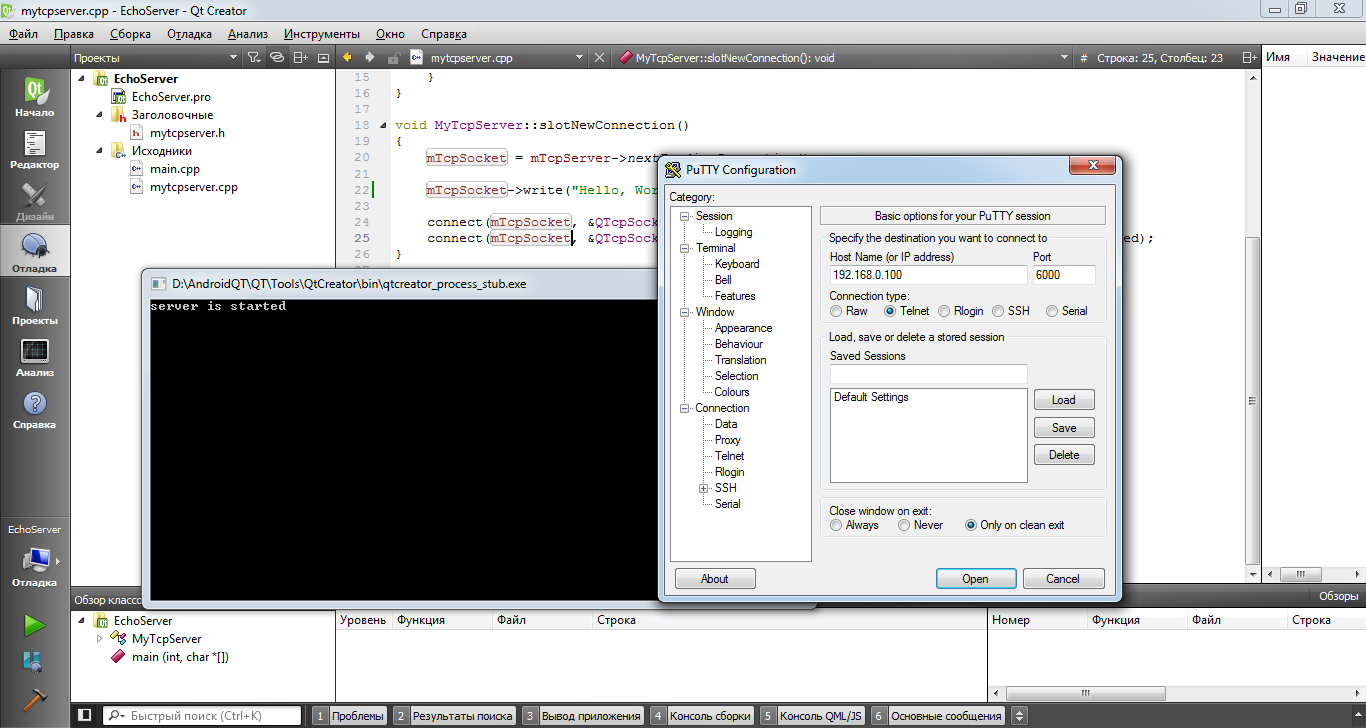

Добрый день, разрешите вопрос:
во всех примерах работы с QTcpServer его всегда создают в main.cpp, нет ли возможности корректно сохдать его в MainWindow.cpp ?
Просто если перенести код в MainWindow.cpp
то возникает ошибка на клиенте QNativeSocketEngine::write() was not called in QAbstractSocket::ConnectedState
Переменную myserver нужно объявить в заголовочном файле, в противном случае после выполнения конструктора окна эта переменная удаляется, поскольку создана на стеке конструктора.
спасибо, но уже не актуально. Я уже написал классы многопоточного сервера и они переносимы, раскидал их по четырем приложениям, даже не меняя код.
Hi, great post.
If I were to reimplement QTcpServer for the purposes of SSL, shouldn't incomingConnection(int socket) just be automatically called after a connection occurs?