Similar article on PyQt5/Python
Today will discuss the way to turn off the application, the Qt framework, written in, the operating system tray using QSystemTrayIcon class. This function is very useful for applications that need to run in the background for a long time mode. For example, video or audio playback application.
Therefore we will work with following questions:
- How to teach your program minimized to tray;
- How to make a popup menu for the tray icon of your applications;
- How to disable this feature if it is not needed.
The project structure for QSystemTrayIcon
The project is created as an application Qt Widgets, where files are created by default:
- Tray.pro - профайл;
- mainwindow.h - header file of the main application window;
- mainwindow.cpp - source window;
- main.cpp - the main source file from which the application starts;
- mainwindow.ui - form of the main application window.
mainwindow.ui
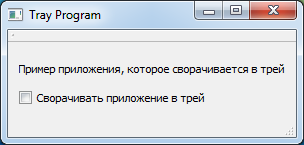
For the testing will create a simple and unremarkable mold with a check-box.
Object name QCheckBox following - tree CheckBox
Tray.pro
This file is left with the default settings.
- #-------------------------------------------------
- #
- # Project created by QtCreator 2015-08-10T17:18:30
- #
- #-------------------------------------------------
- QT += core gui
- greaterThan(QT_MAJOR_VERSION, 4): QT += widgets
- TARGET = Tray
- TEMPLATE = app
- SOURCES += main.cpp\
- mainwindow.cpp
- HEADERS += mainwindow.h
- FORMS += mainwindow.ui
main.cpp
This file is also not subject to change
- #include "mainwindow.h"
- #include <QApplication>
- int main(int argc, char *argv[])
- {
- QApplication a(argc, argv);
- MainWindow w;
- w.show();
- return a.exec();
- }
mainwindow.h
The header has made changes as we need to keep track of the window closing event, as well as the need to create a handler for clicks on the application icon in the system tray. Also in the file, do not forget to connect all the necessary libraries. Otherwise, the project will not compile.
- #ifndef MAINWINDOW_H
- #define MAINWINDOW_H
- #include <QMainWindow>
- #include <QCloseEvent>
- #include <QSystemTrayIcon>
- #include <QAction>
- namespace Ui {
- class MainWindow;
- }
- class MainWindow : public QMainWindow
- {
- Q_OBJECT
- public:
- explicit MainWindow(QWidget *parent = 0);
- ~MainWindow();
- protected:
- /* Virtual function of the parent class in our class
- * Overridden to change the behavior of the application,
- * That it is minimized to tray when we want
- */
- void closeEvent(QCloseEvent * event);
- private slots:
- /* The slot that will accept the signal from the event
- * Click on the application icon in the system tray
- */
- void iconActivated(QSystemTrayIcon::ActivationReason reason);
- private:
- Ui::MainWindow * ui;
- /* Declare the object of future applications for the tray icon */
- QSystemTrayIcon * trayIcon;
- };
- #endif // MAINWINDOW_H
mainwindow.cpp
The whole logic of the application under test laid down in this class. The application will minimize to the system tray only if the tick checkbox is checked. Instead checkbox can be a variable or any other way of storing information about the need for this function to work.
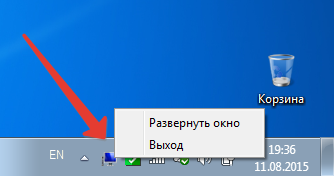
At the same time, to exit the application when the marked check box, the corresponding item in the context menu.
Also, when the application is minimized to tray, it pops up a message that informs the user of the event.
- #include "mainwindow.h"
- #include "ui_mainwindow.h"
- MainWindow::MainWindow(QWidget *parent) :
- QMainWindow(parent),
- ui(new Ui::MainWindow)
- {
- ui->setupUi(this);
- this->setWindowTitle("Tray Program");
- /* Initialize the tray icon, set the icon of a set of system icons,
- * As well as set a tooltip
- * */
- trayIcon = new QSystemTrayIcon(this);
- trayIcon->setIcon(this->style()->standardIcon(QStyle::SP_ComputerIcon));
- trayIcon->setToolTip("Tray Program" "\n"
- "Работа со сворачиванием программы трей");
- /* After that create a context menu of two items */
- QMenu * menu = new QMenu(this);
- QAction * viewWindow = new QAction(trUtf8("Развернуть окно"), this);
- QAction * quitAction = new QAction(trUtf8("Выход"), this);
- /* connect the signals clicks on menu items to by appropriate slots.
- * The first menu item expands the application from the tray,
- * And the second menu item terminates the application
- * */
- connect(viewWindow, SIGNAL(triggered()), this, SLOT(show()));
- connect(quitAction, SIGNAL(triggered()), this, SLOT(close()));
- menu->addAction(viewWindow);
- menu->addAction(quitAction);
- /* Set the context menu on the icon
- * And show the application icon in the system tray
- * */
- trayIcon->setContextMenu(menu);
- trayIcon->show();
- /* Also connect clicking on the icon to the signal processor of this press
- * */
- connect(trayIcon, SIGNAL(activated(QSystemTrayIcon::ActivationReason)),
- this, SLOT(iconActivated(QSystemTrayIcon::ActivationReason)));
- }
- MainWindow::~MainWindow()
- {
- delete ui;
- }
- /* The method that handles the closing event of the application window
- * */
- void MainWindow::closeEvent(QCloseEvent * event)
- {
- /* If the window is visible, and the checkbox is checked, then the completion of the application
- * Ignored, and the window simply hides that accompanied
- * The corresponding pop-up message
- */
- if(this->isVisible() && ui->trayCheckBox->isChecked()){
- event->ignore();
- this->hide();
- QSystemTrayIcon::MessageIcon icon = QSystemTrayIcon::MessageIcon(QSystemTrayIcon::Information);
- trayIcon->showMessage("Tray Program",
- trUtf8("Приложение свернуто в трей. Для того чтобы, "
- "развернуть окно приложения, щелкните по иконке приложения в трее"),
- icon,
- 2000);
- }
- }
- /* The method that handles click on the application icon in the system tray
- * */
- void MainWindow::iconActivated(QSystemTrayIcon::ActivationReason reason)
- {
- switch (reason){
- case QSystemTrayIcon::Trigger:
- /* The event is ignored if the checkbox is not checked
- * */
- if(ui->trayCheckBox->isChecked()){
- /* otherwise, if the window is visible, it is hidden,
- * Conversely, if hidden, it unfolds on the screen
- * */
- if(!this->isVisible()){
- this->show();
- } else {
- this->hide();
- }
- }
- break;
- default:
- break;
- }
- }
Conclusion
If the project is successful build, your application will roll easily in the tray kolachikom. An example of the application QSystemTrayIcon shown in the following video:

И то и другое можно применить для десктопного приложения, и как лучше строить выбор?
Два примера реализации системного трея с использованием QML есть вот в этом уроке: http://www.evileg.ru/baza-znanij/qt-qml-android/rabota-s-system-tray-v-qml-qt-prilozhenii.html
Добрый день.
При попытке запуска приложения в Qt Creator 4.2.0 на Qt 5.7.1 выдаёт следующие ошибки (как при ручном вводе кода, так и при копировании с сайта):
1. В файле mainwindow.cpp :
Помогло добавление директивы
Спасибо за урок!
Видимо, когда я работал с этим кодом, QMenu подключался в заголовочнике QSystemTrayIcon , поэтому и сработало нормально. В любом случае ваше решение верное. Внесу поправку, что если у Вас нет объявлений QMenu в заголовочнике, то лучше перенеси include в cpp файл.
Спасибо! А чем ваш вариант лучше? Скажу сразу, что не совсем хорошо разбираюсь в C++ (школьная программа была пройдена, - в институте немного "подзабил")), но вроде при инклюде заголовочного файла с объявленным QMenu, например в другой .cpp, в нём тоже всё будет работать, иначе для каждого cpp-файла QMenu будет подключаться отдельно - выходит, это более оптимально?
Это к вопросу о скорости компиляции проекта. В маленьких проектах это не очень заметно, а в крупных становится очевидным.
Если всё подключать в заголовочниках, то много времени тратится на проверку того, был ли уже тот или иной заголовочник подключён в в конкретном заголовочном файле. А если стараться подключать заголовочные файлы в файле исходных кодов, то количество таких проверок снижается, соответственно уменьшается время на сборку проекта.
Также есть ещё один хороший способ увеличить скорость компиляции, если объект какого-либо класса, например того же самого QMenu объявляется как указатель в заголовочном файле, то можно объявить класс QMenu, а заголовочный файл подключить уже в файле исходных кодов.
Это будет выглядеть следующим образом:
widget.h widget.cppУ кого при компиляции ворненги - отредактируйте код таким образом, чтобы trUtf8() не было, а было просто tr()
Здравствуйте, извиняюсь за вопрос немного не по теме урока, а скорее по общему синтаксису Qt, связанному с активным использованием указателей.
В частности в вашем примере, разве new QMenu, QAction и QSystemTrayIconnew без их последующего delete не должно приводить к утечке памяти?
Добрый день!