The task "to customize the cursor in the" confronts a programmer when required by the design of the program, or is being developed game software, and it becomes a matter of design and atmosphere of the game.
Customization cursor in Qt is a trivial task, which includes installing a custom cursor for each visual object that is present in the game or program. When you hover over the object, the cursor changes its appearance according to the image that has been set in the object as the cursor.
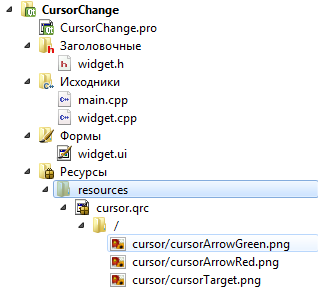
In Qt project by default, the window in which it is inherited from QWidget, even no need to connect additional headers. All you need to do - is to create a class object via QCursor QPixmap from a resource file.
As the resource files necessary to create the image with the extension PNG and dimensions of 32x32 pixels. This size is recommended by the documentation for Qt, because it is widely supported.
This example uses three image:
-
cursorTarget.png
- the cursor will be used in the field of QGraphicsView;
cursorArrowRed.png - active cursor would be used in a window as a whole;
cursorArrowGreen.png - the cursor will be used in the field of the button.
Cursors:



Changing the cursor
#include "widget.h"
#include "ui_widget.h"
Widget::Widget(QWidget *parent) :
QWidget(parent),
ui(new Ui::Widget)
{
ui->setupUi(this);
// Create a target cursor from a resource file
QCursor cursorTarget = QCursor(QPixmap(":/cursor/cursorTarget.png"));
ui->graphicsView->setCursor(cursorTarget); // Set the cursor target
/* Create a pointer (red arrow) and
* Move the cursor hot spot on the positions x = 0 y = 0
* */
QCursor cursorRed = QCursor(QPixmap(":/cursor/cursorArrowRed.png"), 0, 0);
this->setCursor(cursorRed); // Set the cursor
/* Create a cursor (green arrow) and
* Move the cursor hot spot on the positions x = 0 y = 0
* */
QCursor cursorGreen = QCursor(QPixmap(":/cursor/cursorArrowGreen.png"),0,0);
ui->pushButton->setCursor(cursorGreen); // Set the cursor
ui->pushButton_2->setCursor(cursorGreen); // Set the cursor
}
Widget::~Widget()
{
delete ui;
}
