Using QTableWidget will be the first in a manner that will advise you to create tables with checkboxes on Qt. So let's look at this option and work with tables in Qt and certainly applicable checkboxes.
So, the lesson to be more close to reality, grabbed some code from lesson QDataWidgetMapper . Namely, take a class to work with the database, so they'd just do a table from the database. After that, make the shape of the main application window and output data from the table with the mapping checkboxes. Naturally, when the application database table is created and populated by several records, which we will display in the widget.
Project Structure for QTableWidget
I suggest to get acquainted with the project structure:
- QTableWidgetExample.pro - profile;
- mainwindow.h - header file of the main application window;
- mainwindow.cpp - source of window;
- main.cpp - the main source file from which the application starts;
- mainwindow.ui - form of the main application window;
- database.h - header file of helper class to be used for information that is placed in a database;
- database.cpp - source of helper class file to be used for information that is placed in a database;
mainwindow.ui
All you need to do with this file, it is set the QTableWidget in the form of the main window in the designer.
mainwindow.h
This file is declared to the database object with which we work, as well as a method for filling QTableWidget data.
- #ifndef MAINWINDOW_H
- #define MAINWINDOW_H
- #include <QMainWindow>
- #include <QSqlQuery>
- /* My includes */
- #ifndef MAINWINDOW_H
- #define MAINWINDOW_H
- #include <QMainWindow>
- #include <QSqlQuery>
- /* My includes */
- #include <database.h>
- namespace Ui {
- class MainWindow;
- }
- class MainWindow : public QMainWindow
- {
- Q_OBJECT
- public:
- explicit MainWindow(QWidget *parent = 0);
- ~MainWindow();
- private:
- Ui::MainWindow *ui;
- DataBase *db;
- private:
- void createUI(const QStringList &headers);
- };
- #endif // MAINWINDOW_H
mainwindow.cpp
This file is contained in all the purpose of the lesson, namely QTableWidget setting and filling his records from the database.
- #include "mainwindow.h"
- #include "ui_mainwindow.h"
- MainWindow::MainWindow(QWidget *parent) :
- QMainWindow(parent),
- ui(new Ui::MainWindow)
- {
- ui->setupUi(this);
- this->setWindowTitle("QTableWidget Example");
- /* The first step is to create an object for the database
- * and initialize the database connection
- * */
- db = new DataBase();
- db->connectToDataBase();
- /* Fill the database records */
- for(int i = 1; i < 5; i++){
- /* Insert a record into the table, immediately set the state of the checkbox.
- * If the device has an odd number, the status of the checkbox to true, otherwise false
- * */
- db->inserIntoDeviceTable(QVariantList() << QString::number(i & 1)
- << "Device " + QString::number(i)
- << "192.168.0." + QString::number(i)
- << "AA:AA:AA:AA:AA:A" + QString::number(i));
- }
- this->createUI(QStringList() << trUtf8("id")
- << trUtf8("Нечетность")
- << trUtf8("Имя компьютера")
- << trUtf8("IP адрес")
- << trUtf8("MAC адрес")
- );
- }
- MainWindow::~MainWindow()
- {
- delete ui;
- }
- /* The method to configure the interface,
- * the method will be carried out to fill QTableWidget records from the table
- * */
- void MainWindow::createUI(const QStringList &headers)
- {
- ui->tableWidget->setColumnCount(5);
- ui->tableWidget->setShowGrid(true);
- ui->tableWidget->setSelectionMode(QAbstractItemView::SingleSelection);
- ui->tableWidget->setSelectionBehavior(QAbstractItemView::SelectRows);
- ui->tableWidget->setHorizontalHeaderLabels(headers);
- ui->tableWidget->horizontalHeader()->setStretchLastSection(true);
- ui->tableWidget->hideColumn(0);
- QSqlQuery query("SELECT "
- DEVICE ".id, "
- DEVICE "." DEVICE_CHECK_STATE ", "
- DEVICE "." DEVICE_HOSTNAME ", "
- DEVICE "." DEVICE_IP ", "
- DEVICE "." DEVICE_MAC
- " FROM " DEVICE);
- /* Perform filling QTableWidget records using a loop
- * */
- for(int i = 0; query.next(); i++){
- // Insert row
- ui->tableWidget->insertRow(i);
- /* Set the id column in the first taking it from the result of the SQL-query.
- * This column will be hidden
- * */
- ui->tableWidget->setItem(i,0, new QTableWidgetItem(query.value(0).toString()));
- // Create an element, which will serve as a checkbox
- QTableWidgetItem *item = new QTableWidgetItem();
- item->data(Qt::CheckStateRole);
- /* Check on the status of odd if an odd device,
- * exhibiting state of the checkbox in the Checked, Unchecked otherwise
- * */
- if(query.value(1).toInt() == 1){
- item->setCheckState(Qt::Checked);
- } else {
- item->setCheckState(Qt::Unchecked);
- }
- // Set the checkbox in the second column
- ui->tableWidget->setItem(i,1, item);
- // Next, pick up all the data from a result set in other fields
- ui->tableWidget->setItem(i,2, new QTableWidgetItem(query.value(2).toString()));
- ui->tableWidget->setItem(i,3, new QTableWidgetItem(query.value(3).toString()));
- ui->tableWidget->setItem(i,4, new QTableWidgetItem(query.value(4).toString()));
- }
- ui->tableWidget->resizeColumnsToContents();
- }
database.h
This file is different from what has been taken from the lessons of QDataWidgetMapper that has been added to define a directive for the checkbox, respectively, this resulted in a change in the methods database.cpp file. Namely insertIntoDeviceTable and createDeviceTable .
- #ifndef DATABASE_H
- #define DATABASE_H
- #include <QObject>
- #include <QSql>
- #include <QSqlQuery>
- #include <QSqlError>
- #include <QSqlDatabase>
- #include <QFile>
- #include <QDate>
- #include <QDebug>
- #define DATABASE_HOSTNAME "ExampleDataBase"
- #define DATABASE_NAME "DataBase.db"
- #define DEVICE "DeviceTable"
- #define DEVICE_CHECK_STATE "CheckState"
- #define DEVICE_HOSTNAME "Hostname"
- #define DEVICE_IP "IP"
- #define DEVICE_MAC "MAC"
- class DataBase : public QObject
- {
- Q_OBJECT
- public:
- explicit DataBase(QObject *parent = 0);
- ~DataBase();
- void connectToDataBase();
- bool inserIntoDeviceTable(const QVariantList &data);
- private:
- QSqlDatabase db;
- private:
- bool openDataBase();
- bool restoreDataBase();
- void closeDataBase();
- bool createDeviceTable();
- };
- #endif // DATABASE_H
database.cpp
- #include "database.h"
- DataBase::DataBase(QObject *parent) : QObject(parent)
- {
- }
- DataBase::~DataBase()
- {
- }
- void DataBase::connectToDataBase()
- {
- if(!QFile("C:/example/" DATABASE_NAME).exists()){
- this->restoreDataBase();
- } else {
- this->openDataBase();
- }
- }
- bool DataBase::restoreDataBase()
- {
- if(this->openDataBase()){
- if(!this->createDeviceTable()){
- return false;
- } else {
- return true;
- }
- } else {
- qDebug() << "Failed to restore the database";
- return false;
- }
- return false;
- }
- bool DataBase::openDataBase()
- {
- db = QSqlDatabase::addDatabase("QSQLITE");
- db.setHostName(DATABASE_HOSTNAME);
- db.setDatabaseName("C:/example/" DATABASE_NAME);
- if(db.open()){
- return true;
- } else {
- return false;
- }
- }
- void DataBase::closeDataBase()
- {
- db.close();
- }
- bool DataBase::createDeviceTable()
- {
- QSqlQuery query;
- if(!query.exec( "CREATE TABLE " DEVICE " ("
- "id INTEGER PRIMARY KEY AUTOINCREMENT, "
- DEVICE_CHECK_STATE " INTEGER NOT NULL,"
- DEVICE_HOSTNAME " VARCHAR(255) NOT NULL,"
- DEVICE_IP " VARCHAR(16) NOT NULL,"
- DEVICE_MAC " VARCHAR(18) NOT NULL"
- " )"
- )){
- qDebug() << "DataBase: error of create " << DEVICE;
- qDebug() << query.lastError().text();
- return false;
- } else {
- return true;
- }
- return false;
- }
- bool DataBase::inserIntoDeviceTable(const QVariantList &data)
- {
- QSqlQuery query;
- query.prepare("INSERT INTO " DEVICE " ( " DEVICE_CHECK_STATE ", "
- DEVICE_HOSTNAME ", "
- DEVICE_IP ", "
- DEVICE_MAC " ) "
- "VALUES (:CheckState, :Hostname, :IP, :MAC )");
- query.bindValue(":CheckState", data[0].toInt());
- query.bindValue(":Hostname", data[1].toString());
- query.bindValue(":IP", data[2].toString());
- query.bindValue(":MAC", data[3].toString());
- if(!query.exec()){
- qDebug() << "error insert into " << DEVICE;
- qDebug() << query.lastError().text();
- return false;
- } else {
- return true;
- }
- return false;
- }
Result
As a result, when you run the program will create an application, which will be a table with four entries, two of which are marked with checkboxes.
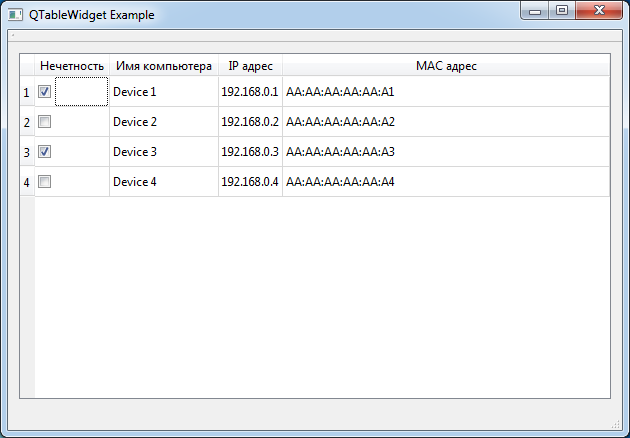

Спасибо за статью, не подскажите как можно использовать отмеченные чек боксом строчки. Мне их нужно скопировать их в другой QTableWidgetItem ?
Ответил на форуме .
В файле mainwindow.cpp строка 86:
item->data(Qt::CheckStateRole); // без слов
ну да, затесался неудалённый кусок ерунды, надо будет отредактировать на досуге статью.
Доброго времени суток.
Возник вопрос по статье.
Как организовать сортировку по столбцу с CheckBox.
Т.е. чтобы отмеченные строки отображались в верхней части TableWidget.
Дополнительный скрытый столбец делать или есть еще варианты?
Добрый день. Добавьте ORDER BY в заппрос SELECT по столбцу с чекбоксами.
Дело в том что чтолбец с чекбоксами никак не связан с базой. Он только для выбора объектов.
На ум приходит несколько вариантов:
Можно конечно, как-то написать костыли на изменение позиций строчек при наличии выделенного чекбокса, но это будут костыли. Лучше уж перейти на полноценную модель данных в данном случае и QTableView
Попробовал запустить код, описанный в данной статье, но получаю следующее:

Подскажите в чем может быть проблема ?
Вывод окна - пустой:
Пока добавляли у себя код, что-то пробовали проверяли, могло дойти до ситуации, когда у вас получилась создана таблица, с количеством колонок, не совпадающим с количеством колонок в финальной версии. В общем в INSERT запросе у вас больше или меньше аргументов, чем колонок в таблице DEVICE по факту.
Да, у меня тоже такая мысль возникла, но я просто скопипастил этот код из статьи, ничего в нем не меняя.
Кажется я понял в чем ошибка - я вручную создал таблицу Device в базе данных DataBase.db через DB Browser for SQLite в корне проекта с соответствующими типами данных и по какой-то причине insert не выполнялся, как только БД удалил, пример заработал.
Кто-нибудь знает, как сделать так, чтобы в QTableWidget состоящей из чекбоксов в строке таблицы можно было выбрать только один checkbox ?
ошибки куда-то пропали, но база данных не заполняется