Saving application settings - this is one of the first things that beginners learn when working with the Qt framework. For this purpose QSettings class that allows you to save the settings or operating system registry or a text file. In this tutorial you will use the easiest option - it is saving the settings in the operating system registry. In order to ensure the visibility of the store the settings in this tutorial use the draft of the lesson QSystemTrayIcon .
Project structure
The project is created as an application Qt Widgets, where files are created by default:
- Settings.pro
- mainwindow.h - header file of the main application window;
- mainwindow.cpp - source window;
- main.cpp - the main source file from which the application starts;
- mainwindow.ui - form of the main application window.
mainwindow.ui
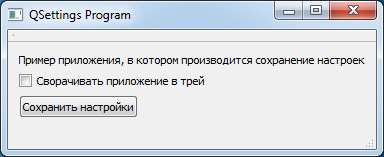
Формочка для QSettings Program We create a mold for the test, in which two of the following objects will be used:
- trayCheckBox - checkbox to adjust the behavior of the application;
- saveButton - button to save the settings, perform the Application;
Settings.pro
Still in the lessons not to amend the draft profile.
- #-------------------------------------------------
- #
- # Project created by QtCreator 2015-08-12T09:31:45
- #
- #-------------------------------------------------
- QT += core gui
- greaterThan(QT_MAJOR_VERSION, 4): QT += widgets
- TARGET = Settings
- TEMPLATE = app
- SOURCES += main.cpp\
- mainwindow.cpp
- HEADERS += mainwindow.h
- FORMS += mainwindow.ui
main.cpp
This file is subject to change, since the start of the program is necessary to make information on the application in the operating system registry.
- #include "mainwindow.h"
- #include <QApplication>
- int main(int argc, char *argv[])
- {
- /*For the adequate application of registration in the operating room
- * Necessary to establish the organization name, domain, organization,
- * As well as the name of the application.
- * All settings are stored in the operating system under these
- * Accounting application data
- * */
- QCoreApplication::setOrganizationName(ORGANIZATION_NAME);
- QCoreApplication::setOrganizationDomain(ORGANIZATION_DOMAIN);
- QCoreApplication::setApplicationName(APPLICATION_NAME);
- QApplication a(argc, argv);
- MainWindow w;
- w.show();
- return a.exec();
- }
mainwindow.h
In addition to the methods and objects used in the lesson on QSystemTrayIcon in this file you must add slot to handle pressing, which will be saving settings.
Also, you need to connect to the project header files of the following classes:
- QSettings;
- QMessageBox;
And prescribe directives define, to be used when working with QSettings.
- #ifndef MAINWINDOW_H
- #define MAINWINDOW_H
- #include <QMainWindow>
- #include <QCloseEvent>
- #include <QSystemTrayIcon>
- #include <QAction>
- #include <QSettings>
- #include <QMessageBox>
- /* Defining */
- #define ORGANIZATION_NAME "EVILEG"
- #define ORGANIZATION_DOMAIN "www.evileg.ru"
- #define APPLICATION_NAME "QSettings Program"
- #define SETTINGS_TRAY "settings/tray"
- namespace Ui {
- class MainWindow;
- }
- class MainWindow : public QMainWindow
- {
- Q_OBJECT
- ////////////////// Methods of lesson QSystemTrayIcon
- public:
- explicit MainWindow(QWidget *parent = 0);
- ~MainWindow();
- protected:
- void closeEvent(QCloseEvent * event);
- /////////////////////////////////////////////////////
- private slots:
- void iconActivated(QSystemTrayIcon::ActivationReason reason);
- /* Slot button that starts saving application settings
- * */
- void on_saveButton_clicked();
- private:
- Ui::MainWindow * ui;
- QSystemTrayIcon * trayIcon;
- };
- #endif // MAINWINDOW_H
mainwindow.cpp
In this class, made the restore application settings when initializing the appearance of the main window and save the settings by pressing the button on saveButton.
- #include "mainwindow.h"
- #include "ui_mainwindow.h"
- MainWindow::MainWindow(QWidget *parent) :
- QMainWindow(parent),
- ui(new Ui::MainWindow)
- {
- ui->setupUi(this);
- this->setWindowTitle(APPLICATION_NAME);
- /* When you create a main window to perform the installation of the initial parameters
- * Of the settings saved in the operating system
- * */
- QSettings settings(ORGANIZATION_NAME, APPLICATION_NAME);
- /* Set the state of the checkbox of the application settings for a given key.
- * If the key does not exist, it will be set to the default,
- * It is false
- * */
- ui->trayCheckBox->setChecked(settings.value(SETTINGS_TRAY, false).toBool());
- /* Code from lesson to work with QSystemTrayIcon
- * */
- /* *** */
- }
- MainWindow::~MainWindow()
- {
- delete ui;
- }
- /* The method of the lesson on working with QSystemTrayIcon
- * */
- void MainWindow::closeEvent(QCloseEvent * event)
- {
- /* *** */
- }
- /* The method of the lesson on working with QSystemTrayIcon
- * */
- void MainWindow::iconActivated(QSystemTrayIcon::ActivationReason reason)
- {
- /* *** */
- }
- /* The method, which accepts key entry beep
- * Performs a save and application settings
- * */
- void MainWindow::on_saveButton_clicked()
- {
- QSettings settings(ORGANIZATION_NAME, APPLICATION_NAME);
- /* Storing information about vklyuchёnnosti folding function
- * In the tray is manufactured in accordance with the state of the checkbox.
- * */
- if(ui->trayCheckBox->isChecked()){
- settings.setValue(SETTINGS_TRAY, true);
- } else {
- settings.setValue(SETTINGS_TRAY, false);
- }
- settings.sync();
- /* Dialog message, which indicates the success of
- * Save settings
- * */
- QMessageBox::information(this,
- trUtf8("Сохранение настроек"),
- trUtf8("Сохранение настроек выполнено успешно"));
- }
Conclusion
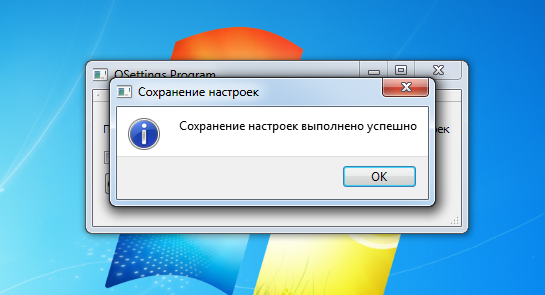
Upon successful writing the code of the lesson, when you click save settings button, settings will be saved in the operating system registry.
And after the restart settings are restored app. If you save settings checkbox was checked, it will also be marked by the application starts. And the app will behave according to the settings.

Зачем мы добавляли pushButton, если она не используется нигде. Метод on_saveButton_clicked() аналогично нигде не используется и как сигнал не передается?
Вот сразу понятно, что Вы первый день в Qt разработке ))) Ничего плохого не имею ввиду )))
on_saveButton_clicked() - это слот, созданный через Qt Designer, в каких-то статьях я уже это пояснял. Не вижу смысла в каждой статье это объяснять. Такие слоты подключаются при сборке через автоматически генерируемые ui хедеры, поэтому pushButton подключён прямо к этому слоту. Так что всё работает.