In search of adequate software for capturing video from the screen, I had to shovel a decent amount of mediocre programs in which something constantly did not suit. Either they were glitching, or not working, or dragging a lot of all sorts of suspicious software with them. Either they were paid, which was also not particularly pleasing, since I also did not want to pay for a pig in a poke.
Thus, while looking for the necessary software, I happened to stumble upon Icecream Screen Recorder .
Icecream Screen Recorder comes in two flavors:
- Free version - some functions do not work, and screen recording time is limited to 10 minutes. But if you make video tutorials, then this is not a problem, because you can stop recording and start it again, and later edit the video in the editor;
- Pro version - no limit on video length, multiple video formats supported, watermark on video.
Icecream Screen Recorder Review
Main window

The main window has several buttons:
- Screen capture - video recording from the computer screen;
- Screenshot ;
- Tasks - allows you to start screen recording on a schedule;
- Activation button up to Pro version;
- Help;
- *Settings. *
Screen capture
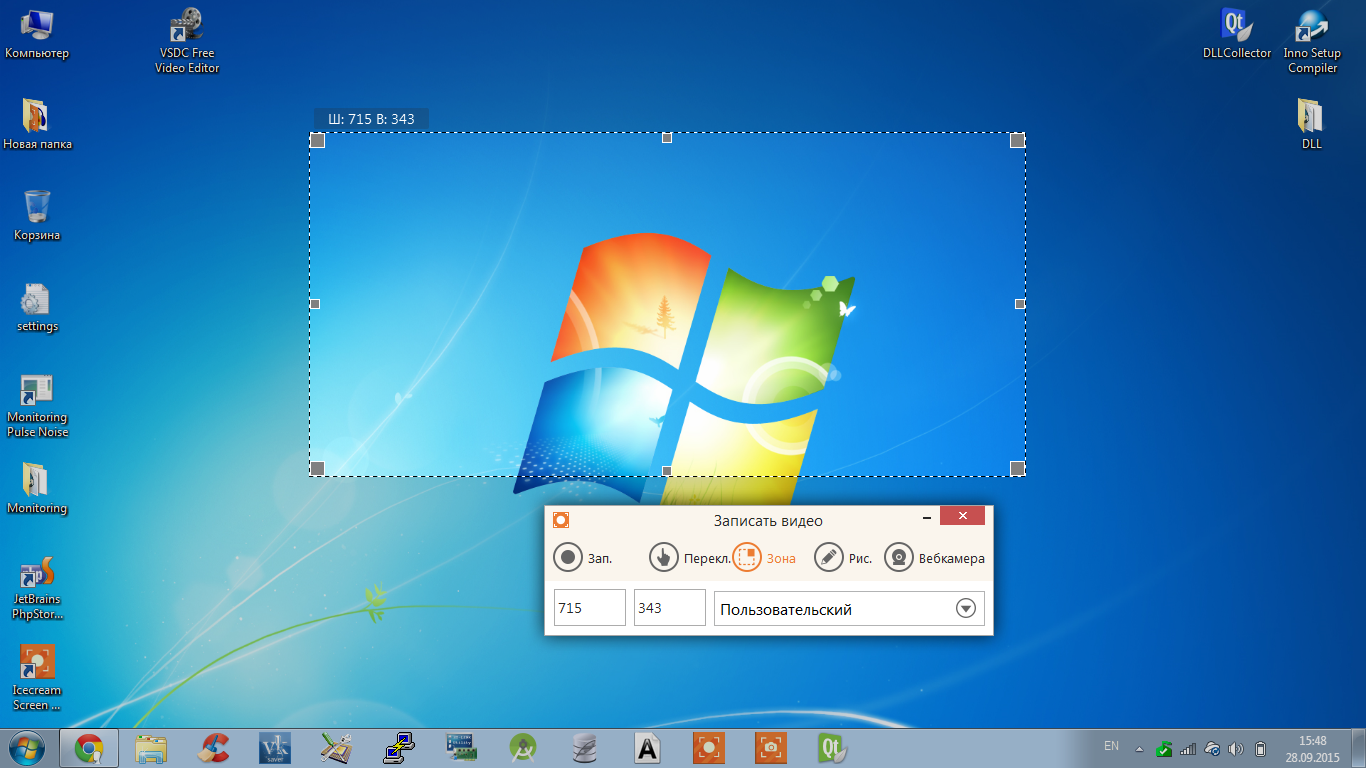
In the screen capture mode, it is possible to set the capture area, as well as turn on the drawing mode, or switch to the video recording mode from the webcam.
Tasks
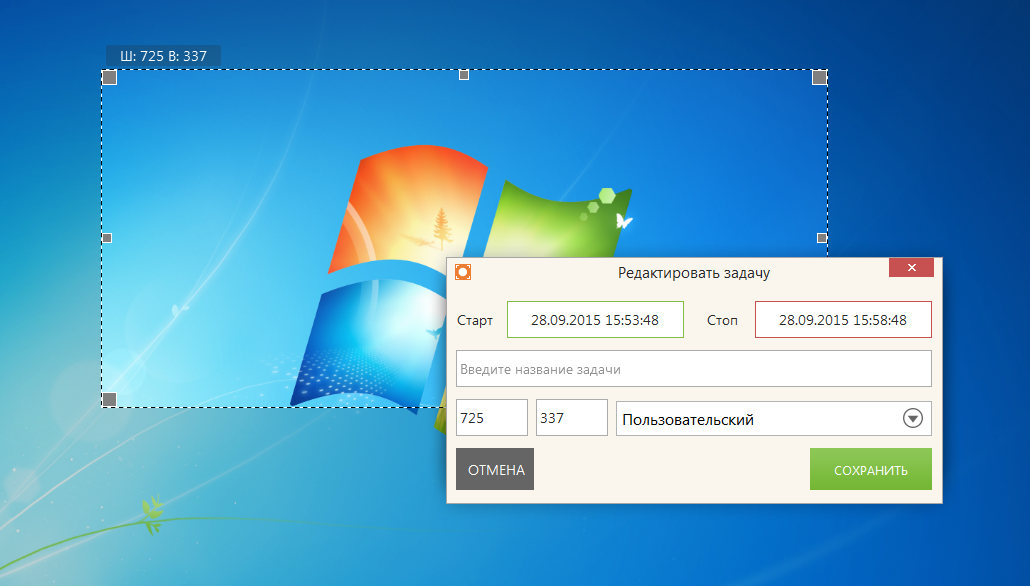
In the task creation mode, you can set the time when video will be captured from the screen, as well as the size of the video capture area. After the task is created, you can go drink coffee. Screen Recorder will do everything by itself.
Settings
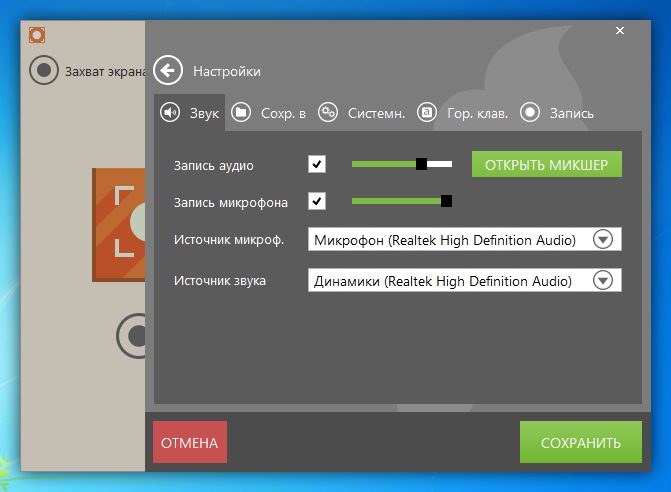
Sound can be captured from both the microphone and the computer speakers
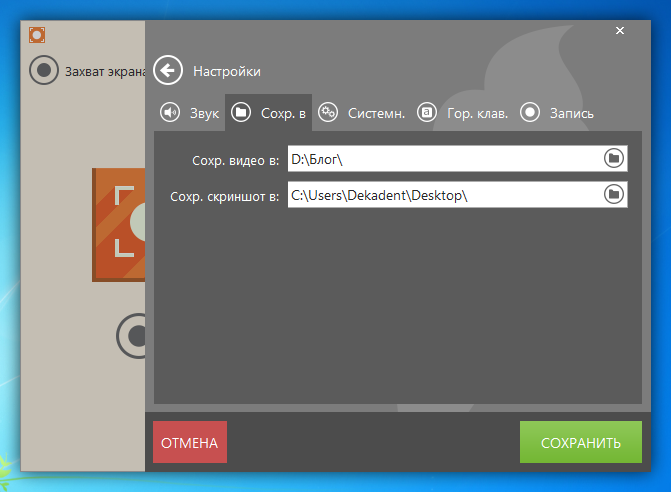
In this tab, you can choose ways to save videos and screenshots
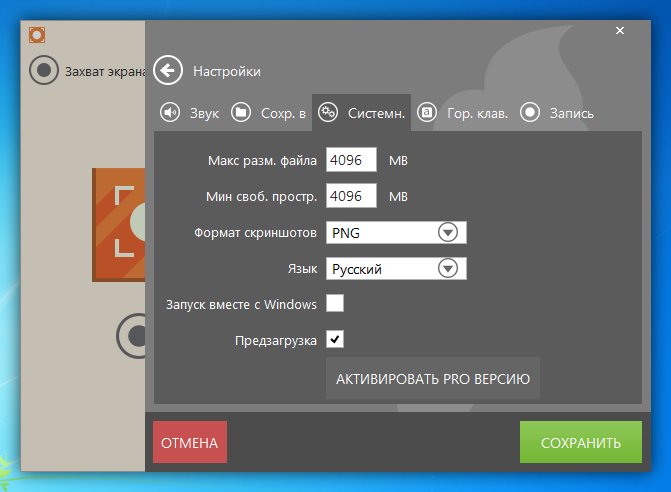
The system settings set the maximum output file size, autoload options and screenshot format
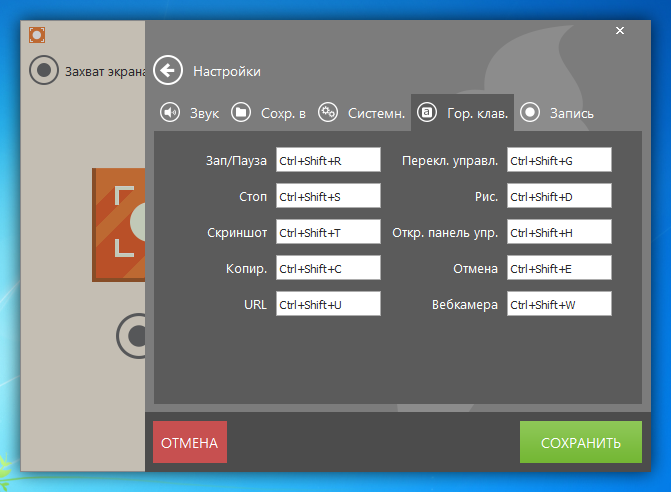
For the convenience of working in the video capture mode, there are hot keys for stopping the video, pausing, calling the drawing mode, etc.
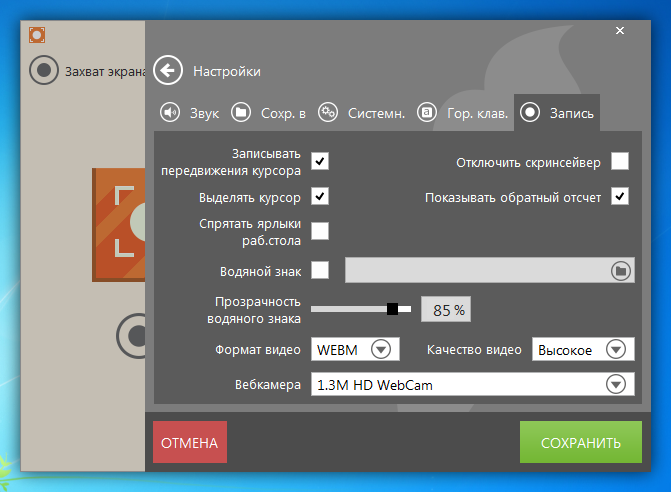
In the recording settings, you can choose the format of the output video file, set the cursor recording mode, connect a watermark, and set the video quality parameters.
Summary
Icecream Screen Recorder is quite functional even in its free version and very easy to use. In any case, video recording of pre-prepared lessons and demonstrations is quite good for this Screen Recorder.
The cost of the paid option: 39.95$. This amount may seem a bit big to some, but if your video recording from the monitor screen makes you money, then you may not even think about this amount.
