To represent database tables in the development TableView using QML You can use a class inherited from QSqlQueryModel . To do this, in the inherited class to define a method that would establish the respective roles of the table columns to the corresponding columns in the TableView, defined in the QML , which also indicates the roles of each object TableViewColumn , that is, for each column. You will also need to override a method QVariant data(...) const , which returns the data for the table cells. In this case, the information will be returned in accordance with certain roles columns of the table.
The project structure to work with TableView
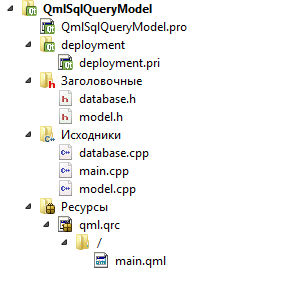
The project consists of the following files:
- QmlSqlQueryModel.pro - the profile of the project;
- database.h - header to create and initialize the test database;
- database.cpp - file source code to create and initialize the test database;
- model.h - header data model file;
- model.cpp - file source data model;
- main.cpp - the main source file;
- main.qml - qml file TableView.
QmlSqlQueryModel.pro
Be sure to connect the SQL module to the project in this file. Otherwise QSqlQueryModel library will not be found when compiling the project.
- TEMPLATE = app
- QT += qml quick widgets sql
- SOURCES += main.cpp \
- database.cpp \
- model.cpp
- RESOURCES += qml.qrc
- # Additional import path used to resolve QML modules in Qt Creator's code model
- QML_IMPORT_PATH =
- # Default rules for deployment.
- include(deployment.pri)
- HEADERS += \
- database.h \
- model.h
database.h
Header wrapper class file to initialize the database connection, and its creation if the database does not exist. This helper class appeared in a number of earlier lessons. For example, when working QSqlTableModel or QSqlRelationalTableModel . So I will not focus on it, and only give the code. And I note that this class is created or opened (if already created) database which is placed at each opening four lines. And each row consists of four columns: date ( "date") , the time ( "time") , pseudo-random number ( "random") , and reports of a given number ( "message").
ATTENTION!!! - The database file is created in the folder C: / example, so the correct method or DataBase::connectToDataBase() example or create a folder on drive C.
- #ifndef DATABASE_H
- #define DATABASE_H
- #include <QObject>
- #include <QSql>
- #include <QSqlQuery>
- #include <QSqlError>
- #include <QSqlDatabase>
- #include <QFile>
- #include <QDate>
- #include <QDebug>
- #define DATABASE_HOSTNAME "ExampleDataBase"
- #define DATABASE_NAME "DataBase.db"
- #define TABLE "TableExample"
- #define TABLE_DATE "date"
- #define TABLE_TIME "time"
- #define TABLE_MESSAGE "message"
- #define TABLE_RANDOM "random"
- class DataBase : public QObject
- {
- Q_OBJECT
- public:
- explicit DataBase(QObject *parent = 0);
- ~DataBase();
- /* Methods to work directly with the class.
database.cpp
- #include "database.h"
- DataBase::DataBase(QObject *parent) : QObject(parent)
- {
- this->connectToDataBase();
- /* After that is done filling the database tables of
model.h
And now the most interesting. Inheriting from class QSqlQueryModel and create your own model class that returns data in accordance with certain roles in the columns in the TableView Qml layer. That is, override the method to retrieve the data - this data() method, as well as roleNames() method that returns the role names under which data will be substituted in the TableView , I note that the names will be the same.
- #ifndef MODEL_H
- #define MODEL_H
- #include <QObject>
- #include <QSqlQueryModel>
- class Model : public QSqlQueryModel
- {
- Q_OBJECT
- public:
- // List all the roles that will be used in the TableView
- enum Roles {
- DateRole = Qt::UserRole + 1,
- TimeRole,
- RandomRole,
- MessageRole
- };
- explicit Model(QObject *parent = 0);
- // Override the method that will return the data
- QVariant data(const QModelIndex & index, int role = Qt::DisplayRole) const;
- protected:
- /* hashed table of roles for speakers.
- * The method used in the wilds of the base class QAbstractItemModel,
- * from which inherits the class QSqlQueryModel
- * */
- QHash<int, QByteArray> roleNames() const;
- signals:
- public slots:
- };
- #endif // MODEL_H
model.cpp
- #include "model.h"
- Model::Model(QObject *parent) :
- QSqlQueryModel(parent)
- {
- }
- // The method for obtaining data from the model
- QVariant Model::data(const QModelIndex & index, int role) const {
- // Define the column number, address, so to speak, on the role of number
- int columnId = role - Qt::UserRole - 1;
- // Create the index using the ID column
- QModelIndex modelIndex = this->index(index.row(), columnId);
- /* And with the help of already data() method of the base class
- * to take out the data table from the model
- * */
- return QSqlQueryModel::data(modelIndex, Qt::DisplayRole);
- }
- QHash<int, QByteArray> Model::roleNames() const {
- QHash<int, QByteArray> roles;
- roles[DateRole] = "date";
- roles[TimeRole] = "time";
- roles[RandomRole] = "random";
- roles[MessageRole] = "message";
- return roles;
- }
main.cpp
And now, using the techniques of registration refer to C ++ object in QML layer of the lesson on the signals and slots in QML register a custom data model in QML as the layer properties that can be accessed by the name "myModel" from QML layer. Not forgetting, of course perform SQL-query to retrieve data.
- #include <QApplication>
- #include <QQmlApplicationEngine>
- #include <QQmlContext>
- #include <database.h>
- #include <model.h>
- int main(int argc, char *argv[])
- {
- QApplication app(argc, argv);
- QQmlApplicationEngine engine;
- // Initialize database
- DataBase database;
- // We declare and initialize the data model representation
- Model *model = new Model();
- /* Since we inherited from QSqlQueryModel, the data sample,
- * we need to perform SQL-query in which we select all the needed fields from the desired table to us
- * */
- model->setQuery("SELECT " TABLE_DATE ", " TABLE_TIME ", " TABLE_RANDOM ", " TABLE_MESSAGE
- " FROM " TABLE);
- /* And it is already familiar from the lessons of the signals and slots in QML.
- * We put the resulting model in QML context to be able to refer to the model name "myModel"
- * */
- engine.rootContext()->setContextProperty("myModel", model);
- engine.load(QUrl(QStringLiteral("qrc:/main.qml")));
- return app.exec();
- }
main.qml
And the simplest example of all - is to install TableView a column that the roles, which will be replaced with the data, as well as to establish the model itself by the registered name "myModel".
- import QtQuick 2.5
- import QtQuick.Controls 1.4
- ApplicationWindow {
- visible: true
- width: 640
- height: 480
- title: qsTr("Hello World")
- TableView {
- anchors.fill: parent
- TableViewColumn {
- role: "date" // These roles are roles names coincide with a C ++ model
- title: "Date"
- }
- TableViewColumn {
- role: "time" // These roles are roles names coincide with a C ++ model
- title: "Time"
- }
- TableViewColumn {
- role: "random" // These roles are roles names coincide with a C ++ model
- title: "Random"
- }
- TableViewColumn {
- role: "message" // These roles are roles names coincide with a C ++ model
- title: "Message"
- }
- // We set the model in the TableView
- model: myModel
- }
- }
Coclusion
As a result of the above actions you will receive an application in which the window is TableView data taken out of the database, as shown in the figure.
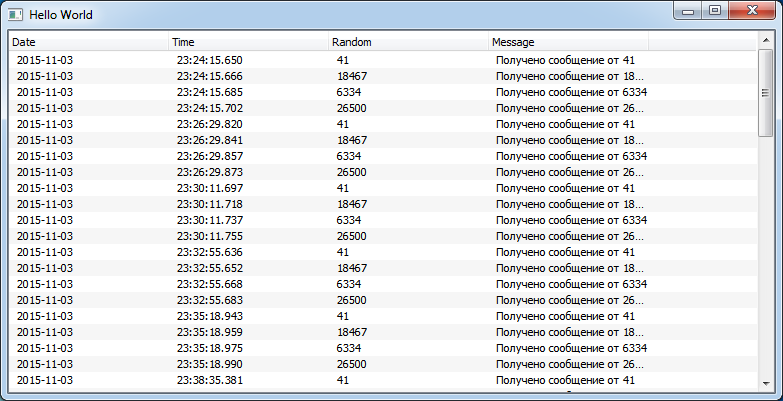

Добрый день.
Можно ли как то вставить картинку в TableView? Допустим в бд есть boolean столбец который говорит нам добавлен ли объект в избранное, как можно исходя из данных этого поля отобразить ту или иную иконку в TableView?
Пробовал так хотя бы отобразить иконку в 1 колонке добавив в data()
Но иконка вставляется текстом

Ну что, ты разобрался?