Note: The lesson is deprecated. With version Qt5.6 must use WebEngine
Well, who among us does not want to write your browser? Come on, do not deny it thought about the browser exactly were. So, the Qt has QWebView class that allows you to work with webkit browser engine, which is written chromium, and, accordingly, chrome and many other browsers. Therefore, practical use of a dozen lines of code, you can make an application that can display a page of the website.
Thus, the application will be as follows. There is an address bar QLineEdit and a widget QWebView . When you enter a website address in the address bar and pressing Enter key will start getting the site and display it in QWebView . When you click on the link in the link address will be displayed in the address bar and a new page will be loaded in the widget.
Project structure for work with QWebView
- QWebViewExample.pro - the profile of the project;
- main.cpp - the main project source code file;
- mainwindow.h - header file of the main application window;
- mainwindow.cpp - file source code of the main application window;
- mainwindow.ui - form the main application window.
QWebViewExample.pro
To work with QWebView need to connect two modules: webkit and webkitwidgets .
- #-------------------------------------------------
- #
- # Project created by QtCreator 2015-12-18T20:10:57
- #
- #-------------------------------------------------
- QT += core gui webkit webkitwidgets
- greaterThan(QT_MAJOR_VERSION, 4): QT += widgets
- TARGET = QWebViewExample
- TEMPLATE = app
- SOURCES += main.cpp\
- mainwindow.cpp
- HEADERS += mainwindow.h
- FORMS += mainwindow.ui
mainwindow.h
The header must declare two slots:
slotEnter() - for the handling of pressing the Enter key in the browser address bar;
slotLinkClicked(QUrl url) - to handle a click on a link on the browser page.
Также необходимо подключить библиотеки QWebView и QUrl.
- #ifndef MAINWINDOW_H
- #define MAINWINDOW_H
- #include <QMainWindow>
- #include <QtWebKitWidgets/QWebView>
- #include <QUrl>
- #include <QDebug>
- namespace Ui {
- class MainWindow;
- }
- class MainWindow : public QMainWindow
- {
- Q_OBJECT
- public:
- explicit MainWindow(QWidget *parent = 0);
- ~MainWindow();
- private:
- Ui::MainWindow *ui;
- private slots:
- void slotEnter();
- void slotLinkClicked(QUrl url);
- };
- #endif // MAINWINDOW_H
mainwindow.cpp
For handling correctlry of a click on the link you need to install the manual processing of the event by setLinkDelegationPolicy and connect the appropriate slot to the signal linkClickek().
- #include "mainwindow.h"
- #include "ui_mainwindow.h"
- MainWindow::MainWindow(QWidget *parent) :
- QMainWindow(parent),
- ui(new Ui::MainWindow)
- {
- ui->setupUi(this);
- // Set the manual handling of click on link
- ui->webView->page()->setLinkDelegationPolicy(QWebPage::DelegateAllLinks);
- // Connect the signal pressing "Enter" in the field qlineEdit
- connect(ui->lineEdit, &QLineEdit::returnPressed, this, &MainWindow::slotEnter);
- // Connect the signal click on the link to the handler
- connect(ui->webView, &QWebView::linkClicked, this, &MainWindow::slotLinkClicked);
- }
- MainWindow::~MainWindow()
- {
- delete ui;
- }
- void MainWindow::slotEnter()
- {
- // Load the page specified in the URL field lineEdit
- ui->webView->load(QUrl(ui->lineEdit->text()));
- }
- void MainWindow::slotLinkClicked(QUrl url)
- {
- // Clicking on the link put the address in the field qlineEdit
- ui->lineEdit->setText(url.toString());
- ui->webView->load(url); // Загружаем страницу по этой ссылке
- }
Correction of errors with SSL
Chances are you have an error that resembles the following when you build the project:
- qt.network.ssl: QSslSocket: cannot call unresolved function SSLv23_client_method
- qt.network.ssl: QSslSocket: cannot call unresolved function SSL_CTX_new
- qt.network.ssl: QSslSocket: cannot call unresolved function SSL_library_init
- qt.network.ssl: QSslSocket: cannot call unresolved function ERR_get_error
The solution to this problem lies in the fact, to throw the necessary libraries to the folder where are Qt5Network.dll and Qt5Networkd.dll library. These libraries are libeay32.dll and ssleay32.dll .
For this:
- Go to the following site
- We are looking for light build of OpenSSL
- And shakes the required version of 32 or 64 bits (in the case of mingw swing 32-bit assembly).
- Next install OpenSSL in derivative folder item noting "The OpenSSL binaries (\ bin) directory"
- Then we look for the libraries libeay32.dll and ssleay32.dll and we move them to a folder with the Qt libraries Qt5Network.dll and Qt5Networkd.dll.
Result
As a result of the work done, you can open a page of the site in its own application, as shown in the following figure.
Link to the project download in zip-archive: qwebviewexample.zip
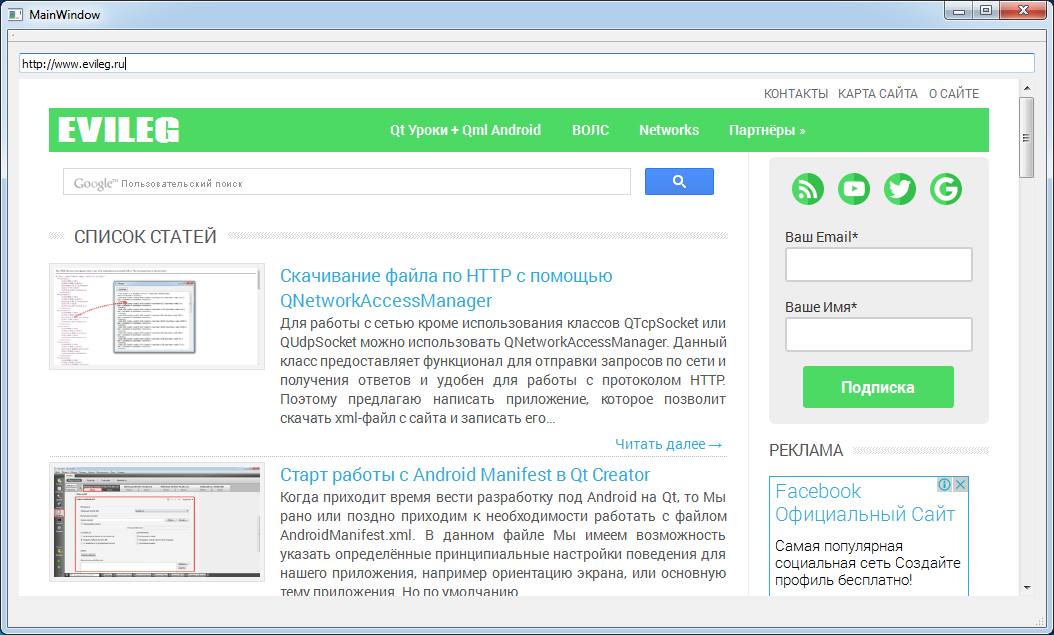

qt.network.ssl: QSslSocket: cannot call unresolved function SSLv23_client_method
qt.network.ssl: QSslSocket: cannot call unresolved function SSL_CTX_new
qt.network.ssl: QSslSocket: cannot call unresolved function SSL_library_init
qt.network.ssl: QSslSocket: cannot call unresolved function ERR_get_error
А если этот метод не помог,как быть?
Возможно, библиотеки не подошли. Либо попытаться подключить непосредственно в проект. Там на сайте должна быть dev версия вместе с заголовочными файлами. Вот эту версию в проект и подключать тогда.
Записал в .pro файле
не находит это и выдает ошибку:Unknown module(s) in QT: webkit webkitwidgets
скажите пожалуйста, почему так
Статья устарела, используйте QWebEngine
Сделал так
Выдает туже ошибку: Unknown module(s) in QT: webenginewidgets
Компилятор MinGW 64 5.12
Переходить на MSVC, ибо MinGW не поддерживается.
Компилятор MSVC 2015 64bit тоже выдает ту-же ошибку
А вот это уже странно. Перезапуск qmake делали? webengine установлен? Он идёт отдельным пунктом в Maintanence Tool
Проверил, Qt WebeEgine установлен. Запускал qmake.
На этом компе глюки с QML, может в этом дело?
Не думаю. Мне надо будет самому тогда проверить, как получится, отпишусь.
тоже проблемма Unknown module(s) in QT: webenginewidgets
Как быть ?
у меня Desktop Qt %{Qt:Version} clang 64bit -> на этом не покатит ? !
Была ли у вас возможность проверить WebeEgine?
Нет, у меня проблема с жёстким диском случилась, занимался восстановлением ПК, ещё пару вечеров придётся этим заниматься, увы.
Не повезло вам.
Проверьте пожалуйста QT += webenginewidgets и # include < QtWebEngineWidgets>
+
Такая же проблема Unknown module(s) in QT: webenginewidgets на Qt5.12.3 + VS2015
Оказалось, что 2015-й не поддерживает webenginewidgets, а с MSVC 2017 - работает!
Вроде вск записала правильно, все подключила . Проблем со сборко нет.
НО вместо сайта выводится белый экран просто. В чем проблема может быть?
По задумке, при нажатии на кнопку должен выводится сайт в qwebengineview
Если взяли все из примера, то не должно собраться, т.к. webkit webkitwidgets уже не работают.
Какой класс Вы используете для браузера?
я с учетом обновлений использовала webenginewidgets
я с учетом обновлений использовала webenginewidgets
И использовали QWebEngineView как виджет?
Попробуйте setUrl(const QUrl &url)