- 1. Project structure
- 2. Writing mouse cursor tracking
- 3. widget.ui
- 4. customscene.h
- 5. customscene.cpp
- 6. triangle.h
- 7. triangle.cpp
- 8. widget.h
- 9. widget.cpp
- 10. Result
- 11. Video
Everyone remembers the game Crimsonland ? There had to cut stacks of monsters. To move on the playing field, we used the keys W, A, S, D, and shooting direction the mouse cursor, which was produced track. So, in itself mechanism of this very track the mouse is very simple. The implementation can be many, depending on the instruments used in programming, but if we talk about a common QGraphicsScene , then let me show you my version of the implementation of such a mechanism.
Project structure
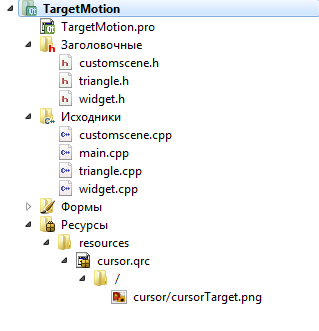
In this project, in addition to the main file used two additional classes. First - this is a QGraphicsScene customized, which will make tracking the cursor position and transmit information about its position, and the second - is the protagonist of our favorite red triangle, which we will manage with the keys W, A, S, D.
Project structure:
- TargetMotion.pro - Project Profile;
- widget.h - Header file the main application window;
- widget.cpp - source files of the main application window;
- triangle.h - The header of the protagonist of the Red Triangle;
- triangle.cpp - source files of the protagonist of the Red Triangle;
- customscene.h - Header file customized graphic scene;
- customscene.cpp - File source customized graphic scene;
- cursor.qrc - resource file, which contains a customized mouse pointer.
Writing mouse cursor tracking
widget.ui
File form of the main application window. It just put an object of class QGraphicsView and stretch it around the window.
customscene.h
All that needs to be done in this header file, it is only declare a method for tracking the movement of the mouse mouseMoveEvent() , and the signal, which will be transferred to the coordinates of the mouse, do not forget to extend class from QGraphicsScene .
#ifndef CUSTOMSCENE_H
#define CUSTOMSCENE_H
#include <QObject>
#include <QGraphicsScene>
#include <QGraphicsSceneMouseEvent>
class CustomScene : public QGraphicsScene
{
Q_OBJECT
public:
explicit CustomScene(QObject *parent = 0);
~CustomScene();
signals:
// The signal of transmit the coordinates of the mouse position
void signalTargetCoordinate(QPointF point);
public slots:
private:
// The function, which made tracking the mouse
void mouseMoveEvent(QGraphicsSceneMouseEvent *event);
};
#endif // CUSTOMSCENE_H
customscene.cpp
You will not believe, but in the source code file we just call signal with coordinates in mouseMoveEvent method.
#include "customscene.h"
CustomScene::CustomScene(QObject *parent) :
QGraphicsScene()
{
Q_UNUSED(parent);
}
CustomScene::~CustomScene()
{
}
void CustomScene::mouseMoveEvent(QGraphicsSceneMouseEvent *event)
{
emit signalTargetCoordinate(event->scenePos());
}
triangle.h
And now declare all objects and functions necessary for the correct rendering of our hero and the implementation of tracking the cursor in the game. For a more complete understanding of the operation of this class and its origins are encouraged to review a series of articles "How to make a game using Qt", which is presented in the section Qt Lessons .
Note. To handle keys used WinAPI library.
#ifndef TRIANGLE_H
#define TRIANGLE_H
#include <QObject>
#include <QGraphicsItem>
#include <QPainter>
#include <QPolygon>
#include <QTimer>
#include <windows.h>
class Triangle : public QObject, public QGraphicsItem
{
Q_OBJECT
public:
explicit Triangle(QObject *parent = 0);
~Triangle();
signals:
public slots:
// The slot for the cursor position data
void slotTarget(QPointF point);
private:
QRectF boundingRect() const;
void paint(QPainter *painter, const QStyleOptionGraphicsItem *option, QWidget *widget);
private slots:
void slotGameTimer(); // Game slot
private:
QTimer *gameTimer; // Game timer
QPointF target; // Cursor position
};
#endif // TRIANGLE_H
triangle.cpp
Drawing triangle occurs once in this case, but the reversal of the object and its movement in the graphic scene occurs periodically by a signal from the timer and gaming signals from the graphics cursor is moved on the stage. If the cursor does not move, but only moves the triangle, the triangle still follows the mouse cursor as a triangle stores information about the last cursor position in the graphic scene.
#include "triangle.h"
#include <math.h>
static const double Pi = 3.14159265358979323846264338327950288419717;
static double TwoPi = 2.0 * Pi;
static qreal normalizeAngle(qreal angle)
{
while (angle < 0)
angle += TwoPi;
while (angle > TwoPi)
angle -= TwoPi;
return angle;
}
Triangle::Triangle(QObject *parent) :
QObject(parent), QGraphicsItem()
{
setRotation(0); // Set the starting triangle rotation
gameTimer = new QTimer(); // Init game timer
// Connect the signal from the timer and the slot game processing timer
connect(gameTimer, &QTimer::timeout, this, &Triangle::slotGameTimer);
gameTimer->start(10); // Start timer
target = QPointF(0,0); // Set the initial position of the cursor
}
Triangle::~Triangle()
{
}
QRectF Triangle::boundingRect() const
{
return QRectF(-20,-30,40,60);
}
void Triangle::paint(QPainter *painter, const QStyleOptionGraphicsItem *option, QWidget *widget)
{
/* drawing triangle
* */
QPolygon polygon;
polygon << QPoint(0,-30) << QPoint(20,30) << QPoint(-20,30);
painter->setBrush(Qt::red);
painter->drawPolygon(polygon);
Q_UNUSED(option);
Q_UNUSED(widget);
}
void Triangle::slotTarget(QPointF point)
{
// Calculate the distance to the target
target = point;
QLineF lineToTarget(QPointF(0, 0), mapFromScene(target));
// The angle of rotation in the direction to the target
qreal angleToTarget = ::acos(lineToTarget.dx() / lineToTarget.length());
if (lineToTarget.dy() < 0)
angleToTarget = TwoPi - angleToTarget;
angleToTarget = normalizeAngle((Pi - angleToTarget) + Pi / 2);
/* Depending on whether the left or the right is the purpose of the hero,
* set the direction of rotation of the Hero of the tick timer
* */
if (angleToTarget >= 0 && angleToTarget < Pi) {
// Rotate left
setRotation(rotation() - angleToTarget * 180 /Pi);
} else if (angleToTarget <= TwoPi && angleToTarget > Pi) {
// Rotate right
setRotation(rotation() + (angleToTarget - TwoPi )* (-180) /Pi);
}
}
void Triangle::slotGameTimer()
{
/* Move a triangle as a function of the buttons pressed
* */
if(GetAsyncKeyState('A')){
this->setX(this->x() - 2);
}
if(GetAsyncKeyState('D')){
this->setX(this->x() + 2);
}
if(GetAsyncKeyState('W')){
this->setY(this->y() - 2);
}
if(GetAsyncKeyState('S')){
this->setY(this->y() + 2);
}
/* Check output of bounds.
* If the subject is beyond the set boundaries, then return it back
* */
if(this->x() - 30 < 0){
this->setX(30); // left
}
if(this->x() + 30 > 500){
this->setX(500 - 30); // right
}
if(this->y() - 30 < 0){
this->setY(30); // top
}
if(this->y() + 30 > 500){
this->setY(500 - 30); // bottom
}
QLineF lineToTarget(QPointF(0, 0), mapFromScene(target));
// The angle of rotation in the direction to the target
qreal angleToTarget = ::acos(lineToTarget.dx() / lineToTarget.length());
if (lineToTarget.dy() < 0)
angleToTarget = TwoPi - angleToTarget;
angleToTarget = normalizeAngle((Pi - angleToTarget) + Pi / 2);
/* Depending on whether the left or the right is the purpose of the hero,
* set the direction of rotation of the Hero of the tick timer
* */
if (angleToTarget >= 0 && angleToTarget < Pi) {
// Rotate left
setRotation(rotation() - angleToTarget * 180 /Pi);
} else if (angleToTarget <= TwoPi && angleToTarget > Pi) {
// Rotate right
setRotation(rotation() + (angleToTarget - TwoPi )* (-180) /Pi);
}
}
widget.h
Now all you need to keep the nucleus in the game, which will be located in the class of the main application window.
#ifndef WIDGET_H
#define WIDGET_H
#include <QWidget>
#include <QGraphicsScene>
#include <QGraphicsItem>
#include <triangle.h>
#include <customscene.h>
namespace Ui {
class Widget;
}
class Widget : public QWidget
{
Q_OBJECT
public:
explicit Widget(QWidget *parent = 0);
~Widget();
private:
Ui::Widget *ui;
CustomScene *scene; // We declare a graphic scene
Triangle *triangle; // We declare triangle
};
#endif // WIDGET_H
widget.cpp
This file declares and initializes all the game objects (graphical scene and triangle), and is also used design pattern such as Bridge, through which the signal is transmitted from the graphic scene to the triangle.
#include "widget.h"
#include "ui_widget.h"
Widget::Widget(QWidget *parent) :
QWidget(parent),
ui(new Ui::Widget)
{
// Устанавливаем параметры окна приложения
this->resize(600,600);
this->setFixedSize(600,600);
ui->setupUi(this);
scene = new CustomScene(); // Init custom scene
ui->graphicsView->setScene(scene); /// set scene into graphicsView
ui->graphicsView->setRenderHint(QPainter::Antialiasing);
ui->graphicsView->setVerticalScrollBarPolicy(Qt::ScrollBarAlwaysOff);
ui->graphicsView->setHorizontalScrollBarPolicy(Qt::ScrollBarAlwaysOff);
scene->setSceneRect(0,0,500,500);
// Create Custom Cursor
QCursor cursor = QCursor(QPixmap(":/cursor/cursorTarget.png"));
ui->graphicsView->setCursor(cursor); // Set cursor intoe QGraphicsView
triangle = new Triangle(); // Init triangle
triangle->setPos(250,250); // Set start position
scene->addItem(triangle); // Add triangle into the scene
/* Allowed to monitor the position of the mouse
* without the need for pressing the mouse button.
* We use this property is to QGraphicsView, which set the scene graphics
* */
ui->graphicsView->setMouseTracking(true);
connect(scene, &CustomScene::signalTargetCoordinate, triangle, &Triangle::slotTarget);
}
Widget::~Widget()
{
delete ui;
}
Result
The result is a triangle on the graphic scene to be moved by it under the influence of the keys W, A, S, D, and always look in the direction of the mouse cursor when it is in the range of graphic scenes.

А где можно найти полный код проекта (проектов)? У меня ошибки линковки типа ( LNK2019: ссылка на неразрешенный внешний символ "public: void __cdecl Triangle::slotTarget(class QPointF)" (?slotTarget@Triangle@@QEAAXVQPointF@@@Z) в функции "public: __cdecl Widget::Widget(class QWidget *)" ). И может кто подскажет как поправить?
Вот в этой статье в конце есть полный проект.
спасибо
а если например я хочу сделать вместо треугольников - текстурки, я могу это сделать в этом виджете Qt? или надо брать что то другое?
Для отрисовки используется объект класса QPainter методе paint у треугольника. А этот класс QPainter имеет метод drawPixmap(), который может отрисовывать изображение из png файла например. Поэтому да, можете лишь переписать метод paint, и отрисовывать текстуры.
еще такой вопрос. у меня Qt ругается на GetAsyncKeyState (ошибка линковки). Надо либу какую то подключить? 2) а есть такая функция н кросс платформенная (зачем в таком достаточно высокоуровневом фреймворке использовать winApi?)?
Для MSVC пропишите в pro файле проекта следующие строчки
win32-msvc*{ LIBS += -luser32 }Видите ли, фреймворк может и достаточно высокоуровневый, но некоторый особенности работы в нём не реализованы в кросплатформенном варианте.цепочку событий Qt приложения. Что влёчет к значительному усложнению кода, да ещё и может помешать фокусировка на некоторых виджетах, то есть события фокуса ещё вмешиваются. Здесь фокус должен сохраняться на виджете, в котором происходит действие, чтобы корректно отрабатывать нажатия клавиш. В общем много головной боли сразу появляется. Обработка события клавиш в Qt немного неподходит для реализации игровой логики на клавиатуре, это как раз один из тех моментов, когда действительно проще навелосипедить своё... хотя я противник велосипедов, но Qt не даёт нужного функционала в достаточной мере.
я собираю под win64. LIBS += -luser32 и LIBS += -luser64 не помогает
Вы вообще что-то своё уже пишите, или как? Я скачал проект, запустил его на работе на Win64 и он работает.
Да нет. Чет у меня с qt только проблемы. Ваш проект так в qt не смог собрать (из за GetAsyncKeyState). Собрал его в visual studio, но там почему то пришлось в ручную кидать .dll в каталог (хотя путь добавлял) (может тут что изменить см скрин https://yadi.sk/i/-D9CsBhh3SL2eQ ).
Еще пару вопросов по code-style
Честно говоря... не знаю... Я не работаю с Visual Studio вообще. В основном Qt Creator, да иногда с CLion. Больше походит на то, что у вас некорректно установлены пути к библиотекам Qt в операционной системе. Либо сама Visual Studio криво встала.
По code-style
Спасибо за ответы. Еще хотел спросить. Вы занимались программированием сетевых игр? вот например если у нас 2 клиента (у каждого свой треугольник). Как например синхронизируется картинка, сколько раз в секунду передаются действия? просто не оч понимаю как удается избегать задержек и делать плавную картинку
А и по библиотеке. Зачем у qt своя библиотека вещей которые есть в в stl, boost и тд. Например зачем использовать всякие вектора Qt и тд когда они есть в stl? Или это зачем то нужно?
К моему великому сожалению я имею к геймдеву не очень большое отношение, особенно не занимался сетевыми играми, но почитываю информацию об этом в свободное время.
Ммм... здесь за версту отдаёт желанием написать всё своё. Кстати, голос разума у них всё-таки проснулся в Qt 5. Например, для сортировки там используется и рекомендуется уже std::sort , вместо qSort, который они пометили как deprecated. Что касается контейнеров, то у контейнеров Qt есть кое-какие удобные методы. Но последнее время я перехожу на контейнеры stl. Они гораздо функциональнее. Что касается boost, то сигналы и слоты, которые есть в boost, как говорят в интернетах, слизали именно с Qt. Так что все понемножку друг у друга заимствуют.
я переопределил paint треугольника. сделал рисование танчика и его пушки.
разобрался. заменил белый фон на альфаканал. теперь другой вопрос. вот Pixmap пушки я хочу поворачивать вокруг своей оси. можно это сделать както через setRotation например? (тоесть нарисовал корпус, повернул обьект, нарисовал пушку)
Фух и с этим разобрался. Теперь такой вопрос, а можно ли как-то по лучше обрабатывать столкновения обьектов, и чтоб к стене например можно было подъехать в плотную, и при этом не вьехать в ней повернувшись на месте?
Здесь уже нужно обрабатывать очертания танка и не давать возможность ему разворачиваться, если есть риск въехать в стену.
А не подскажите как сделать плавность анимации или как то так. например танк (прямоугольник) едет вверх и вертикален. Потом игрок нажимает клавишу влево и он должен уже ехать вертикально. Можно конечно плавно поворачивать текстуру но я думаю можно сделать лучше. Просто играл в танчики где корпус и пушка могут вращатся и ехать мгновенно на любой градус, и при этом там не было видимого резкого скачка (может это какоето сглаживание?)
Если просто сменить угол поворота или направление, то скачок всегда будет резким. Если хотите добавить некоторую плавность в поворот, то нужно делать поворот за несколько отсчётов игрового таймера, чтобы это было достаточно быстро, но при этом добавило некоторую плавность.
forgetting otnasledovat class from QGraphicsScene :D
Ну да, поленился внимательно посмотреть перевод после Google Translate :D
Добрый день!

Я хотел объединить 2 ваших уроков: "GameDev на Qt" и "Как написать игру на Qt", а именно:
1) Передвижение персонажа и его оружия;
2) Вращение оружия с помощью мыши.
Но чтобы я не делал, у меня уже на постоянной основе 10 внутренних, непонятных мне, ошибок.
Если есть возможность, не могли бы вы мне подсказать, что я делаю не так и как это можно это исправить.
Для удобства скидываю всю программу и скриншот ошибок.
Добрый день! На сам проект у меня пока нет времени посмотреть, но судя по ошибке, вам нужно добавить макрос Q_OBJECT в triangle и в widget.
Обычно выглядит так
В том то и дело, я добавлял, удалял, миксовал, но всё равно эти ошибки появляются раз за разом.

Если во всех файлах оставить "Q_OBJECT", то появляются данные ошибки:
Здравствуйте! Прохожу 1ю часть GameDev на Qt. Сделал код, однако выдает ошибки. Не подскажете что с этим делать?

Вполне возможно, что ты не закинул graphicsView в дизайнере в виджет
Кому интересно, поворот в slotTarget можно в одну строку организовать
Вполне возможно, что ты не закинул graphicsView в дизайнере в виджет