All developers uses macro qDebug() , when debugging an application written in the Qt, but there are also macros qInfo(), qWarning(), qCritical() and qFatal() (which, as of this writing has errors and did not work).
With these events, you can divide errors in the application on the level of significance and use filters.
To redirect error messages to a text file, you need to install the CallBack-function handler into the application. For this purpose qInstalMessageHandler function.
The signature handler must be as follows:
void messageHandler(QtMsgType type, const QMessageLogContext &context, const QString &msg);
Through it, we will receive the following information:
- QtMsgType type - Message Type
- QtInfoMsg
- QtDebugMsg
- QtWarningMsg
- QtCriticalMsg
- QtFatalMsg
- QMessageLogContext &context - context of a message, the most useful of it - this is the message category. What is important when working with data output can be used, and additional categories, due to which it is possible to improve the localization of posts in the component of the program, if you used the same number of messages.
- QString &msg - message transmitted in error logging
Additional categories - QLoggingCategory
Additional categories are objects QLoggingCategory class. There may be several approaches to work with the categories, for example, you can create a category object in any class and pass it to an error conclusion:
QLoggingCategory m_category("Test");
qDebug(m_category) << "Check it";
Then we obtain the following output:
Test: Check it
Inconvenience approach is that each will generate a class data category and some grades they generally can be the same. Therefore, we use a different approach. Namely registration category by the macro.
LoggingCategories.h
We declare four different categories.
#ifndef LOGGER_H #define LOGGER_H #include <QLoggingCategory> Q_DECLARE_LOGGING_CATEGORY(logDebug) Q_DECLARE_LOGGING_CATEGORY(logInfo) Q_DECLARE_LOGGING_CATEGORY(logWarning) Q_DECLARE_LOGGING_CATEGORY(logCritical) #endif // LOGGER_H
LoggingCategories.cpp
Assign data names of categories.
#include "LoggingCategories.h" Q_LOGGING_CATEGORY(logDebug, "Debug") Q_LOGGING_CATEGORY(logInfo, "Info") Q_LOGGING_CATEGORY(logWarning, "Warning") Q_LOGGING_CATEGORY(logCritical, "Critical")
Using LoggingCategories
In order to take advantage of these categories, you must include the header file in the file where we will use these categories. And use them as follows:
qDebug(logDebug()) << "Check it";
Then we obtain the following output:
Debug: Check it
Installing the handler
To demonstrate the handler we will use graphics application, which will has four buttons:
- Debug
- Info
- Warning
- Critical
In the handler of each button will cause a corresponding macros logging of events and to apply the appropriate categories listed above. Window application created by a graphic designer and is as follows.
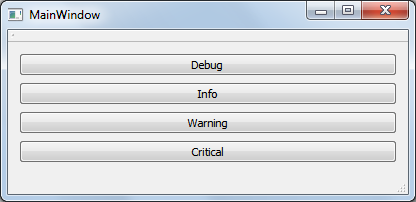
mainwindow.h
#ifndef MAINWINDOW_H
#define MAINWINDOW_H
#include <QMainWindow>
namespace Ui {
class MainWindow;
}
class MainWindow : public QMainWindow
{
Q_OBJECT
public:
explicit MainWindow(QWidget *parent = 0);
~MainWindow();
private slots:
void on_debugButton_clicked();
void on_infoButton_clicked();
void on_warningButton_clicked();
void on_criticalButton_clicked();
private:
Ui::MainWindow *ui;
};
#endif // MAINWINDOW_H
mainwindow.cpp
#include "mainwindow.h"
#include "ui_mainwindow.h"
#include <QDebug>
#include "LoggingCategories.h"
MainWindow::MainWindow(QWidget *parent) :
QMainWindow(parent),
ui(new Ui::MainWindow)
{
ui->setupUi(this);
}
MainWindow::~MainWindow()
{
delete ui;
}
void MainWindow::on_debugButton_clicked()
{
qDebug(logDebug()) << "Debug Button";
}
void MainWindow::on_infoButton_clicked()
{
qInfo(logInfo()) << "Info Button";
}
void MainWindow::on_warningButton_clicked()
{
qWarning(logWarning()) << "Warning Button";
}
void MainWindow::on_criticalButton_clicked()
{
qCritical(logCritical()) << "Critical Button";
}
main.cpp
#include "mainwindow.h"
#include <QApplication>
#include <QFile>
#include <QDir>
#include <QScopedPointer>
#include <QTextStream>
#include <QDateTime>
#include <QLoggingCategory>
// Smart pointer to log file
QScopedPointer<QFile> m_logFile;
//
void messageHandler(QtMsgType type, const QMessageLogContext &context, const QString &msg);
int main(int argc, char *argv[])
{
QApplication a(argc, argv);
// Set the logging file
// check which a path to file you use
m_logFile.reset(new QFile("C:/example/logFile.txt"));
// Open the file logging
m_logFile.data()->open(QFile::Append | QFile::Text);
// Set handler
qInstallMessageHandler(messageHandler);
MainWindow w;
w.show();
return a.exec();
}
// The implementation of the handler
void messageHandler(QtMsgType type, const QMessageLogContext &context, const QString &msg)
{
// Open stream file writes
QTextStream out(m_logFile.data());
// Write the date of recording
out << QDateTime::currentDateTime().toString("yyyy-MM-dd hh:mm:ss.zzz ");
// By type determine to what level belongs message
switch (type)
{
case QtInfoMsg: out << "INF "; break;
case QtDebugMsg: out << "DBG "; break;
case QtWarningMsg: out << "WRN "; break;
case QtCriticalMsg: out << "CRT "; break;
case QtFatalMsg: out << "FTL "; break;
}
// Write to the output category of the message and the message itself
out << context.category << ": "
<< msg << endl;
out.flush(); // Clear the buffered data
}
Result
As a result, the file of logging events will created in the folliwnf path C:\example\logFile.txt.
By pressing the buttons in the application window, the contents of the file will look like this:
2016-06-04 17:05:57.439 DBG Debug: Debug Button 2016-06-04 17:05:57.903 INF Info: Info Button 2016-06-04 17:05:58.367 WRN Warning: Warning Button 2016-06-04 17:05:58.815 CRT Critical: Critical Button
Download Qt application with logging into text file

Добрый день. А как сделать, что бы ещё и в консоль выводилось?
Добрый день
Многого хотите ))) Установка обработчика же как раз для того, чтобы перенаправить вывод qDebug в файл.
Вывод здесь забирается и перенаправляется в файл. Но если так сильно хочется выводить в консоль, то используйте std::cout в обработчике сообщений.
Важно упомянуть, что QLoggingCategory в QT начиная с 5 версии.
А кто-то ещё использует Qt4? )))
Мало ли ) Мне для взаимодействия с библиотеками Octave приходится)
Это который GNU Octave? Сочувствую тогда... в Qt5 много полезный вкусностей.
Он самый
Я полистал информацию в интернетах, вроде как кто-то пытается подружить его с Qt5, но успешных результатов не нашёл. Да и на сайте как-то не заметно информации о том, что конкретно ему нужно, какая именно версия Qt требуется.
Как здесь кириллицу корректно использовать?
Фух фух фух.... не люблю я для таких вещей кириллицу использовать ;-)
А что мешает сохранить адрес дефолтного обработчика и после вывода в файл вызывать и его?
Хм.. Как-то даже не подумал ))
таки да, используется, причем активно
таки да. используется
Мне видимо нужно было добавить тег /sarcasm ?
Всем ясно, что legaci есть и будет, но это не значит, что я, например, добровольно полезу болото месить.
Вопрос- как перенести из файла .cpp
Эти записи?
Если их помещаю как private, то ошибка.
Или обработчик messageHandler должен именно вне класса быть? Хочу его методом класса сделать.
А так- работает.
Как только переношу в класс метод messageHandler, он подчеркнут ошибкой в конструкторе:
Сам метод в классе называется уже:
с расширение названия класса.
И не пойму как в класс его затулить.
Этот обработчик должен быть отдельной функцией.
Не стоит его пытаться запихать в класс.
Как бы скорее всего это возможно, но это тухлого яйца не стоит.
Отдельной ф-ей вне класса?
А если у меня еще класс будет, откуда я буду его использовать? То эту же ф-ю вызывать надо будет? Просто extern ее пробросить в то место, где вызываю?
Этот обработчик вызывается автоматически при вызове qDebug(), qWarning() и т.д.
Зачем вам вообще это куда-то пробрасывать?
Нет никакого смысла использовать класс. А даже если и будет класс, то метод должен быть статическим. Бессмысленная затея.
Это делаю в конструкторе класса. Если у меня два класса, откуда я хочу логгирование, то дважды вставляем в конструкторы инициализацию?
Или как правильней поступить?
И вопрос по приватной переменной
QLoggingCategory m_category;
где в конструкторе она инициализируется- с каждым классом так проделывать?
Это глобальный логгер, а не для отдельных классов. Он один раз устанавливается в main функции.
В статье уже есть ответ на этот вопрос
Эксперимент показал, что инициализация в конструкторе main достаточна. Дальше в конструкторе каждого класса делаю инициализацию приватной переменной m_category(" название класса:")
И уже в логгере отображается
2020-06-04 11:43:57.192 MainWindow: : Button Customers_clicked
Т.о. можно делать разделение по классам.
Разобрался, спасибо.
Отдельно отмечу, что ваш блог помогает разобраться с вопросами по Qt, отдельная благодарность)
"И присвоим имена данным категориям "
Я правильно понимаю, что такие имена документация присваивать не рекомендует?
"Avoid the category names: debug, info, warning, and critical."
Условно да, для примера не важно, но больше выглядит как набор рекомендаций, который говорит о том, что в итоге что-то может пойти не так и вы сами себе злобные Буратины.