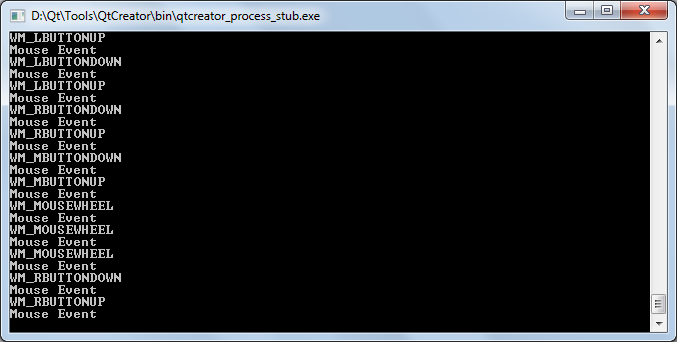- 1. SetWindowsHookEx
- 1. Parameters
- 2. Return value
- 2. Project Structure
- 3. Result
- 4. Video
Functional WinAPI allows by using hooks to monitor system events, such as mouse movement and clicks. This functionality based on callback functions, so if you want to use the Qt system of signaling and slots , you will need to pass one of the methods as a callback to a function for registering callback on a Windows system. But the method must be static, so you need to develop the class as a Singleton.
SetWindowsHookEx
This function is used to register an event handler in the chain hook-handlers to monitor certain events in Windows
HHOOK WINAPI SetWindowsHookEx( _In_ int idHook, _In_ HOOKPROC lpfn, _In_ HINSTANCE hMod, _In_ DWORD dwThreadId );
Parameters
idHook [in]
Type: int
The type of hook procedure to be installed. This parameter can be one of the following values.
- WH_CALLWNDPROC - Installs a hook procedure that monitors messages before the system sends them to the destination window procedure.
- WH_CALLWNDPROCRET - Installs a hook procedure that monitors messages after they have been processed by the destination window procedure.
- WH_CBT - Installs a hook procedure that receives notifications useful to a CBT application.
- WH_DEBUG - Installs a hook procedure useful for debugging other hook procedures.
- WH_FOREGROUNDIDLE - Installs a hook procedure that will be called when the application's foreground thread is about to become idle. This hook is useful for performing low priority tasks during idle time.
- WH_GETMESSAGE -Installs a hook procedure that monitors messages posted to a message queue.
- WH_JOURNALPLAYBACK - Installs a hook procedure that posts messages previously recorded by a WH_JOURNALRECORD hook procedure.
- WH_JOURNALRECORD - Installs a hook procedure that records input messages posted to the system message queue. This hook is useful for recording macros.
- WH_KEYBOARD - Installs a hook procedure that monitors keystroke messages.
- WH_KEYBOARD_LL - Installs a hook procedure that monitors low-level keyboard input events.
- WH_MOUSE - Installs a hook procedure that monitors mouse messages.
- WH_MOUSE_LL - Installs a hook procedure that monitors low-level mouse input events.
- WH_MSGFILTER - Installs a hook procedure that monitors messages generated as a result of an input event in a dialog box, message box, menu, or scroll bar.
- WH_SHELL - Installs a hook procedure that receives notifications useful to shell applications.
- WH_SYSMSGFILTER - Installs a hook procedure that monitors messages generated as a result of an input event in a dialog box, message box, menu, or scroll bar. The hook procedure monitors these messages for all applications in the same desktop as the calling thread.
lpfn [in]
Type: HOOKPROC
A pointer to the hook procedure. If the dwThreadId parameter is zero or specifies the identifier of a thread created by a different process, the lpfn parameter must point to a hook procedure in a DLL. Otherwise, lpfn can point to a hook procedure in the code associated with the current process.
hMod [in]
Type: HINSTANCE
A handle to the DLL containing the hook procedure pointed to by the lpfn parameter. The hMod parameter must be set to NULL if the dwThreadId parameter specifies a thread created by the current process and if the hook procedure is within the code associated with the current process.
dwThreadId [in]
Type: DWORD
The identifier of the thread with which the hook procedure is to be associated. For desktop apps, if this parameter is zero, the hook procedure is associated with all existing threads running in the same desktop as the calling thread. For Windows Store apps, see the Remarks section.
Return value
Type: *HHOOK *
If the function succeeds, the return value is the handle to the hook procedure. If the function fails, the return value is NULL . To get extended error information, call GetLastError .
Project Structure
After a brief introduction to the feature you will use to set the hook, look at the structure of the project, which will demonstrate the connectivity option function to tracking the mouse.
- MouseHook.pro - project profile;
- main.cpp - file with main function;
- mouselogger.h - header file of class for mouse event logging;
- mouselogger.cpp - source file of class for mouse event logging.
MouseHook.pro
QT += core
QT -= gui
CONFIG += c++11
TARGET = MouseHook
CONFIG += console
CONFIG -= app_bundle
TEMPLATE = app
SOURCES += main.cpp \
mouselogger.cpp
HEADERS += \
mouselogger.h
main.cpp
In this file, to demonstrate the operation of signals and slots, shows the connection of the lambda functions to the object for logging mouse events, but applied to the connection object using the pattern "Singleton".
#include <QCoreApplication>
#include <QDebug>
#include "mouselogger.h"
int main(int argc, char *argv[])
{
QCoreApplication a(argc, argv);
QObject::connect(&MouseLogger::instance(), &MouseLogger::mouseEvent,
[](){
qDebug() << "Mouse Event";
});
return a.exec();
}
mouselogger.h
Header file of class for logging messages about mouse events. In this file, you must declare static methods:
- To return an object reference singleton through which slot has been connected to the signal of the mouse event.
- Static method mouseProc, which will be used for event handling.
#ifndef MOUSELOGGER_H
#define MOUSELOGGER_H
#include <QObject>
#include <windows.h>
class MouseLogger : public QObject
{
Q_OBJECT
Q_DISABLE_COPY(MouseLogger)
public:
static MouseLogger &instance();
explicit MouseLogger(QObject *parent = nullptr);
virtual ~MouseLogger(){}
// Static method that will act as a callback-function
static LRESULT CALLBACK mouseProc(int Code, WPARAM wParam, LPARAM lParam);
signals:
// The signal, which will report the occurrence of an event
void mouseEvent();
public slots:
private:
// hook handler
HHOOK mouseHook;
};
#endif // MOUSELOGGER_H
mouselogger.cpp
#include "mouselogger.h"
#include <QDebug>
MouseLogger &MouseLogger::instance()
{
static MouseLogger _instance;
return _instance;
}
MouseLogger::MouseLogger(QObject *parent) : QObject(parent)
{
HINSTANCE hInstance = GetModuleHandle(NULL);
// Set hook
mouseHook = SetWindowsHookEx(WH_MOUSE_LL, mouseProc, hInstance, 0);
// Check hook is correctly
if (mouseHook == NULL) {
qWarning() << "Mouse Hook failed";
}
}
LRESULT CALLBACK MouseLogger::mouseProc(int Code, WPARAM wParam, LPARAM lParam)
{
Q_UNUSED(Code)
// Having an event hook, we nned to cast argument lParam
// to the structure of the mouse is the hook.
MOUSEHOOKSTRUCT * pMouseStruct = (MOUSEHOOKSTRUCT *)lParam;
// Next, we check to see what kind of event occurred,
// if the structure is not a pointer to nullptr
if(pMouseStruct != nullptr) {
switch (wParam) {
case WM_MOUSEMOVE:
qDebug() << "WM_MOUSEMOVE";
break;
case WM_LBUTTONDOWN:
qDebug() << "WM_LBUTTONDOWN";
break;
case WM_LBUTTONUP:
qDebug() << "WM_LBUTTONUP";
break;
case WM_RBUTTONDOWN:
qDebug() << "WM_RBUTTONDOWN";
break;
case WM_RBUTTONUP:
qDebug() << "WM_RBUTTONUP";
break;
case WM_MBUTTONDOWN:
qDebug() << "WM_MBUTTONDOWN";
break;
case WM_MBUTTONUP:
qDebug() << "WM_MBUTTONUP";
break;
case WM_MOUSEWHEEL:
qDebug() << "WM_MOUSEWHEEL";
break;
default:
break;
}
emit instance().mouseEvent();
}
// After that you need to return back to the chain hook event handlers
return CallNextHookEx(NULL, Code, wParam, lParam);
}
Result
The result will be to monitor the mouse events, regardless of whether the mouse cursor is in the focus of the program, if the application has a graphical user interface, or is not in the program focus.