Көбінесе сұрақтар графикалық көріністің жұмысына, реттелетін пішіндерге, графикалық көріністегі сызбаларға, тіпті барлық сынық сызықтарға қатысты бір немесе басқа жолмен туындайды. Содан кейін тест тапсырмасы ретінде орындаған бір жоба есіме түсті.
Атап айтқанда, бұл векторлық редактор болды:
- Тіктөртбұрыштар жасаңыз
- Осы төртбұрыштардың өлшемін өзгертіңіз
- Тіктөртбұрыштарды ортасына айналдырыңыз
- Тіктөртбұрыштарды толтырыңыз
- Тіктөртбұрыштарды градиентпен толтырыңыз
- Тіктөртбұрыштың контурының енін өзгертіңіз
- Тіктөртбұрыш контурының түсін орнатыңыз
- Жолдарды жасаңыз
- Жасалған жолдың енін және түсін орнатыңыз
- Жолдарға үзу нүктелерін қосу арқылы екі рет басу арқылы жолдардан үзік сызықтар жасаңыз
- Барлық графикалық нысандарды таңдап, оларды топтамаға сүйреңіз
- Алынған кескінді SVG файлына сақтаңыз және осы файлдағы барлық графикалық нысандарды қалпына келтіріңіз
Бір кездері (1,5 жыл бұрын) мен бұл жобаға шамамен 36 сағат жұмыс уақытымды жұмсадым... енді оған аз уақыт кететін еді.
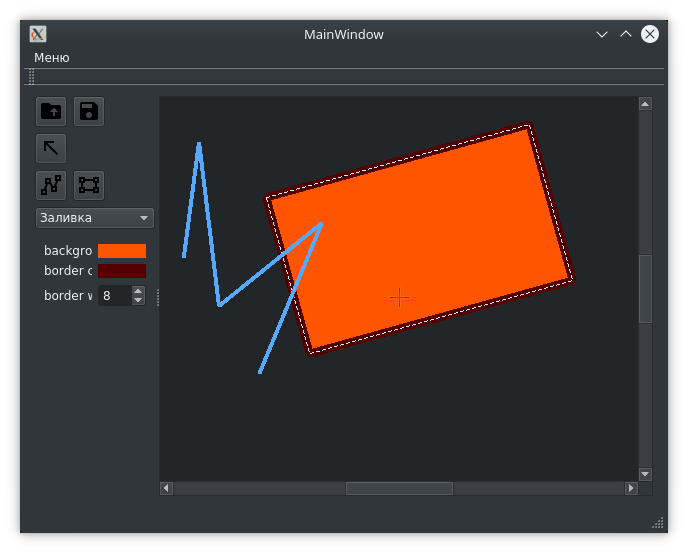
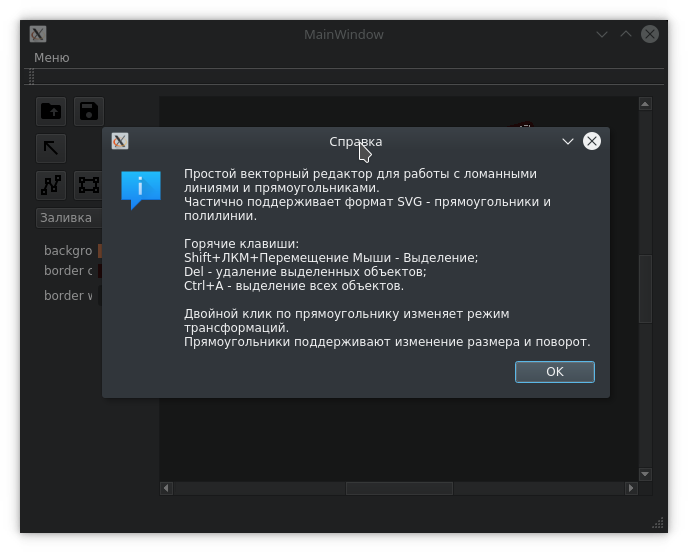
Жоба құрылымы
Ал енді жобаның негізгі тұстарымен айналысамыз. Құрылымнан бастайық.
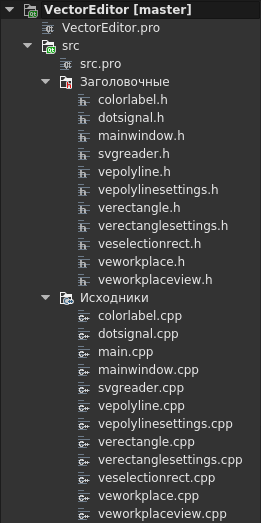
Көріп отырғаныңыздай, бұл сайтта ұсынылған барлық мақалалардың ең үлкен жоба құрылымы. Бұл файлдардан басқа, GUI файлдары мен түймелерге арналған белгішелер де бар.
Негізгі терезе
Қолданбаның негізгі терезесі SVG файлдарын жүктеу және сақтау, графикалық объектілермен жұмыс істейтін графикалық көріністі көрсету, сонымен қатар графикалық объектілерді құру мен өңдеуді басқаратын түймелер үшін қолданылады.

Мұнда бірнеше интерфейс түймелері берілген.
- SVG файлын ашыңыз
- SVG файлын сақтаңыз
- Графикалық көріністе объектілерді таңдауға болатын курсор құралын таңдау
- Полилиния құралын таңдау
- Тіктөртбұрыш құралын таңдау
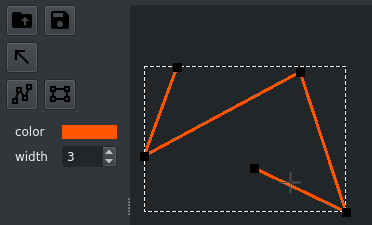
Полилиния құралы түс және ені опциялары бар бір жолды құруға мүмкіндік береді, содан кейін курсор құралының көмегімен екі рет шерту арқылы сызықта жаңа нүктелерді жасауға және оларды жылжытуға болады, бұл полисызық жасауға мүмкіндік береді.
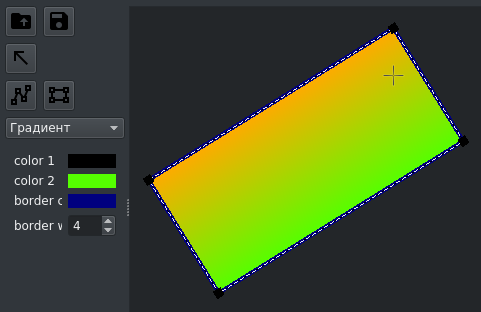
Тіктөртбұрыш құралы тіктөртбұрышты толтыру немесе градиент, сонымен қатар контурдың ені мен түсін беру арқылы жасауға мүмкіндік береді. Курсор құралының көмегімен тіктөртбұрыштың параметрлерін өңдеуге, сондай-ақ оның өлшемін және айналу бұрышын өзгертуге болады.
SVG файлдарынан нысандарды қалпына келтіру
SVG пішімі XML пішімі болып табылады, оның көптеген әртүрлі іске асырулары болуы мүмкін, сондықтан бұл өңдегіш қарапайым және барлық мүмкін пішімдерді жүктей алмайды, бірақ тек өзі жасай алатын файлдармен жұмыс істеуге кепілдік беріледі. Бірақ бұл жерде де жобаның Qt нұсқасының қай нұсқасы бойынша құрастырылғанына байланысты қателер болуы мүмкін.
Графикалық объектілерді қалпына келтіру үшін SvgReader көмекші класы қолданылады. Мұнда трансформация матрицасымен жұмыс істеу де қолданылады.
- QList<QGraphicsItem *> SvgReader::getElements(const QString filename)
- {
- QList<QGraphicsItem *> graphicsList;
- QList<QLinearGradient> gradientList;
- QDomDocument doc;
- QFile file(filename);
- if (!file.open(QIODevice::ReadOnly) || !doc.setContent(&file))
- return graphicsList;
- QDomNodeList linearList = doc.elementsByTagName("linearGradient");
- for(int i = 0; i < linearList.size(); i++) {
- QDomNode linearNode = linearList.item(i);
- QDomNodeList stopList = linearNode.childNodes();
- QLinearGradient gradient;
- for(int j = 0; j < stopList.size(); j++){
- QDomElement stopElement = stopList.item(j).toElement();
- QColor color(stopElement.attribute("stop-color"));
- gradient.setColorAt(stopElement.attribute("offset").toFloat(),color);
- }
- gradientList.append(gradient);
- }
- QDomNodeList gList = doc.elementsByTagName("g");
- for (int i = 0; i < gList.size(); i++) {
- QDomNode gNode = gList.item(i);
- QDomElement pathElement = gNode.firstChildElement("path");
- if (!pathElement.isNull()){
- VEPolyline *polyline = new VEPolyline();
- auto pElement = gNode.toElement();
- polyline->setBrush(QBrush(Qt::transparent));
- QColor strokeColor(pElement.attribute("stroke", "#000000"));
- strokeColor.setAlphaF(pElement.attribute("stroke-opacity").toFloat());
- polyline->setPen(QPen(strokeColor, pElement.attribute("stroke-width", "0").toInt()));
- QPainterPath path;
- QStringList listDotes = pathElement.attribute("d").split(" ");
- QString first = listDotes.at(0);
- QStringList firstElement = first.replace(QString("M"),QString("")).split(",");
- path.moveTo(firstElement.at(0).toInt(),firstElement.at(1).toInt());
- for(int i = 1; i < listDotes.length(); i++){
- QString other = listDotes.at(i);
- QStringList dot = other.replace(QString("L"),QString("")).split(",");
- path.lineTo(dot.at(0).toInt(),dot.at(1).toInt());
- }
- polyline->setPath(path);
- graphicsList.append(polyline);
- continue;
- }
- QDomElement rectangle = gNode.firstChildElement("rect");
- if (!rectangle.isNull()){
- VERectangle *rect = new VERectangle();
- auto gElement = gNode.toElement();
- rect->setRect(rectangle.attribute("x").toInt(),
- rectangle.attribute("y").toInt(),
- rectangle.attribute("width").toInt(),
- rectangle.attribute("height").toInt());
- QString fill = gElement.attribute("fill", "#ffffff");
- if(fill.contains("url(#gradient")){
- fill.replace(QString("url(#gradient"), QString(""));
- fill.replace(QString(")"), QString(""));
- QLinearGradient g = gradientList.at(fill.toInt() - 1);
- auto tmpRect = rect->rect();
- g.setStart(tmpRect.left() + tmpRect.width()/2,tmpRect.top());
- g.setFinalStop(tmpRect.left() + tmpRect.width()/2,tmpRect.bottom());
- rect->setBrush(QBrush(g));
- } else {
- QColor fillColor(gElement.attribute("fill", "#ffffff"));
- fillColor.setAlphaF(gElement.attribute("fill-opacity","0").toFloat());
- rect->setBrush(QBrush(fillColor));
- }
- QColor strokeColor(gElement.attribute("stroke", "#000000"));
- strokeColor.setAlphaF(gElement.attribute("stroke-opacity").toFloat());
- QString transString = gElement.attribute("transform");
- transString.replace(QString("matrix("),QString(""));
- transString.replace(QString(")"),QString(""));
- QStringList transList = transString.split(",");
- QTransform trans(rect->transform());
- qreal m11 = trans.m11(); // Horizontal scaling
- qreal m12 = trans.m12(); // Vertical shearing
- qreal m13 = trans.m13(); // Horizontal Projection
- qreal m21 = trans.m21(); // Horizontal shearing
- qreal m22 = trans.m22(); // vertical scaling
- qreal m23 = trans.m23(); // Vertical Projection
- qreal m31 = trans.m31(); // Horizontal Position (DX)
- qreal m32 = trans.m32(); // Vertical Position (DY)
- qreal m33 = trans.m33(); // Addtional Projection Factor
- m11 = transList.at(0).toFloat();
- m12 = transList.at(1).toFloat();
- m21 = transList.at(2).toFloat();
- m22 = transList.at(3).toFloat();
- m31 = transList.at(4).toFloat();
- m32 = transList.at(5).toFloat();
- trans.setMatrix(m11,m12,m13,m21,m22,m23,m31,m32,m33);
- rect->setTransform(trans);
- rect->setPen(QPen(strokeColor,gElement.attribute("stroke-width", "0").toInt()));
- graphicsList.append(rect);
- continue;
- }
- }
- file.close();
- return graphicsList;
- }
- QRectF SvgReader::getSizes(const QString filename)
- {
- QDomDocument doc;
- QFile file(filename);
- if (!file.open(QIODevice::ReadOnly) || !doc.setContent(&file))
- return QRectF(0,0,200,200);
- QDomNodeList list = doc.elementsByTagName("svg");
- if(list.length() > 0) {
- auto svgElement = list.item(0).toElement();
- auto parameters = svgElement.attribute("viewBox").split(" ");
- return QRectF(parameters.at(0).toInt(),
- parameters.at(1).toInt(),
- parameters.at(2).toInt(),
- parameters.at(3).toInt());
- }
- return QRectF(0,0,200,200);
- }
Сынық сызық
Бұл жағдайда графикалық объектілермен жұмыс істеудің барлық мәні мынада: тінтуірдің объектінің үстінен қозғалуына, шертулерге және т.б. жауап беру үшін тінтуірдің оқиғаларын өңдеу әдістерін қайта анықтау керек.
vepolyline.h
- #ifndef VEPOLYLINE_H
- #define VEPOLYLINE_H
- #include <QObject>
- #include <QGraphicsPathItem>
- class DotSignal;
- class QGraphicsSceneMouseEvent;
- class VEPolyline : public QObject, public QGraphicsPathItem
- {
- Q_OBJECT
- Q_PROPERTY(QPointF previousPosition READ previousPosition WRITE setPreviousPosition NOTIFY previousPositionChanged)
- public:
- explicit VEPolyline(QObject *parent = 0);
- ~VEPolyline();
- QPointF previousPosition() const;
- void setPreviousPosition(const QPointF previousPosition);
- void setPath(const QPainterPath &path);
- signals:
- void previousPositionChanged();
- void clicked(VEPolyline *rect);
- void signalMove(QGraphicsItem *item, qreal dx, qreal dy);
- protected:
- void mouseMoveEvent(QGraphicsSceneMouseEvent *event) override;
- void mousePressEvent(QGraphicsSceneMouseEvent *event) override;
- void mouseReleaseEvent(QGraphicsSceneMouseEvent *event) override;
- void mouseDoubleClickEvent(QGraphicsSceneMouseEvent *event) override;
- void hoverLeaveEvent(QGraphicsSceneHoverEvent *event) override;
- void hoverMoveEvent(QGraphicsSceneHoverEvent *event) override;
- void hoverEnterEvent(QGraphicsSceneHoverEvent *event) override;
- public slots:
- private slots:
- void slotMove(QGraphicsItem *signalOwner, qreal dx, qreal dy);
- void checkForDeletePoints();
- private:
- QPointF m_previousPosition;
- bool m_leftMouseButtonPressed;
- QList<DotSignal *> listDotes;
- int m_pointForCheck;
- void updateDots();
- };
- #endif // VEPOLYLINE_H
vepolyline.cpp
Графикалық көріністе сызық нүктелерінің дұрыс орналасуы үшін графикалық көріністегі алдыңғы шертудің орны сақталатын көмекші айнымалыны пайдалану қажет - m_leftMouseButtonPressed . Осы айнымалыға қатысты жаңа нүктенің дұрыс орнын немесе полисызықтың ескі нүктесінің жаңа орнын есептеу үшін дельта позициясы есептеледі.
Түзуде жаңа нүктенің құрылу орнын анықтау үшін mouseDoubleClickEvent әдісі қолданылады. Әдістің мәні мынада: нүктенің түзу жолындағы орнын анықтау қажет QPainterPath берілген графикалық нысанға жаңа жол.
Сондай-ақ, қызықты жері, графикалық көрініс айналасында нүктелерді жылжыту арнайы графикалық объектілерді, DotSignal класының сигнал нүктелерін қолдану арқылы жүзеге асырылады, олар нүктелердің координаталарын және координаттардың жаңа орындарын хабарлайтын қарапайым тіктөртбұрыштар болып табылады. нүктелердің саны өзгерген кезде автоматты өзгерту орын алады * QPainterPath. *
- #include "vepolyline.h"
- #include <QGraphicsSceneMouseEvent>
- #include <QPainterPath>
- #include <QGraphicsScene>
- #include <QGraphicsPathItem>
- #include <QDebug>
- #include "dotsignal.h"
- VEPolyline::VEPolyline(QObject *parent) :
- QObject(parent)
- {
- setAcceptHoverEvents(true);
- setFlags(ItemIsSelectable|ItemSendsGeometryChanges);
- }
- VEPolyline::~VEPolyline()
- {
- }
- QPointF VEPolyline::previousPosition() const
- {
- return m_previousPosition;
- }
- void VEPolyline::setPreviousPosition(const QPointF previousPosition)
- {
- if (m_previousPosition == previousPosition)
- return;
- m_previousPosition = previousPosition;
- emit previousPositionChanged();
- }
- void VEPolyline::setPath(const QPainterPath &path)
- {
- QGraphicsPathItem::setPath(path);
- }
- void VEPolyline::mouseMoveEvent(QGraphicsSceneMouseEvent *event)
- {
- if (m_leftMouseButtonPressed) {
- auto dx = event->scenePos().x() - m_previousPosition.x();
- auto dy = event->scenePos().y() - m_previousPosition.y();
- moveBy(dx,dy);
- setPreviousPosition(event->scenePos());
- emit signalMove(this, dx, dy);
- }
- QGraphicsItem::mouseMoveEvent(event);
- }
- void VEPolyline::mousePressEvent(QGraphicsSceneMouseEvent *event)
- {
- if (event->button() & Qt::LeftButton) {
- m_leftMouseButtonPressed = true;
- setPreviousPosition(event->scenePos());
- emit clicked(this);
- }
- QGraphicsItem::mousePressEvent(event);
- }
- void VEPolyline::mouseReleaseEvent(QGraphicsSceneMouseEvent *event)
- {
- if (event->button() & Qt::LeftButton) {
- m_leftMouseButtonPressed = false;
- }
- QGraphicsItem::mouseReleaseEvent(event);
- }
- void VEPolyline::mouseDoubleClickEvent(QGraphicsSceneMouseEvent *event)
- {
- QPointF clickPos = event->pos();
- QLineF checkLineFirst(clickPos.x() - 5, clickPos.y() - 5, clickPos.x() + 5, clickPos.y() + 5);
- QLineF checkLineSecond(clickPos.x() + 5, clickPos.y() - 5, clickPos.x() - 5, clickPos.y() + 5);
- QPainterPath oldPath = path();
- QPainterPath newPath;
- for(int i = 0; i < oldPath.elementCount(); i++){
- QLineF checkableLine(oldPath.elementAt(i), oldPath.elementAt(i+1));
- if(checkableLine.intersect(checkLineFirst,0) == 1 || checkableLine.intersect(checkLineSecond,0) == 1){
- if(i == 0){
- newPath.moveTo(oldPath.elementAt(i));
- newPath.lineTo(clickPos);
- } else {
- newPath.lineTo(oldPath.elementAt(i));
- newPath.lineTo(clickPos);
- }
- } else {
- if(i == 0){
- newPath.moveTo(oldPath.elementAt(i));
- } else {
- newPath.lineTo(oldPath.elementAt(i));
- }
- }
- if(i == (oldPath.elementCount() - 2)) {
- newPath.lineTo(oldPath.elementAt(i + 1));
- i++;
- }
- }
- setPath(newPath);
- updateDots();
- QGraphicsItem::mouseDoubleClickEvent(event);
- }
- void VEPolyline::hoverLeaveEvent(QGraphicsSceneHoverEvent *event)
- {
- if(!listDotes.isEmpty()){
- foreach (DotSignal *dot, listDotes) {
- dot->deleteLater();
- }
- listDotes.clear();
- }
- QGraphicsItem::hoverLeaveEvent(event);
- }
- void VEPolyline::hoverMoveEvent(QGraphicsSceneHoverEvent *event)
- {
- QGraphicsItem::hoverMoveEvent(event);
- }
- void VEPolyline::hoverEnterEvent(QGraphicsSceneHoverEvent *event)
- {
- QPainterPath linePath = path();
- for(int i = 0; i < linePath.elementCount(); i++){
- QPointF point = linePath.elementAt(i);
- DotSignal *dot = new DotSignal(point, this);
- connect(dot, &DotSignal::signalMove, this, &VEPolyline::slotMove);
- connect(dot, &DotSignal::signalMouseRelease, this, &VEPolyline::checkForDeletePoints);
- dot->setDotFlags(DotSignal::Movable);
- listDotes.append(dot);
- }
- QGraphicsItem::hoverEnterEvent(event);
- }
- void VEPolyline::slotMove(QGraphicsItem *signalOwner, qreal dx, qreal dy)
- {
- QPainterPath linePath = path();
- for(int i = 0; i < linePath.elementCount(); i++){
- if(listDotes.at(i) == signalOwner){
- QPointF pathPoint = linePath.elementAt(i);
- linePath.setElementPositionAt(i, pathPoint.x() + dx, pathPoint.y() + dy);
- m_pointForCheck = i;
- }
- }
- setPath(linePath);
- }
- void VEPolyline::checkForDeletePoints()
- {
- if(m_pointForCheck != -1){
- QPainterPath linePath = path();
- QPointF pathPoint = linePath.elementAt(m_pointForCheck);
- if(m_pointForCheck > 0){
- QLineF lineToNear(linePath.elementAt(m_pointForCheck-1),pathPoint);
- if(lineToNear.length() < 6.0) {
- QPainterPath newPath;
- newPath.moveTo(linePath.elementAt(0));
- for(int i = 1; i < linePath.elementCount(); i++){
- if(i != m_pointForCheck){
- newPath.lineTo(linePath.elementAt(i));
- }
- }
- setPath(newPath);
- }
- }
- if(m_pointForCheck < linePath.elementCount() - 1){
- QLineF lineToNear(linePath.elementAt(m_pointForCheck+1),pathPoint);
- if(lineToNear.length() < 6.0) {
- QPainterPath newPath;
- newPath.moveTo(linePath.elementAt(0));
- for(int i = 1; i < linePath.elementCount(); i++){
- if(i != m_pointForCheck){
- newPath.lineTo(linePath.elementAt(i));
- }
- }
- setPath(newPath);
- }
- }
- updateDots();
- m_pointForCheck = -1;
- }
- }
- void VEPolyline::updateDots()
- {
- if(!listDotes.isEmpty()){
- foreach (DotSignal *dot, listDotes) {
- dot->deleteLater();
- }
- listDotes.clear();
- }
- QPainterPath linePath = path();
- for(int i = 0; i < linePath.elementCount(); i++){
- QPointF point = linePath.elementAt(i);
- DotSignal *dot = new DotSignal(point, this);
- connect(dot, &DotSignal::signalMove, this, &VEPolyline::slotMove);
- connect(dot, &DotSignal::signalMouseRelease, this, &VEPolyline::checkForDeletePoints);
- dot->setDotFlags(DotSignal::Movable);
- listDotes.append(dot);
- }
- }
Сигнал нүктелері
Сигнал нүктелері сигнал нүктесінің негізгі бөлігінің қозғалысын көрсету үшін қолданылады. Яғни, әрбір сигнал нүктесі белгілі бір ата-анаға байланысты және оның кейбір бөлігін жылжытуға жауапты.
Сигнал қозғалысты көрсету үшін қолданылады.
- void signalMove(QGraphicsItem *signalOwner, qreal dx, qreal dy);
нүктелік сигнал.сағ
- #ifndef DOTSIGNAL_H
- #define DOTSIGNAL_H
- #include <QObject>
- #include <QGraphicsRectItem>
- class QGraphicsSceneHoverEventPrivate;
- class QGraphicsSceneMouseEvent;
- class DotSignal : public QObject, public QGraphicsRectItem
- {
- Q_OBJECT
- Q_PROPERTY(QPointF previousPosition READ previousPosition WRITE setPreviousPosition NOTIFY previousPositionChanged)
- public:
- explicit DotSignal(QGraphicsItem *parentItem = 0, QObject *parent = 0);
- explicit DotSignal(QPointF pos, QGraphicsItem *parentItem = 0, QObject *parent = 0);
- ~DotSignal();
- enum Flags {
- Movable = 0x01
- };
- QPointF previousPosition() const;
- void setPreviousPosition(const QPointF previousPosition);
- void setDotFlags(unsigned int flags);
- signals:
- void previousPositionChanged();
- void signalMouseRelease();
- void signalMove(QGraphicsItem *signalOwner, qreal dx, qreal dy);
- protected:
- void mouseMoveEvent(QGraphicsSceneMouseEvent *event) override;
- void mousePressEvent(QGraphicsSceneMouseEvent *event) override;
- void mouseReleaseEvent(QGraphicsSceneMouseEvent *event) override;
- void hoverEnterEvent(QGraphicsSceneHoverEvent *event);
- void hoverLeaveEvent(QGraphicsSceneHoverEvent *event);
- public slots:
- private:
- unsigned int m_flags;
- QPointF m_previousPosition;
- };
- #endif // DOTSIGNAL_H
dotsignal.cpp
Келесі кодтан көрініп тұрғандай, барлық әдісті қайта анықтау координаталар дельтасын есептеу және нүктенің өзін жобалау үшін ғана қолданылады, мысалы, тінтуір курсоры нүктенің үстінде болса, онда нүкте қызыл болады, егер ол нүктеден кетсе нүктенің ауданы болса, онда нүкте қара болады.
- #include "dotsignal.h"
- #include <QBrush>
- #include <QColor>
- #include <QGraphicsSceneHoverEvent>
- #include <QGraphicsSceneMouseEvent>
- DotSignal::DotSignal(QGraphicsItem *parentItem, QObject *parent) :
- QObject(parent)
- {
- setParentItem(parentItem);
- setAcceptHoverEvents(true);
- setBrush(QBrush(Qt::black));
- setRect(-4,-4,8,8);
- setDotFlags(0);
- }
- DotSignal::DotSignal(QPointF pos, QGraphicsItem *parentItem, QObject *parent) :
- QObject(parent)
- {
- setParentItem(parentItem);
- setAcceptHoverEvents(true);
- setBrush(QBrush(Qt::black));
- setRect(-4,-4,8,8);
- setPos(pos);
- setPreviousPosition(pos);
- setDotFlags(0);
- }
- DotSignal::~DotSignal()
- {
- }
- QPointF DotSignal::previousPosition() const
- {
- return m_previousPosition;
- }
- void DotSignal::setPreviousPosition(const QPointF previousPosition)
- {
- if (m_previousPosition == previousPosition)
- return;
- m_previousPosition = previousPosition;
- emit previousPositionChanged();
- }
- void DotSignal::setDotFlags(unsigned int flags)
- {
- m_flags = flags;
- }
- void DotSignal::mouseMoveEvent(QGraphicsSceneMouseEvent *event)
- {
- if(m_flags & Movable){
- auto dx = event->scenePos().x() - m_previousPosition.x();
- auto dy = event->scenePos().y() - m_previousPosition.y();
- moveBy(dx,dy);
- setPreviousPosition(event->scenePos());
- emit signalMove(this, dx, dy);
- } else {
- QGraphicsItem::mouseMoveEvent(event);
- }
- }
- void DotSignal::mousePressEvent(QGraphicsSceneMouseEvent *event)
- {
- if(m_flags & Movable){
- setPreviousPosition(event->scenePos());
- } else {
- QGraphicsItem::mousePressEvent(event);
- }
- }
- void DotSignal::mouseReleaseEvent(QGraphicsSceneMouseEvent *event)
- {
- emit signalMouseRelease();
- QGraphicsItem::mouseReleaseEvent(event);
- }
- void DotSignal::hoverEnterEvent(QGraphicsSceneHoverEvent *event)
- {
- Q_UNUSED(event)
- setBrush(QBrush(Qt::red));
- }
- void DotSignal::hoverLeaveEvent(QGraphicsSceneHoverEvent *event)
- {
- Q_UNUSED(event)
- setBrush(QBrush(Qt::black));
- }
Тіктөртбұрыш
Тіктөртбұрыштың жұмысы сызықтан ерекшеленеді, бізде оның өлшемін өзгерту мүмкіндігі бар, сонымен қатар орталықты айналдыру мүмкіндігі бар. Бұл үшін сигналдық нүктелер де қолданылады. Дегенмен, екі мүмкін күй бар. Өлшемді өзгерту үшін бір күй, айналдыру үшін басқа күй:
- enum ActionStates {
- ResizeState = 0x01,
- RotationState = 0x02
- };
Санақтардың өлшемін өзгертуге және айналдыруға жауапты сигнал нүктелерін басқару үшін де пайдаланылады.
- enum CornerFlags {
- Top = 0x01,
- Bottom = 0x02,
- Left = 0x04,
- Right = 0x08,
- TopLeft = Top|Left,
- TopRight = Top|Right,
- BottomLeft = Bottom|Left,
- BottomRight = Bottom|Right
- };
- enum CornerGrabbers {
- GrabberTop = 0,
- GrabberBottom,
- GrabberLeft,
- GrabberRight,
- GrabberTopLeft,
- GrabberTopRight,
- GrabberBottomLeft,
- GrabberBottomRight
- };
Сигнал нүктелерінің бірінің орнын өзгерту кезінде барлық басқа нүктелердің орнын өзгерту қажет, бұл үшін setPositionGrabbers() әдісі пайдаланылады, басқа нәрселермен қатар өңдеу режиміне, әдіске байланысты сигнал нүктелерінің көрінуін орнату үшін пайдаланылады. setVisibilityGrabbers().
Айналу өзгерген кезде айналу бұрышын қалыпқа келтіру үшін нормалау функциясы радиандағы айналу бұрышы 2Pi аспайтындай пайдаланылады.
- static const double Pi = 3.14159265358979323846264338327950288419717;
- static double TwoPi = 2.0 * Pi;
- static qreal normalizeAngle(qreal angle)
- {
- while (angle < 0)
- angle += TwoPi;
- while (angle > TwoPi)
- angle -= TwoPi;
- return angle;
- }
verectangle.h
- #ifndef RECTANGLE_H
- #define RECTANGLE_H
- #include <QObject>
- #include <QGraphicsRectItem>
- class DotSignal;
- class QGraphicsSceneMouseEvent;
- class VERectangle : public QObject, public QGraphicsRectItem
- {
- Q_OBJECT
- Q_PROPERTY(QPointF previousPosition READ previousPosition WRITE setPreviousPosition NOTIFY previousPositionChanged)
- public:
- explicit VERectangle(QObject * parent = 0);
- ~VERectangle();
- enum ActionStates {
- ResizeState = 0x01,
- RotationState = 0x02
- };
- enum CornerFlags {
- Top = 0x01,
- Bottom = 0x02,
- Left = 0x04,
- Right = 0x08,
- TopLeft = Top|Left,
- TopRight = Top|Right,
- BottomLeft = Bottom|Left,
- BottomRight = Bottom|Right
- };
- enum CornerGrabbers {
- GrabberTop = 0,
- GrabberBottom,
- GrabberLeft,
- GrabberRight,
- GrabberTopLeft,
- GrabberTopRight,
- GrabberBottomLeft,
- GrabberBottomRight
- };
- QPointF previousPosition() const;
- void setPreviousPosition(const QPointF previousPosition);
- void setRect(qreal x, qreal y, qreal w, qreal h);
- void setRect(const QRectF &rect);
- signals:
- void rectChanged(VERectangle *rect);
- void previousPositionChanged();
- void clicked(VERectangle *rect);
- void signalMove(QGraphicsItem *item, qreal dx, qreal dy);
- protected:
- void mouseMoveEvent(QGraphicsSceneMouseEvent *event) override;
- void mousePressEvent(QGraphicsSceneMouseEvent *event) override;
- void mouseReleaseEvent(QGraphicsSceneMouseEvent *event) override;
- void mouseDoubleClickEvent(QGraphicsSceneMouseEvent *event) override;
- void hoverEnterEvent(QGraphicsSceneHoverEvent *event) override;
- void hoverLeaveEvent(QGraphicsSceneHoverEvent *event) override;
- void hoverMoveEvent(QGraphicsSceneHoverEvent *event) override;
- QVariant itemChange(GraphicsItemChange change, const QVariant &value) override;
- private:
- unsigned int m_cornerFlags;
- unsigned int m_actionFlags;
- QPointF m_previousPosition;
- bool m_leftMouseButtonPressed;
- DotSignal *cornerGrabber[8];
- void resizeLeft( const QPointF &pt);
- void resizeRight( const QPointF &pt);
- void resizeBottom(const QPointF &pt);
- void resizeTop(const QPointF &pt);
- void rotateItem(const QPointF &pt);
- void setPositionGrabbers();
- void setVisibilityGrabbers();
- void hideGrabbers();
- };
- #endif // RECTANGLE_H
verectangle.cpp
- #include "verectangle.h"
- #include <QPainter>
- #include <QDebug>
- #include <QCursor>
- #include <QGraphicsScene>
- #include <QGraphicsSceneMouseEvent>
- #include <QGraphicsRectItem>
- #include <math.h>
- #include "dotsignal.h"
- static const double Pi = 3.14159265358979323846264338327950288419717;
- static double TwoPi = 2.0 * Pi;
- static qreal normalizeAngle(qreal angle)
- {
- while (angle < 0)
- angle += TwoPi;
- while (angle > TwoPi)
- angle -= TwoPi;
- return angle;
- }
- VERectangle::VERectangle(QObject *parent) :
- QObject(parent),
- m_cornerFlags(0),
- m_actionFlags(ResizeState)
- {
- setAcceptHoverEvents(true);
- setFlags(ItemIsSelectable|ItemSendsGeometryChanges);
- for(int i = 0; i < 8; i++){
- cornerGrabber[i] = new DotSignal(this);
- }
- setPositionGrabbers();
- }
- VERectangle::~VERectangle()
- {
- for(int i = 0; i < 8; i++){
- delete cornerGrabber[i];
- }
- }
- QPointF VERectangle::previousPosition() const
- {
- return m_previousPosition;
- }
- void VERectangle::setPreviousPosition(const QPointF previousPosition)
- {
- if (m_previousPosition == previousPosition)
- return;
- m_previousPosition = previousPosition;
- emit previousPositionChanged();
- }
- void VERectangle::setRect(qreal x, qreal y, qreal w, qreal h)
- {
- setRect(QRectF(x,y,w,h));
- }
- void VERectangle::setRect(const QRectF &rect)
- {
- QGraphicsRectItem::setRect(rect);
- if(brush().gradient() != 0){
- const QGradient * grad = brush().gradient();
- if(grad->type() == QGradient::LinearGradient){
- auto tmpRect = this->rect();
- const QLinearGradient *lGradient = static_cast<const QLinearGradient *>(grad);
- QLinearGradient g = *const_cast<QLinearGradient*>(lGradient);
- g.setStart(tmpRect.left() + tmpRect.width()/2,tmpRect.top());
- g.setFinalStop(tmpRect.left() + tmpRect.width()/2,tmpRect.bottom());
- setBrush(g);
- }
- }
- }
- void VERectangle::mouseMoveEvent(QGraphicsSceneMouseEvent *event)
- {
- QPointF pt = event->pos();
- if(m_actionFlags == ResizeState){
- switch (m_cornerFlags) {
- case Top:
- resizeTop(pt);
- break;
- case Bottom:
- resizeBottom(pt);
- break;
- case Left:
- resizeLeft(pt);
- break;
- case Right:
- resizeRight(pt);
- break;
- case TopLeft:
- resizeTop(pt);
- resizeLeft(pt);
- break;
- case TopRight:
- resizeTop(pt);
- resizeRight(pt);
- break;
- case BottomLeft:
- resizeBottom(pt);
- resizeLeft(pt);
- break;
- case BottomRight:
- resizeBottom(pt);
- resizeRight(pt);
- break;
- default:
- if (m_leftMouseButtonPressed) {
- setCursor(Qt::ClosedHandCursor);
- auto dx = event->scenePos().x() - m_previousPosition.x();
- auto dy = event->scenePos().y() - m_previousPosition.y();
- moveBy(dx,dy);
- setPreviousPosition(event->scenePos());
- emit signalMove(this, dx, dy);
- }
- break;
- }
- } else {
- switch (m_cornerFlags) {
- case TopLeft:
- case TopRight:
- case BottomLeft:
- case BottomRight: {
- rotateItem(pt);
- break;
- }
- default:
- if (m_leftMouseButtonPressed) {
- setCursor(Qt::ClosedHandCursor);
- auto dx = event->scenePos().x() - m_previousPosition.x();
- auto dy = event->scenePos().y() - m_previousPosition.y();
- moveBy(dx,dy);
- setPreviousPosition(event->scenePos());
- emit signalMove(this, dx, dy);
- }
- break;
- }
- }
- QGraphicsItem::mouseMoveEvent(event);
- }
- void VERectangle::mousePressEvent(QGraphicsSceneMouseEvent *event)
- {
- if (event->button() & Qt::LeftButton) {
- m_leftMouseButtonPressed = true;
- setPreviousPosition(event->scenePos());
- emit clicked(this);
- }
- QGraphicsItem::mousePressEvent(event);
- }
- void VERectangle::mouseReleaseEvent(QGraphicsSceneMouseEvent *event)
- {
- if (event->button() & Qt::LeftButton) {
- m_leftMouseButtonPressed = false;
- }
- QGraphicsItem::mouseReleaseEvent(event);
- }
- void VERectangle::mouseDoubleClickEvent(QGraphicsSceneMouseEvent *event)
- {
- m_actionFlags = (m_actionFlags == ResizeState)?RotationState:ResizeState;
- setVisibilityGrabbers();
- QGraphicsItem::mouseDoubleClickEvent(event);
- }
- void VERectangle::hoverEnterEvent(QGraphicsSceneHoverEvent *event)
- {
- setPositionGrabbers();
- setVisibilityGrabbers();
- QGraphicsItem::hoverEnterEvent(event);
- }
- void VERectangle::hoverLeaveEvent(QGraphicsSceneHoverEvent *event)
- {
- m_cornerFlags = 0;
- hideGrabbers();
- setCursor(Qt::CrossCursor);
- QGraphicsItem::hoverLeaveEvent( event );
- }
- void VERectangle::hoverMoveEvent(QGraphicsSceneHoverEvent *event)
- {
- QPointF pt = event->pos(); // The current position of the mouse
- qreal drx = pt.x() - rect().right(); // Distance between the mouse and the right
- qreal dlx = pt.x() - rect().left(); // Distance between the mouse and the left
- qreal dby = pt.y() - rect().top(); // Distance between the mouse and the top
- qreal dty = pt.y() - rect().bottom(); // Distance between the mouse and the bottom
- // If the mouse position is within a radius of 7
- // to a certain side( top, left, bottom or right)
- // we set the Flag in the Corner Flags Register
- m_cornerFlags = 0;
- if( dby < 7 && dby > -7 ) m_cornerFlags |= Top; // Top side
- if( dty < 7 && dty > -7 ) m_cornerFlags |= Bottom; // Bottom side
- if( drx < 7 && drx > -7 ) m_cornerFlags |= Right; // Right side
- if( dlx < 7 && dlx > -7 ) m_cornerFlags |= Left; // Left side
- if(m_actionFlags == ResizeState){
- QPixmap p(":/icons/arrow-up-down.png");
- QPixmap pResult;
- QTransform trans = transform();
- switch (m_cornerFlags) {
- case Top:
- case Bottom:
- pResult = p.transformed(trans);
- setCursor(pResult.scaled(24,24,Qt::KeepAspectRatio));
- break;
- case Left:
- case Right:
- trans.rotate(90);
- pResult = p.transformed(trans);
- setCursor(pResult.scaled(24,24,Qt::KeepAspectRatio));
- break;
- case TopRight:
- case BottomLeft:
- trans.rotate(45);
- pResult = p.transformed(trans);
- setCursor(pResult.scaled(24,24,Qt::KeepAspectRatio));
- break;
- case TopLeft:
- case BottomRight:
- trans.rotate(135);
- pResult = p.transformed(trans);
- setCursor(pResult.scaled(24,24,Qt::KeepAspectRatio));
- break;
- default:
- setCursor(Qt::CrossCursor);
- break;
- }
- } else {
- switch (m_cornerFlags) {
- case TopLeft:
- case TopRight:
- case BottomLeft:
- case BottomRight: {
- QPixmap p(":/icons/rotate-right.png");
- setCursor(QCursor(p.scaled(24,24,Qt::KeepAspectRatio)));
- break;
- }
- default:
- setCursor(Qt::CrossCursor);
- break;
- }
- }
- QGraphicsItem::hoverMoveEvent( event );
- }
- QVariant VERectangle::itemChange(QGraphicsItem::GraphicsItemChange change, const QVariant &value)
- {
- switch (change) {
- case QGraphicsItem::ItemSelectedChange:
- m_actionFlags = ResizeState;
- break;
- default:
- break;
- }
- return QGraphicsItem::itemChange(change, value);
- }
- void VERectangle::resizeLeft(const QPointF &pt)
- {
- QRectF tmpRect = rect();
- // if the mouse is on the right side we return
- if( pt.x() > tmpRect.right() )
- return;
- qreal widthOffset = ( pt.x() - tmpRect.right() );
- // limit the minimum width
- if( widthOffset > -10 )
- return;
- // if it's negative we set it to a positive width value
- if( widthOffset < 0 )
- tmpRect.setWidth( -widthOffset );
- else
- tmpRect.setWidth( widthOffset );
- // Since it's a left side , the rectange will increase in size
- // but keeps the topLeft as it was
- tmpRect.translate( rect().width() - tmpRect.width() , 0 );
- prepareGeometryChange();
- // Set the ne geometry
- setRect( tmpRect );
- // Update to see the result
- update();
- setPositionGrabbers();
- }
- void VERectangle::resizeRight(const QPointF &pt)
- {
- QRectF tmpRect = rect();
- if( pt.x() < tmpRect.left() )
- return;
- qreal widthOffset = ( pt.x() - tmpRect.left() );
- if( widthOffset < 10 ) /// limit
- return;
- if( widthOffset < 10)
- tmpRect.setWidth( -widthOffset );
- else
- tmpRect.setWidth( widthOffset );
- prepareGeometryChange();
- setRect( tmpRect );
- update();
- setPositionGrabbers();
- }
- void VERectangle::resizeBottom(const QPointF &pt)
- {
- QRectF tmpRect = rect();
- if( pt.y() < tmpRect.top() )
- return;
- qreal heightOffset = ( pt.y() - tmpRect.top() );
- if( heightOffset < 11 ) /// limit
- return;
- if( heightOffset < 0)
- tmpRect.setHeight( -heightOffset );
- else
- tmpRect.setHeight( heightOffset );
- prepareGeometryChange();
- setRect( tmpRect );
- update();
- setPositionGrabbers();
- }
- void VERectangle::resizeTop(const QPointF &pt)
- {
- QRectF tmpRect = rect();
- if( pt.y() > tmpRect.bottom() )
- return;
- qreal heightOffset = ( pt.y() - tmpRect.bottom() );
- if( heightOffset > -11 ) /// limit
- return;
- if( heightOffset < 0)
- tmpRect.setHeight( -heightOffset );
- else
- tmpRect.setHeight( heightOffset );
- tmpRect.translate( 0 , rect().height() - tmpRect.height() );
- prepareGeometryChange();
- setRect( tmpRect );
- update();
- setPositionGrabbers();
- }
- void VERectangle::rotateItem(const QPointF &pt)
- {
- QRectF tmpRect = rect();
- QPointF center = boundingRect().center();
- QPointF corner;
- switch (m_cornerFlags) {
- case TopLeft:
- corner = tmpRect.topLeft();
- break;
- case TopRight:
- corner = tmpRect.topRight();
- break;
- case BottomLeft:
- corner = tmpRect.bottomLeft();
- break;
- case BottomRight:
- corner = tmpRect.bottomRight();
- break;
- default:
- break;
- }
- QLineF lineToTarget(center,corner);
- QLineF lineToCursor(center, pt);
- // Angle to Cursor and Corner Target points
- qreal angleToTarget = ::acos(lineToTarget.dx() / lineToTarget.length());
- qreal angleToCursor = ::acos(lineToCursor.dx() / lineToCursor.length());
- if (lineToTarget.dy() < 0)
- angleToTarget = TwoPi - angleToTarget;
- angleToTarget = normalizeAngle((Pi - angleToTarget) + Pi / 2);
- if (lineToCursor.dy() < 0)
- angleToCursor = TwoPi - angleToCursor;
- angleToCursor = normalizeAngle((Pi - angleToCursor) + Pi / 2);
- // Result difference angle between Corner Target point and Cursor Point
- auto resultAngle = angleToTarget - angleToCursor;
- QTransform trans = transform();
- trans.translate( center.x(), center.y());
- trans.rotateRadians(rotation() + resultAngle, Qt::ZAxis);
- trans.translate( -center.x(), -center.y());
- setTransform(trans);
- }
- void VERectangle::setPositionGrabbers()
- {
- QRectF tmpRect = rect();
- cornerGrabber[GrabberTop]->setPos(tmpRect.left() + tmpRect.width()/2, tmpRect.top());
- cornerGrabber[GrabberBottom]->setPos(tmpRect.left() + tmpRect.width()/2, tmpRect.bottom());
- cornerGrabber[GrabberLeft]->setPos(tmpRect.left(), tmpRect.top() + tmpRect.height()/2);
- cornerGrabber[GrabberRight]->setPos(tmpRect.right(), tmpRect.top() + tmpRect.height()/2);
- cornerGrabber[GrabberTopLeft]->setPos(tmpRect.topLeft().x(), tmpRect.topLeft().y());
- cornerGrabber[GrabberTopRight]->setPos(tmpRect.topRight().x(), tmpRect.topRight().y());
- cornerGrabber[GrabberBottomLeft]->setPos(tmpRect.bottomLeft().x(), tmpRect.bottomLeft().y());
- cornerGrabber[GrabberBottomRight]->setPos(tmpRect.bottomRight().x(), tmpRect.bottomRight().y());
- }
- void VERectangle::setVisibilityGrabbers()
- {
- cornerGrabber[GrabberTopLeft]->setVisible(true);
- cornerGrabber[GrabberTopRight]->setVisible(true);
- cornerGrabber[GrabberBottomLeft]->setVisible(true);
- cornerGrabber[GrabberBottomRight]->setVisible(true);
- if(m_actionFlags == ResizeState){
- cornerGrabber[GrabberTop]->setVisible(true);
- cornerGrabber[GrabberBottom]->setVisible(true);
- cornerGrabber[GrabberLeft]->setVisible(true);
- cornerGrabber[GrabberRight]->setVisible(true);
- } else {
- cornerGrabber[GrabberTop]->setVisible(false);
- cornerGrabber[GrabberBottom]->setVisible(false);
- cornerGrabber[GrabberLeft]->setVisible(false);
- cornerGrabber[GrabberRight]->setVisible(false);
- }
- }
- void VERectangle::hideGrabbers()
- {
- for(int i = 0; i < 8; i++){
- cornerGrabber[i]->setVisible(false);
- }
- }
Графикалық көрініс
Графикалық көрініспен жұмыс құралдың ағымдағы түріне байланысты барлық құралдардың жұмысын біріктіреді.
- enum ActionTypes {
- DefaultType,
- LineType,
- RectangleType,
- SelectionType
- };
Көріп отырғаныңыздай, мұнда қолданылатын құралдардың екі түрі бар. Олардың екеуі полисызық және тіктөртбұрыш. Бір құрал барлық объектілердің таңдауын жасау үшін пайдаланылады. Ал біріншісі объектілерді таңдауға және оларды өңдеуге мүмкіндік беретін кәдімгі курсор құралы ретінде қызмет етеді.
veworkplace.h
- #ifndef WORKPLACE_H
- #define WORKPLACE_H
- #include <QObject>
- #include <QGraphicsScene>
- class QGraphicsSceneMouseEvent;
- class QKeyEvent;
- class VEWorkplace : public QGraphicsScene
- {
- Q_OBJECT
- Q_PROPERTY(int currentAction READ currentAction WRITE setCurrentAction NOTIFY currentActionChanged)
- Q_PROPERTY(QPointF previousPosition READ previousPosition WRITE setPreviousPosition NOTIFY previousPositionChanged)
- public:
- explicit VEWorkplace(QObject *parent = 0);
- ~VEWorkplace();
- enum ActionTypes {
- DefaultType,
- LineType,
- RectangleType,
- SelectionType
- };
- int currentAction() const;
- QPointF previousPosition() const;
- void setCurrentAction(const int type);
- void setPreviousPosition(const QPointF previousPosition);
- signals:
- void previousPositionChanged();
- void currentActionChanged(int);
- void signalSelectItem(QGraphicsItem *item);
- void signalNewSelectItem(QGraphicsItem *item);
- protected:
- void mousePressEvent(QGraphicsSceneMouseEvent *event) override;
- void mouseMoveEvent(QGraphicsSceneMouseEvent *event) override;
- void mouseReleaseEvent(QGraphicsSceneMouseEvent *event) override;
- void mouseDoubleClickEvent(QGraphicsSceneMouseEvent *event) override;
- void keyPressEvent(QKeyEvent *event) override;
- private slots:
- void deselectItems();
- public slots:
- void slotMove(QGraphicsItem *signalOwner, qreal dx, qreal dy);
- private:
- QGraphicsItem *currentItem;
- int m_currentAction;
- int m_previousAction;
- QPointF m_previousPosition;
- bool m_leftMouseButtonPressed;
- };
- #endif // WORKPLACE_H
veworkplace.cpp
Графикалық көрініспен жұмыс істеудің маңызды сәті мынада, бұл жағдайда барлық графикалық объектілер қазір қандай құралмен жұмыс істеп жатқанымызға байланысты жай ғана қажетті түрге шығарылады.
Жалпы, шынымды айтсам, бір жарым жылдан кейін басқаша жазар едім. Өйткені, QGraphicsItem нысанында type() виртуалды әдісі бар, қайта анықталған кезде нысанның түрін қайтаруға болады. Ал бұл, өз кезегінде, әртүрлі функцияларды орындау үшін бір ғана әдісті қолдану мүмкіндігін ашады. Мысалы, нысанды жылжыту немесе оның түсін өзгерту үшін және әртүрлі нысандар үшін. Сондықтан, сіз осы жобаны редакторыңызды әзірлеуге негіз ретінде қабылдаған кезде, осы сәтті ескеруге тырысыңыз. Графикалық нысандарға нақты нөмір түрін тағайындау әзірлеуді айтарлықтай жеңілдетеді.
Мысалы, егер біз барлық осы графикалық нысандар үшін түймені басып тұрып жылжыту әдісін алсақ, онда біз жалпы бір setEndPoint () әдісін жасай аламыз және соңғы нүктенің орнатылуын басқара отырып, санды айтарлықтай жеңілдетуге және азайтуға болады. мысалы, осы әдісте.
- void VEWorkplace::mouseMoveEvent(QGraphicsSceneMouseEvent *event)
- {
- switch (m_currentAction) {
- case LineType: {
- if (m_leftMouseButtonPressed) {
- VEPolyline * polyline = qgraphicsitem_cast<VEPolyline *>(currentItem);
- QPainterPath path;
- path.moveTo(m_previousPosition);
- path.lineTo(event->scenePos());
- polyline->setPath(path);
- }
- break;
- }
- case RectangleType: {
- if (m_leftMouseButtonPressed) {
- auto dx = event->scenePos().x() - m_previousPosition.x();
- auto dy = event->scenePos().y() - m_previousPosition.y();
- VERectangle * rectangle = qgraphicsitem_cast<VERectangle *>(currentItem);
- rectangle->setRect((dx > 0) ? m_previousPosition.x() : event->scenePos().x(),
- (dy > 0) ? m_previousPosition.y() : event->scenePos().y(),
- qAbs(dx), qAbs(dy));
- }
- break;
- }
- case SelectionType: {
- if (m_leftMouseButtonPressed) {
- auto dx = event->scenePos().x() - m_previousPosition.x();
- auto dy = event->scenePos().y() - m_previousPosition.y();
- VESelectionRect * selection = qgraphicsitem_cast<VESelectionRect *>(currentItem);
- selection->setRect((dx > 0) ? m_previousPosition.x() : event->scenePos().x(),
- (dy > 0) ? m_previousPosition.y() : event->scenePos().y(),
- qAbs(dx), qAbs(dy));
- }
- break;
- }
- default: {
- QGraphicsScene::mouseMoveEvent(event);
- break;
- }
- }
- }
Сыныптың толық мәтіні
- #include "veworkplace.h"
- #include <QApplication>
- #include <QGraphicsSceneMouseEvent>
- #include <QKeyEvent>
- #include <QDebug>
- #include "verectangle.h"
- #include "veselectionrect.h"
- #include "vepolyline.h"
- VEWorkplace::VEWorkplace(QObject *parent) :
- QGraphicsScene(parent),
- currentItem(nullptr),
- m_currentAction(DefaultType),
- m_previousAction(0),
- m_leftMouseButtonPressed(false)
- {
- }
- VEWorkplace::~VEWorkplace()
- {
- delete currentItem;
- }
- int VEWorkplace::currentAction() const
- {
- return m_currentAction;
- }
- QPointF VEWorkplace::previousPosition() const
- {
- return m_previousPosition;
- }
- void VEWorkplace::setCurrentAction(const int type)
- {
- m_currentAction = type;
- emit currentActionChanged(m_currentAction);
- }
- void VEWorkplace::setPreviousPosition(const QPointF previousPosition)
- {
- if (m_previousPosition == previousPosition)
- return;
- m_previousPosition = previousPosition;
- emit previousPositionChanged();
- }
- void VEWorkplace::mousePressEvent(QGraphicsSceneMouseEvent *event)
- {
- if (event->button() & Qt::LeftButton) {
- m_leftMouseButtonPressed = true;
- setPreviousPosition(event->scenePos());
- if(QApplication::keyboardModifiers() & Qt::ShiftModifier){
- m_previousAction = m_currentAction;
- setCurrentAction(SelectionType);
- }
- }
- switch (m_currentAction) {
- case LineType: {
- if (m_leftMouseButtonPressed && !(event->button() & Qt::RightButton) && !(event->button() & Qt::MiddleButton)) {
- deselectItems();
- VEPolyline *polyline = new VEPolyline();
- currentItem = polyline;
- addItem(currentItem);
- connect(polyline, &VEPolyline::clicked, this, &VEWorkplace::signalSelectItem);
- connect(polyline, &VEPolyline::signalMove, this, &VEWorkplace::slotMove);
- QPainterPath path;
- path.moveTo(m_previousPosition);
- polyline->setPath(path);
- emit signalNewSelectItem(polyline);
- }
- break;
- }
- case RectangleType: {
- if (m_leftMouseButtonPressed && !(event->button() & Qt::RightButton) && !(event->button() & Qt::MiddleButton)) {
- deselectItems();
- VERectangle *rectangle = new VERectangle();
- currentItem = rectangle;
- addItem(currentItem);
- connect(rectangle, &VERectangle::clicked, this, &VEWorkplace::signalSelectItem);
- connect(rectangle, &VERectangle::signalMove, this, &VEWorkplace::slotMove);
- emit signalNewSelectItem(rectangle);
- }
- break;
- }
- case SelectionType: {
- if (m_leftMouseButtonPressed && !(event->button() & Qt::RightButton) && !(event->button() & Qt::MiddleButton)) {
- deselectItems();
- VESelectionRect *selection = new VESelectionRect();
- currentItem = selection;
- addItem(currentItem);
- }
- break;
- }
- default: {
- QGraphicsScene::mousePressEvent(event);
- break;
- }
- }
- }
- void VEWorkplace::mouseMoveEvent(QGraphicsSceneMouseEvent *event)
- {
- switch (m_currentAction) {
- case LineType: {
- if (m_leftMouseButtonPressed) {
- VEPolyline * polyline = qgraphicsitem_cast<VEPolyline *>(currentItem);
- QPainterPath path;
- path.moveTo(m_previousPosition);
- path.lineTo(event->scenePos());
- polyline->setPath(path);
- }
- break;
- }
- case RectangleType: {
- if (m_leftMouseButtonPressed) {
- auto dx = event->scenePos().x() - m_previousPosition.x();
- auto dy = event->scenePos().y() - m_previousPosition.y();
- VERectangle * rectangle = qgraphicsitem_cast<VERectangle *>(currentItem);
- rectangle->setRect((dx > 0) ? m_previousPosition.x() : event->scenePos().x(),
- (dy > 0) ? m_previousPosition.y() : event->scenePos().y(),
- qAbs(dx), qAbs(dy));
- }
- break;
- }
- case SelectionType: {
- if (m_leftMouseButtonPressed) {
- auto dx = event->scenePos().x() - m_previousPosition.x();
- auto dy = event->scenePos().y() - m_previousPosition.y();
- VESelectionRect * selection = qgraphicsitem_cast<VESelectionRect *>(currentItem);
- selection->setRect((dx > 0) ? m_previousPosition.x() : event->scenePos().x(),
- (dy > 0) ? m_previousPosition.y() : event->scenePos().y(),
- qAbs(dx), qAbs(dy));
- }
- break;
- }
- default: {
- QGraphicsScene::mouseMoveEvent(event);
- break;
- }
- }
- }
- void VEWorkplace::mouseReleaseEvent(QGraphicsSceneMouseEvent *event)
- {
- if (event->button() & Qt::LeftButton) m_leftMouseButtonPressed = false;
- switch (m_currentAction) {
- case LineType:
- case RectangleType: {
- if (!m_leftMouseButtonPressed &&
- !(event->button() & Qt::RightButton) &&
- !(event->button() & Qt::MiddleButton)) {
- currentItem = nullptr;
- }
- break;
- }
- case SelectionType: {
- if (!m_leftMouseButtonPressed &&
- !(event->button() & Qt::RightButton) &&
- !(event->button() & Qt::MiddleButton)) {
- VESelectionRect * selection = qgraphicsitem_cast<VESelectionRect *>(currentItem);
- if(!selection->collidingItems().isEmpty()){
- foreach (QGraphicsItem *item, selection->collidingItems()) {
- item->setSelected(true);
- }
- }
- selection->deleteLater();
- if(selectedItems().length() == 1){
- signalSelectItem(selectedItems().at(0));
- }
- setCurrentAction(m_previousAction);
- currentItem = nullptr;
- }
- break;
- }
- default: {
- QGraphicsScene::mouseReleaseEvent(event);
- break;
- }
- }
- }
- void VEWorkplace::mouseDoubleClickEvent(QGraphicsSceneMouseEvent *event)
- {
- switch (m_currentAction) {
- case LineType:
- case RectangleType:
- case SelectionType:
- break;
- default:
- QGraphicsScene::mouseDoubleClickEvent(event);
- break;
- }
- }
- void VEWorkplace::keyPressEvent(QKeyEvent *event)
- {
- switch (event->key()) {
- case Qt::Key_Delete: {
- foreach (QGraphicsItem *item, selectedItems()) {
- removeItem(item);
- delete item;
- }
- deselectItems();
- break;
- }
- case Qt::Key_A: {
- if(QApplication::keyboardModifiers() & Qt::ControlModifier){
- foreach (QGraphicsItem *item, items()) {
- item->setSelected(true);
- }
- if(selectedItems().length() == 1) signalSelectItem(selectedItems().at(0));
- }
- break;
- }
- default:
- break;
- }
- QGraphicsScene::keyPressEvent(event);
- }
- void VEWorkplace::deselectItems()
- {
- foreach (QGraphicsItem *item, selectedItems()) {
- item->setSelected(false);
- }
- selectedItems().clear();
- }
- void VEWorkplace::slotMove(QGraphicsItem *signalOwner, qreal dx, qreal dy)
- {
- foreach (QGraphicsItem *item, selectedItems()) {
- if(item != signalOwner) item->moveBy(dx,dy);
- }
- }
Қорытынды
Осы кодқа қайта оралатын болсам, мен мұнда көп нәрсені қайта жазған шығармын, сонымен қатар бағдарламалауда өз ісіммен айналысар едім - "Кодты жою". Шынымды айтсам, бағдарламалаудағы менің сүйікті құралым Occam ұстарасы.
Бірақ бұрын айтқанымдай, мен бір жарым жыл бұрын осы жобаны әзірлеуге өз дағдыларыммен 36 сағат жұмыс уақытымды жұмсадым, мен жобаны қайта өңдеуге тағы 8-10 сағат жұмсай алмаймын, бірақ біз әрқашан жасай аламыз. сайт форумында сізбен даулы мәселелерді талқылаңыз.
Бұл жоба сондай-ақ қанша код жазу керектігін және тіпті шағын функционалдылықты жүзеге асыру үшін қанша уақыт қажет екенін көрсетеді. Ал жеке өзім, қазірде бірнеше мыңға жуық бастапқы код файлдары бар жобада жұмыс істеп жатырмын және жоба салынғаннан кейін құрастыру қалтасы 12 ГБ дейін өседі, менің ойымша, бұл жоба микроскопиялық. Дегенмен, тіпті мұндай функционалдылықты жүзеге асыруға көп уақыт жұмсауға болады. Сондықтан, бағдарламалық жасақтаманы әзірлеушінің маңызды дағдыларының бірі, мен сіздің мүмкіндіктеріңізді және болжалды мерзімдерді мұқият бағалау, сонымен қатар жұмыс процесінде ағымдағы тапсырмаңызға қатысы жоқ қосымша тапсырмалар немесе тапсырмалармен алаңдамау мүмкіндігін қарастырамын.

Really awesome tutorial sir, thank you very much :)
Sir could you please explain me,how can I design oval shape same as this rectangle design.what should I need to do ?
Try inherit your Oval Graphics Item from QGraphicsEllipseItem and QObject, and implement logic, which similar to logic for Rectangle.
Sir,In this form design how did you add verectanglesettings.ui,vepolylinesettings.ui UI's to this mainwindow.ui ? have any QT tool to add so. this image shows what I meaning.
You need add common QWidget to form, after that you need right-click on this QWidget in the form and select "Promote to..." in Context Menu. After that You will see dialog. In dialog choose Base class name, write promoted class name and header file. After that click add and promote
Thank you very much !!!
As far as I can see your classes inherit from both QObject and QGraphics*. QGraphics* are already QObjects and multiple inheritance from QObjects lead to some problems with moc.
If you see sources of class QGraphicsObject or if you see documentation of QGraphicsObject, then you will understand, that it is not problem in this case, because of QGraphicsRectItem inherits from QGraphicsItem , which has not inheritance from QObject. You have invalid information about inheritance of these classes.
In there you design rectangle using mouse,how to design a rectangle when button click...
Is this works only windows OS ?
It should work on Windows, Mac OS and Linux. Because it not contains platform-dependent components.
доброго времени,
большое спасибо за пример для начинающего)
при адаптации к своему проекту столкнулся с таким ньансом:
в vepolyline.h в 47 строке нужна инициализация по умолчанию: int m_pointForCheck = -1;
у меня в проекте если нажать на дот, не двигать и отпустить, то в эту переменную попадает случайное число
Добрый день! Спасибо за комментарий. Там действительно лучше будет сделать с инициализацией по умолчанию.
thanks for the application, it helps me a lot